


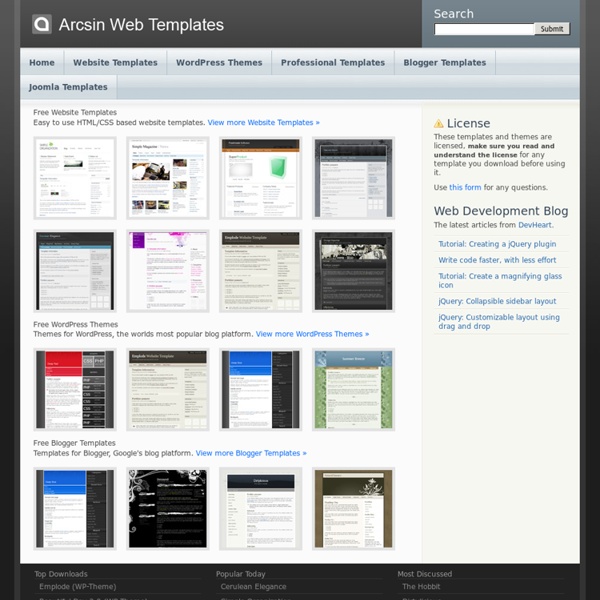
Free CSS/HTML Templates 49 Free Responsive HTML5 CSS3 Website Templates HTML5 has been around for a while now and we can see all developers have started to share free resources in HTML5, CSS3. The css3 website templates we are introducing today are totally free with amazing features like flat design, responsive layout, jquery sliders etc. Free doesn’t make it any bad as you can see most of these html templates look like premium templates.
CSS Templates ( Page 3 of 15 ) - Free CSS Templates CSS Templates Welcome to Free CSS Templates Website! Find here a never before seen collection of free CSS Templates, one of the biggest in the entire web! All these CSS templates are: 1. Table free in its design (no tables have been used for layout purposes). 2. 8 Free responsive website templates Download free responsive website template and simplify your work on your new project. Should none of layouts satisfies you, let inspire with templates or use only particular part of the template. In case you had any troubles with application, write us an e-mail. Moreover do not forget that work with Responsee is very efficient and creation of your own responsive template will not take you more than 10 minutes! :)
40+ Amazing Band Musician Website Templates Free & Premium - WpFreeware Are you searching for band, music or musician website templates? Then you are in the right place. Here you will see some amazing collection of free & premium music website templates. It’s hard to find a person who doesn’t like music. Each & every single person loves music, just taste is different. Some people like rock / metal songs, some are like classical. Best Free WordPress Themes 2015 - Colorlib We change everything WordPress. One WP theme at a time. Please have a look at our free WordPress themes. WYSIWYG Web Builder - Templates Page 1 Templates Want to upgrade from a previous version of WYSIWYG Web Builder ? Get your WYSIWYG Web Builder 10 licence at a discounted price NOW ! 20 Free Responsive and Mobile Website Templates(sponsored) If our freebies have benefited you personally or have helped you earn a profit please consider donating via paypal. Are you worried about your user experience when someone visits your website from a Smartphone or Mobile device? Solve the problem by using HTML5 and CSS3 Responsive concept. Here we have collected the 30 best responsive web templates which are 100% FREE from sites like Themezy and W3Layouts.