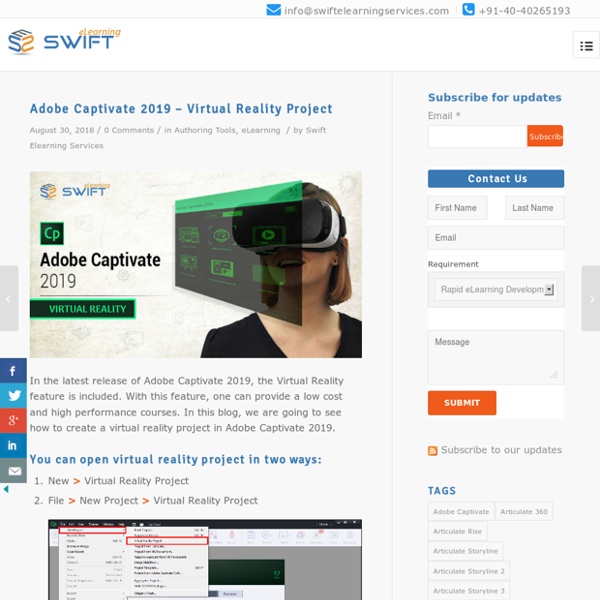Adobe Captivate 2019 Features - Create Virtual Reality Project
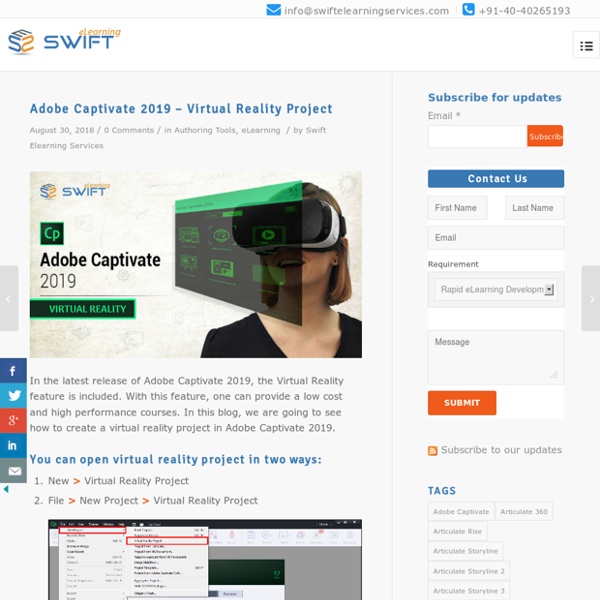
http://www.swiftelearningservices.com/adobe-captivate-2019-virtual-reality-project/
Related: swiftelearningse
• emilyrose89
• jennifer19t
• aashirya11
Free Anti Bribery and Corruption Online Training Program
A fully customizable free online eLearning course on Anti-bribery and corruption. This course includes varied forms of bribery and corruption in detail and predominantly gives a better understanding on how to deal effectively and efficiently when bribery occurs. You will – get awareness on laws and regulations of anti-bribery and corruption through clear examples so as to mitigate the risks involved in an organization.learn the consequences of bribery and corruption and acknowledge the actions against it.how to report when a violation occurs in different ways. Anti-bribery and corruption online training course is completely equipped with engaging and interactive content that meets your specific compliance needs and behavioral expectations as part of corporate learning. This 10 minute, bite-sized anti bribery and corruption e-Learning course is developed to suit the employees of different levels in a firm.
Adobe Captivate 2019: Fluid Boxes & Automatic Device Preview
Adobe Captivate 2019, has become a time saver authoring tool with its advancement options. Now your content can easily transform across the devices with a click. In this blog we are going to discuss two advancements – Fluid boxes 2.0 and Automatic Device Preview. Let’s see Fluid boxes 2.0:
10 Top Sales Secret, Online sale training course
Course Overview: No one is born a sales person nor one has a special gift that makes customers buy products/services. You can do absolutely everything right with your sales team and still fall far from beating your competition. You can hire the right people and develop the right training, but that doesn’t guarantee you’ll even keep up with the competition — or with your customer’s ever-evolving needs, for that matter. So, what’s the missing ingredient?
Adobe Captivate 2019 Release - Top New Features
A booming sought software Adobe Captivate makes a hard impression with its astonishing features in its new release, Adobe Captivate 2019. The most buzzing feature in eLearning industry which is Virtual Reality is now available in this tool and makes your project stand apart. In addition to virtual reality, Adobe Captivate 2019 released a set of new and enhanced features to develop eLearning courses effortlessly and thrives the learner’s retention.
Cyber Security Training Online Course for More Cyber-Aware
Yes, once upon a time everything was in paper and the only option to attack was stealing physically. Whereas now everything has been transformed from paper-based materials to digital content. This gave scope to the hackers to decode the programs and destroying/ stealing the sensitive information.
Adobe Captivate 2019 Overlay Slides Feature: Convert Simple Videos Into Interactive Videos
Adobe Captivate has made their upgradation move by releasing Captivate 2019 with all the new features. Overlay slides feature is an effective way to convert videos into interactive content. The traditional video might convey the right information, but doesn’t evaluate the learner performance.
Cost Effective and Rapid eLearning Development Using Content Centered Templates
Your search for ready-to-use eLearning templates ends here. Design rich and engaging eLearning courses, using Swift eLearning library of templates. Take a look at engaging eLearning layouts for Content Presentation: 1. Text and graphic template An attractive animated template with collage of images to present different stages or steps.
Adobe Captivate 2019 Live Device Preview & 360⁰ Learning Experiences
Adobe Captivate 2019, A lot many features have been released to create more engaging eLearning courses. In this blog we are going to discuss two new features, Live Device Preview and 360 slide. Live device preview option allow you to preview the Virtual Reality (VR) e-Learning courses by connecting them to the mobile device.
Related: