


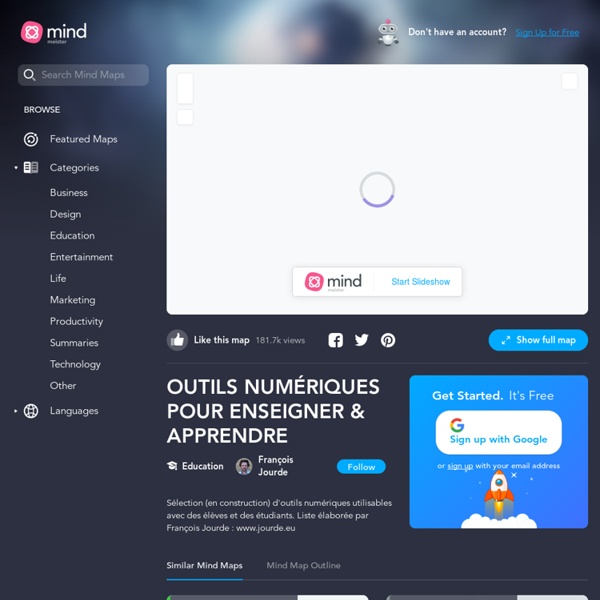
https://www.mindmeister.com/8940345/outils-en-ligne-pour-enseigner-et-apprendre-l-ves-profs
Related: idées pour mes elv • Outils tice / logiciels • Couteau suisse • Best of sites ressourcesac@rt 2016, deuxième édition eNq1V9ty2jAQfc9XePzuW1ICdAyZliYtM8mUJmHaN0bYaxAVlrOSufTrKxsSoGOnQUSP9mrOXrR79ii8Ws2ZtQAUlKcdO3B924I04jFNJx17+HjjtOyr7lk4Iwuyf6zp+qNm27YiRoTo2IXZHQNJhfvr7vYLKABAu3tmhXw8g0genMslZe43IqZ3JCvOWOGC09iag5zyuGNnuSz/WqGQqMLoZhwlYT0iYcJxHXrb3/tHolHDbwb7ptArQN+ATsVPjr9FRiIYIF/QGOJKFwlhArQ8JMt4QOS0nya8EtnLzkfBedBuNHyPRCidcz+4dGLIVxTm4EBMpaq6luvlc2p1VWv6Lc2qDQXgLUkn5orW46mElSxqV1O3ojEo00xgULaVofDzojo8Iqy68gmOhg9awAhPD4ALBq/UJaYiY2TtzkSm6+NHDrh+KD8rfdC4s+taLSdjImCIrBJ9KmUmPnrecrl0SeRkBKlwE3y+cE83K6MdhSB4jopF6tBn0VwYnHVFZDSN+VK8cyurSSFIlBlQEbaheYlyREilOZIfHCwRQ1lQ0U9vUDXZ9yShNaQrMdcDz/Zu4RD5LTu2Fn5/pg9glYEgkvUBLlOM7254wbYYpBM5VXLgGWnrQ7UhrDq2//J7l0MlZ5QnXspQfpSet3HvLKG3SfXYVYUmab7H81TWtKwmyVPRk6ttr1IQhoInM7K6h6d+Ne4nZVVRSMd3gg+Ni/ZF0AouWu3GKXKhXIjGZu9+j4CNOfm8WVsmZQOp2bkJ6vFGyXx1jHoZtPUIe79BK8F1l3RxfY+onhJM4f9T4DRnzDsu+3xcGd2J6iXXVC6GNYAqn5roHIQc3vdflTgni0Ql0GtF4vHXpNDeGrj5Ela/1o5PSqmOfMxoRIpgTAknk5J2Y6jE/Xr9qLvadhEbY+neoZw05Gc7Qtv32PuqPTUQ/33nFZNwwjreChdDxfnD02oBvJkJXX19fWSYO8kYeoWC7Z79Bbf7LRs=
Apprendre à taper vite - 10FastFingers.com See the partners we work with below. Expand each one to see how they process your data. You can object to legitimate interest processing per vendor. Third Party VendorsAccept all | Reject all Privacy policy: Purposes (Consent): Avatar : 8 outils en lignes Avator tools are like the comic tools I have covered in an earlier post before, they both involve the use of images but in a funny and joyful way. Of course these tools can be used for a variety of educational purposes with our students in the classroom. Let us first see what is an avatar ? An avatar is a figure or character that you can create and customize the way you want. 6 Ed Tech Tools to Try in 2015 While doing research for my upcoming e-book, The Teacher’s Guide to Tech, I have come across dozens of tools with pretty awesome potential for teaching and learning. These six are the ones I think are the most interesting and most useful right now. Wherever you fall on the technology spectrum — from newbie to experienced user — there’s probably something here you haven’t tried yet. Although most of these tools aren’t brand-new, they are all steadily growing in popularity, and each one can enhance teaching and learning in a unique, time-saving, or engaging way. For every tool, I provide a brief overview, my personal rating of its difficulty, a video that demonstrates how the tool works, and a list of suggested ways you can use it.
Veille et Analyses de l'ifé Dossier de veille de l'IFÉ : Développer l'esprit critique par l'argumentation : de l'élève au citoyen n°108, février 2016 Auteur(s) : Marie Gaussel Télécharger la version intégrale du dossier (version PDF) 50 ways to use Book Creator in your classroom We’re excited to be publishing a free new resource for teachers, made entirely in Book Creator. 50 ways to use Book Creator in your classroom is our new year gift to teachers. This book is packed with resources covering every subject and grade level you can think of! We draw from over 5 years of case studies, thought-pieces and tutorials published on this website and beyond, packaging them in an easy to read ebook. Created by teachers, for teachers Each idea in the book has been tried and tested in real-world classrooms, by teachers from around the world.
5 Random Name Generators: The Modern Day Popsicle Sticks – TeachBytes Do you remember in elementary school when your teacher would pull a popsicle stick out of a jar at random with a student’s name on it? And that was the student who was chosen to read their story or feed the goldfish or go to recess first? Well, I still used popsicle sticks in my high school classroom. After all, it’s still the most fair way to decide which student is chosen! Helbling Mind App Web 2.0, New Learning Technologies (and EFL) Free Technology for Teachers; free resources and lesson plans for teaching with technology written by Richard Byrne. Nik’s Learning Technology blog by Nik Peachey, for English Language teachers. EdTech Toolbox: a place to share e-learning and Web 2.0 tools for education.
Microsoft Launches a New Classroom Platform The future of the classroom is taking shape through digital workspaces shared by teachers and students, and Microsoft is carving out its own place in an increasingly competitive market. Today, Microsoft announced a new platform for education — Microsoft Classroom. Having stitched together tools from Office 365 and a series of learning management partnerships, Microsoft has high hopes that Classroom will become the central hub for the class experience.