


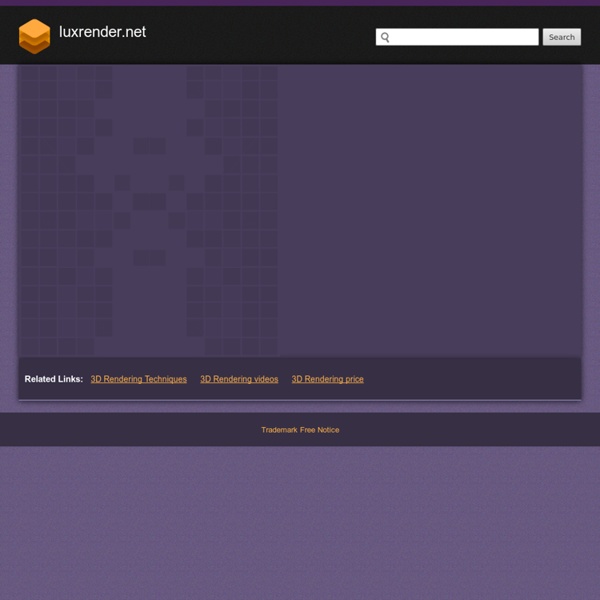
http://www.luxrender.net/en_GB/index
[Animating in 2.5] Getting to grips with Keying Sets Over the past few months, I've been observing quite a bit of confusion over some aspects of the animation system in 2.5 that's all related to "Keying Sets". These are a rather important new feature aimed at improving the animation workflow, but which many people don't seem to be aware of. So, if you're wondering why you're getting a "weird" error message when trying to insert keyframes, or if you'd just like to learn some new workflow tricks to make animating easier, read on :)
s RenderMan® Just getting started? RenderMan for Maya The perfect tool for the Maya artist who wants to painlessly integrate RenderMan into their work. Read more Advanced tools for TDs RenderMan Studio ArtVPS - Shaderlight for SketchUp 3D Rendering Technology Shaderlight for SketchUp Rendering Software Take your SketchUp models to the next level with Shaderlight Shaderlight is an interactive rendering software plug-in to SketchUp that lets you create high quality images, quickly and simply. Now with even more simple to use features, Shaderlight now gives you even more control over how you render your SketchUp models, with the ability to animate your SketchUp scenes and render to the cloud.. Whether you’re using Trimble SketchUp Free or Pro, Shaderlight fits seamlessly with your workflow so you don’t have to be a SketchUp rendering software expert to get great results.
Blender 2.5 tutorials and training game · level · character Using the Blender tutorials and training available below, learn how to use Blender 3D for content creation and game development. Pick up essential skills for properly optimised models, efficient level design and texture making. In-depth, extensive and unique explanations of methods and principles you won't find anywhere else, seriously!
VRayMtlConverter v2.5 A simple MAXScript to automate otherwise time-consuming tasks regarding converting some types of materials (currently: Standard, Raytrace, Brazil Advanced and fr-Advanced) to VRay Materials - and also fixes some parameters of materials of previous versions V-Ray (1.09.xx) in view of changes in new versions V-Ray (1.46.xx and 2.0 SP1). Additional Info: Now the script has installer. At installation it finds and deletes previous version VRayMtlConverter. The Brief information and the instruction on installation is in file VRayMtlConverter25_info.txt applied in attached archive.
3D Models <center><div class="site_errors"><div class="floatType_site_error_top"></div><div class="floatType_site_error"><table summary="layout table"><tr><td bgcolor="#000000"><font color="#ffffff"><h2><img src="/templateimages/redesign/modules/overlay/site_error.gif" title="Site Error" alt="Site Error"/>There's a problem with your browser or settings. </h2></font><font color="#ffffff"><p>Your browser or your browser's settings are not supported. To get the best experience possible, please download a compatible browser. If you know your browser is up to date, you should check to ensure that javascript is enabled. </p></font><p><a target="_blank" href="/home/How_to_enable_Javascript.html">› Learn How</a></p></td></tr></table></div><div class="floatType_site_error_bottom"></div></div></center> Follow this link to skip to the main content
EPHERE: Project: Zookeeper Zookeeper is a big asset to the toolbox of any technical artist working with 3ds Max... " At last we can create, edit and manage all the components of a 3ds Max scene and their relationships in one unified, clean graph;... If you like node-based systems and use 3ds Max, this one is a must." Full Text - Martin Breidt (www.breidt.net) "Having been a 'Maya guy' for many years prior to switching to Max, Zookeeper is exactly the tool I've been waiting for. Having the uncanny ability to seem familiar and innovative at the same time, Zookeeper takes the node-based workflow to the next level. I'd recommend Zookeeper to almost any 3ds Max user out there; from newbies to the most seasoned of artists."
Latest Build Available – Soon to be released to the public for testing! « Save The Ocean Sim – Project News We’ve been on a bit of a break due to holidays, and work schedules, but I wanted to let you know about the latest build of the Ocean Simulation Tools version of Blender that has been posted. Contrary to some people’s belief, the project has not died, and work is progressing very well! : ) The newest build is the January 4th version which is now available for donors for Win 32/64, Linux 32/64, and OSX 64 as usual. Here’s what is new to this build:
Thea Render The new integrated plugin for 3dsMax has just arrived and licensed users can grab the plugin as a free update! Bundle with Motiva Colimo and create infinite variations from a single render. Perform luminance and illuminance analysis and generate reports out-of-the-box. Fluid Simulation for Dummies Fluid Simulation for Dummies In the spring and summer of 2005, I wrote my Master's thesis on high-performance real-time 3D fluid simulation and volumetric rendering. The basics of the fluid simulation that I used are straightforward, but I had a very difficult time understanding it. The available reference materials were all very good, but they were a bit too physics-y and math-y for me. Unable to find something geared towards somebody of my mindset, I'd like to write the page I wish I'd had a year ago.
Walt Disney Animation Studios BRDF Explorer is an application that allows the development and analysis of bidirectional reflectance distribution functions (BRDFs). It can load and plot analytic BRDF functions (coded as functions in OpenGL's GLSL shader language), measured material data from the MERL database, and anisotropic measured material data from MIT CSAIL. Graphs and visualizations update in realtime as parameters are changed, making it a useful tool for evaluating and understanding different BRDFs (and other component functions). Motivation Blender / Python Scripting (Introduction) Version Française A Warning with regards to the version numberB PresentationC Differences between Script Window and " Link " Window (binding). - Some short cuts for the text editor.
Python Extension Packages for Windows - Christoph Gohlke by Christoph Gohlke, Laboratory for Fluorescence Dynamics, University of California, Irvine. This page provides 32- and 64-bit Windows binaries of many scientific open-source extension packages for the official CPython distribution of the Python programming language. The files are unofficial (meaning: informal, unrecognized, personal, unsupported, no warranty, no liability, provided "as is") and made available for testing and evaluation purposes. If downloads fail reload this page, enable JavaScript, disable download managers, disable proxies, clear cache, and use Firefox. Please only download files manually as needed. Model a sperm whale in Blender 2.5 Beginning with a simple cube and gradually refining its form, you will learn how to add detail to the model while maintaining a low poly count as you progress through the tutorial. The modern 3D industry, particularly games and film work, requires digital models that are ready to use for animation. The efficiency of animation depends upon the construction of the model. If the model is heavy on polygons, it tends to slow down the machine and interferes with the process of smooth animation. On the other hand, if the model has a very low poly count, it can lose detail, and therefore visual appeal.