

Installation - UntangleWiki. Installation#Account_Registration Hello and thanks for your interest in Untangle!
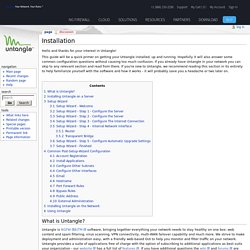
This guide will be a quick primer on getting your Untangle installed, up and running. Hopefully it will also answer some common configuration questions without causing too much confusion. If you already have Untangle in your network you can skip to any relevant section and read from there. If you're new to Untangle, we recommend reading this section in its entirety to help familiarize yourself with the software and how it works - it will probably save you a headache or two later on. What is Untangle? Untangle is NGFW/UTM software, bringing together everything your network needs to stay healthy on one box: web content and spam filtering, virus scanning, VPN connectivity, multi-WAN failover capability and much more. Untangle Virtual Appliance on VMware - UntangleWiki. Untangle can be virtualized through a virtual appliance running on VMware ESX or ESXi.

The virtual appliance can also be used in for demonstrations in VMware player, workstation, fusion, or server, but it is not recommended run a production installation in these environments. Support will help with Untangle configuration but configuration of the virtualization hypervisor is beyond the scope of Untangle support. Demo virtual appliance: suitable for installation on a laptop or desktop in order to have a working instance of the platform running inside your Window, OS X, or Linux OS for testing or demonstration purposes. This is supported using VMware Player, Fusion, Server, or Workstation and requires only one physical network interface. Use this mode if you have only one physical network interface in your VMware host machine. Configuring Cellular Modems — OPNsense Wiki & Documentation documentation. OPN20076B. OPNsense Features OpenVPN, Proxy, IPS, QoS, CARP, Netflow, More.. The inline IPS system of OPNsense is based on Suricata and utilises Netmap to enhance performance and minimize cpu utilisation.
This deep packet inspection system is very powerful and can be used to mitigate security threats at wire speed. Integrated support for ET Open rules. The ETOpen Ruleset is an excellent anti-malware IDS/IPS ruleset that enables users with cost constraints to significantly enhance their existing network-based malware detection. Integrated SSL Blacklist (SSLBL) A project maintained by abuse.ch. The goal is to provide a list of “bad” SSL certificates identified by abuse.ch to be associated with malware or botnet activities. Intergrated Feodo Tracker Feodo (also known as Cridex or Bugat) is a Trojan used to commit ebanking fraud and steal sensitive information from the victims computer, such as credit card details or credentials.
BandwidthD issues. The Hunt For the Ultimate Free Open Source Firewall Distro. I've been a hard-core Untangle fan for several years now, but I recently wanted to explore other firewall options.

Being wrapped around a commercial product, Untangle charges money for its high-end features. However, I figured since most all those features are covered by the open source community, there must be non-commercial options out there. I began my hunt for the best free firewall. I scoured the internet, downloading any and all offerings from 2 principal types of entities: 1. companies with an open source community branch or free non-trial version, and 2. open source community projects ("free as in speech" or free software / paid support biz models).
I tried just about every ISO I could get my hands on. Untangle commercial w/ free version Good * 64-bit version available * awe-inspiring web-based GUI * very easy to setup & get up and running quickly * free version is very functional--plenty of features for most home networks * updating is fully automatic Bad* CLI only.
Free tools - SophosTalk community. Conficker, Rootkit and Malware Removal. BandwidthD - Log File Info. Smoothwall - Bandwidthd - IP / Subnet accounting by protocol. Last Updated 09/04/05 Mod version 2.1 1.
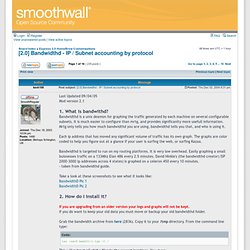
What is bandwithd? Bandwidthd is a unix deamon for graphing the traffic generated by each machine on several configurable subnets. It is much easier to configure than mrtg, and provides significanlty more usefull information. Mrtg only tells you how much bandwidthd you are using, bandwidthd tells you that, and who is using it. Each ip address that has moved any significant volume of traffic has its own graph. Smoothwall - Search - Transfer DHCP. Smoothwall - VPN routing inte Orange network. Untangle - Site to Site VPN step by step instructions - Untangle Forums. InstallationGuide. If you follow this guide you will be able to set up the Open Source (free) firewall pfSense.

You will be able to have a separate WiFi LAN subnet with access to the internet that cannot access the internal and seperate LAN. This guide is intended for users who are from the Linksys, Netgear, D-link etc. firewall/router background. No experience is needed with FreeBSD or Linux to install and run pfSense. When you are finished, management of pfSense will be from a web interface just like any of the SOHO firewall/router appliances. The pf in pfSense stands for 'Packet Filter'. Reasons for switching to pfSense. pfSense is a very powerful and stable project with advanced features. While running additional applications on a firewall can increase your exposure to potential risk of being hacked, it can still be extremely useful to add a few apps to pfSense. Transfer image from one CF to another.