

Melissa Rodwell - Stll Image Gallery. The Fashion Photography Exposed DVD. How To Make a Cool Cinemagraph Image in Photoshop. No doubt you’ll have heard of the term Cinemagraph since it exploded onto the Internets.

Originally coined by Photographers Kevin Burg and Jamie Beck, a cinemagraph is a clever revival of the classic animated GIF. It combines features of video and photography to create a the illusion of a still image but with cool motion effects. Let’s take a look at how to create your own animated GIF cinemagraph by playing around with Photoshop’s animation tools. Some of the best cinemagraph examples can be found on the creators’ own website.
Their original cinemagraphs from New York Fashion Week capture moments just like an ordinary photograph, but also preserve that living moment in time to re-experience endlessly. As the popularity of the cinemagraph grew we began to see mobile apps such as Cinemagram emerge, which allows the easy creation of amateur cinemagraphs using the device’s built in camera. Use a tripod. Alternatively you could always play around with existing stock video footage. Adobe Photoshop CS4 Basics Video Lecture Course. Monochrome Journeys: Biography. Biography: Born 1962, Zierikzee, The Netherlands.
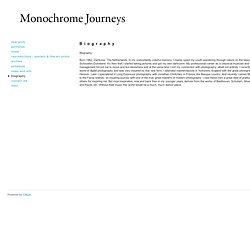
In my undoubtedly colorful memory, I mainly spent my youth wandering through nature on the beautiful island Schouwen-Duiveland. It’s then that I started taking pictures and got my own darkroom. My professional career as a classical musician and later in orchestra management forced me to move and live elsewhere and at the same time I lost my connection with photography, albeit not entirely. I recently discovered the world of digital photography and was very inspired by this new form. Texture Tutorial » Jane Garratt ♥ photo imagery. A Few Basic Lessons of Fine-Art Photography.
A young photographer recently asked me one of those "deceptively difficult" questions one encounters from time to time.
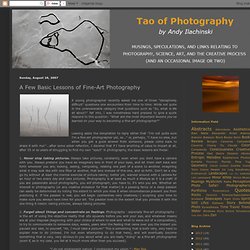
While not quite in the unanswerable category that questions such as "So, what is life all about? " fall into, I was nonetheless hard pressed to give a quick respond to this question: "What are the most important lessons you've learned on your way to becoming a fine-art photographer? " Leaving aside the temptation to reply either that "I'm not quite sure I'm a fine-art photographer yet, so...
" or, perhaps, "I have no idea, but when you get a good answer from someone, please come back to share it with me! "...after some sober reflection, I decided that if I have anything of value to impart at all, after 35 or so years of struggling to find my own "eye/I" in photography, the basic lessons are these: 1. 2. "I do not photograph nature. 3. “A man sets out to draw the world. 4. "Technique is what you fall back on when you are out of inspiration. " - Rudolf Nureyev 5. 6. Richmond Fine Art Photographer. 8 Effects Every Photographer Should Know About.
Making Complex Selections in Photoshop. Playing with Displace Filter in Photoshop. I have been playing a lot with the Displace filter in Photoshop and I still get impressed with how powerful it is.

Even though I have written some tutorials using it, I decided to try to recreate a different effect that I saw in one of the images submitted for the Daily Inspiration. It was a brick wall deformed like it was made of cloth. So in this tutorial, or a quick-tips I will show you how to create a curtain made of bricks or how to deform a brick wall as it was a curtain. To do that we wil use a few stock photos, layer adjustments and the Displace filter in Photoshop CS5. The technique is pretty simple and the tutorial won't take you more than 30 minutes to go through it. Step 1 Open Photoshop and create a new document.
Step 2 Let's import another image, now of a girl opening the curtains. Step 3 With the Lasso Tool (L) or the Pen Tool (P) select the empty white. Step 5 Now select the hands/arms of the girl and the curtains. Step 6 Step 7 Go to Layer>Layer Mask>Hide Selection. Achieving a Vintage Look Through Color Tones in Photoshop CS. By Guest Contributor Anna Gay Photographers are often striving for a “vintage” look in their photos, and even though there are endless ways of achieving a vintage look, there are a couple of characteristics to keep in mind.

Create your tilt-shift picture. Move the vertical slider on the right of the original photo to select the area in focus.

Use the "Preview" button to see the results, then click on the required image size and press "Download" when done to process the image and get a download link. Site members get unlimited downloads up to 21MP (5700 pixel length/width) and can access over 50 bokeh styles, click here for details. Processing and downloading hi-res images may take a few minutes, depending on original photo size and other factors. A download link to the most recent hi-res file processed this session will appear in the "Recent hi-res:" area.