

Make Games - Pixel Art Tutorial. 1.5: How to create mobile games for different screen sizes and resolutions. Usually the first question our users ask is this one: "How can you design a game for multiple platforms with all the different devices and screen sizes?

". So I will now explain how we achieved an equal gaming experience on all ranges of devices for our games by using V-Play. I will cover the basic concepts how to design your game graphics in the first part and then show how it can be implemented with V-Play. Approaches for content scaling As a developer, you do not want to rewrite your code for different screen sizes, but expect to implement the game code once and then give the users an equal gaming experience. The major problem is that your game should work on many different devices with a wide range of different screen sizes and aspect ratios.
Take an iPhone 3GS for instance: it has a resolution of 480x320, which equals an aspect ratio of 3:2. However, this approach is not sufficient when you want to target devices with different aspect ratios. Letterbox This is the most common setting. Introduction to Pixel Art for Games. If you're new here, you may want to subscribe to my RSS feed or follow me on Twitter.
Thanks for visiting! Learn pixel art by making this cool game character! This is a guest post by Glauber Kotaki, an experienced 2D game artist available for hire. Pixel Art is really popular in games these days, and for some great reasons: Looks. So wanna try your hand at some pixel art? And as a bonus, after I show you how to make the character, Ray will dive in and show you how to integrate it into an iPhone game! To follow along with this tutorial, you will need Adobe Photoshop. Read on to start pushing some pixels! What Is Pixel Art? Before we get started, let’s be really clear about what pixel art is – it’s not as obvious as you might think. The easiest way to define pixel art is by saying what is not pixel art: that is, anything that generates pixels Gradient Gradients: Choosing two colors and calculating the ones between them in a space interval.
Blur Anti-alias Getting Started. Sprite Sheet Maker - Make your sprite sheet in 20s. When starting to develop a game you need a big amount of image data.
For a 3D game this is the texture data that is projected onto an object's surface - for a 2D game these are simply the objects and characters that bring your game to life. In both cases many images are required. While it is ok at the beginning to use single images it has several disadvantages: Single files require much more time to load When drawing the sprites on the screen, the graphics processor must switch between the sprites, also consuming time A large number of files is hard to handle A large number of files consumes much more memory With a sprite sheet these problems can be solved: The sprites are all clearly arranged in one (or several) sprite sheets. Advantages of a sprite sheet: Fast loading High compression rate Optimized drawing by reducing texture switching Simple handling of the files You can make your sprite sheets with any graphics software - like Photoshop or even Paint or Gimp.
The guide to implementing 2D platformers. Having previously been disappointed by the information available on the topic, this is my attempt at categorizing different ways to implement 2D platform games, list their strengths and weaknesses, and discuss some implementation details.
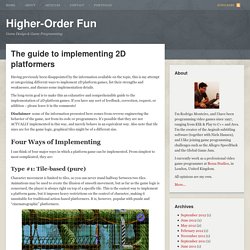
The long-term goal is to make this an exhaustive and comprehensible guide to the implementation of 2D platform games. If you have any sort of feedback, correction, request, or addition – please leave it in the comments! Disclaimer: some of the information presented here comes from reverse engineering the behavior of the game, not from its code or programmers. It’s possible that they are not ACTUALLY implemented in this way, and merely behave in an equivalent way. Also note that tile sizes are for the game logic, graphical tiles might be of a different size. I can think of four major ways in which a platform game can be implemented. Type #1: Tile-based (pure) Character movement is limited to tiles, so you can never stand halfway between two tiles.
Slopes.