

How to Change Your Desktop Background in Windows 10. 6 Easy Ways to Uninstall Programs in Windows 10. You're stuck with several applications on your Windows 10 PC that you no longer use or want.
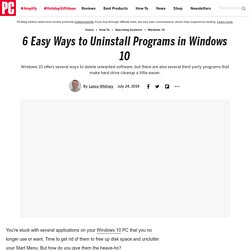
Time to get rid of them to free up disk space and unclutter your Start Menu. But how do you give them the heave-ho? Windows 10 includes an uninstaller option available through the Start menu and via a screen in Settings, not to mention Control Panel, which is still alive and kicking. You can quickly and cleanly remove a Windows 10 Universal app through the uninstall feature in the Start menu and in Settings, though not with the Control Panel applet. But try to remove a full desktop application using Windows' built-in options, and the process often leaves behind detritus in the form of leftover folders and files and scattered Registry entries. Uninstall Through Settings To more easily view all the programs you can uninstall, go to Settings > Apps > Apps & features.
Uninstall Through Control Panel. Windows 10 Archives. Windows 10 Tip: Get started with the emoji keyboard shortcut. Disable Microsoft Edge from running in the background in Windows 10. Disable Microsoft Edge from running in the background in Windows 10 RECOMMENDED: Click here to repair Windows problems & optimize system performance Microsoft Edge keeps running in the background.
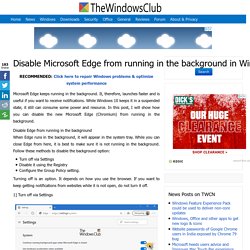
It, therefore, launches faster and is useful if you want to receive notifications. While Windows 10 keeps it in a suspended state, it still can consume some power and resource. In this post, I will show how you can disable the new Microsoft Edge (Chromium) from running in the background. Disable Edge from running in the background When Edge runs in the background, it will appear in the system tray.
Turn off via SettingsDisable it using the RegistryConfigure the Group Policy setting. 5 Windows 10 Privacy Settings You Should Change Right Away. All the Useless Windows 10 Features Microsoft Should Remove. It’s 2019, and Windows 10 has too many useless and annoying features.
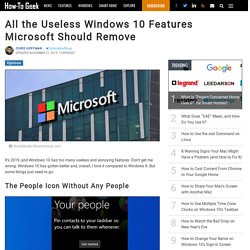
Don’t get me wrong: Windows 10 has gotten better and, overall, I love it compared to Windows 8. But some things just need to go. The People Icon Without Any People The My People feature lives on Windows 10’s taskbar by default. Click it, and you can chat with people on a variety of different services. That’s how it’s supposed to work. Microsoft hasn’t even adopted My People for its services, so it’s unsurprising that only a handful of apps have integrated with it. The 3D Objects Folder No One Uses I don’t know about you, but I’m sick of seeing the “3D Objects” folder under This PC in File Explorer. The 3D Objects folder was added to Windows 10 as part of Microsoft’s 3D obsession back in the Creators Update days, when Windows 10 also received features like Paint 3D, Mixed Reality (actually just virtual reality) headsets, and 3D printer support.
Microsoft Edge’s Horrible News Feed Microsoft Edge’s new tab page is a mess. How to speed up a Windows 10 computer in 7 ways. Find the Recycle Bin. Add File Hash Context Menu in Windows 8 and 10. The Hash context menu uses the native Get-FileHash cmdlet in PowerShell to compute the hash value for a file by using a specified hash algorithm.

A hash value is a unique value that corresponds to the content of the file. Rather than identifying the contents of a file by its file name, extension, or other designation, a hash assigns a unique value to the contents of a file. File names and extensions can be changed without altering the content of the file, and without changing the hash value. Similarly, the file's content can be changed without changing the name or extension.
However, changing even a single character in the contents of a file changes the hash value of the file. The purpose of hash values is to provide a cryptographically-secure way to verify that the contents of a file have not been changed. The Hash context menu allows you to quickly see the SHA1, SHA256, SHA384, SHA512, MACTripleDES, MD5, and RIPEMD160 hash value of files. How to Make Old Programs Work on Windows 10. Most of your older Windows apps should just work on Windows 10.

If they worked on Windows 7, they’ll almost certainly work on Windows 10. Some older PC applications won’t just work, but there are many ways to get them working again. These tricks cover a variety of applications, from Windows XP-era apps and old PC games that require outdated DRM to DOS and Windows 3.1 applications. Run as Administrator. Java security: Tips for using Java securely on Windows 10. Java is a popular computing platform, but lately, Java is blamed for its security vulnerabilities.
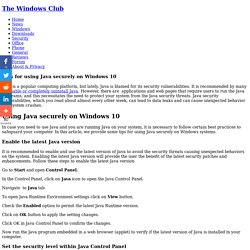
It is recommended by many to disable or completely uninstall Java. However, there are applications and web pages that require users to run the Java programs, and this necessitates the need to protect your system from the Java security threats. Java security vulnerabilities, which you read about almost every other week, can lead to data leaks and can cause unexpected behavior and system crashes. In case you need to use Java and you are running Java on your system, it is necessary to follow certain best practices to safeguard your computer. In this article, we provide some tips for using Java securely on Windows systems. No Sound on Internet Explorer 11 in Windows 10.
Although Microsoft deprecated Internet Explorer with the release of Windows 10 and introduced the all-new browser named Microsoft Edge, some people still tend to use Internet Explorer because of work or some other reasons.
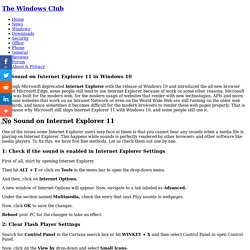
Microsoft Edge was built for the modern web, for the modern usage of websites that render with new technologies, APIs and more. But some websites that work on an Intranet Network or even on the World Wide Web are still running on the older web standards, and hence sometimes it becomes difficult for the modern browsers to render these web pages properly.
That is the reason why Microsoft still ships Internet Explorer 11 with Windows 10, and some people still use it. One of the issues some Internet Explorer users may face at times is that you cannot hear any sounds when a media file is playing on Internet Explorer. This happens while sounds is perfectly rendered by other browsers and other software like media players. First of all, start by opening Internet Explorer. Fix: 1628 Failed to Complete Installation - Appuals.com. Installation of new applications, tools or games should be a simple procedure.

Also, if you do not want to use some applications, tools or games anymore, you will be able to uninstall applications, tools or games by using Programs and Features tool. Sometimes, the simple actions can be complicated, because there are some problems in the background, including system and application issues. One of the problems you can see during installation or uninstallation of some application, tools or games is InstallShield error 1658: Failed to complete installation. How to enable the telnet client in Windows 10. How to enable the Telnet Client in Windows 10 Posted by Jarrod on April 18, 2015 By default the telnet client in Microsoft’s Windows operating systems is disabled, this is unfortunate as it is an extremely useful tool which can be used for testing TCP connectivity to external hosts on a specified port.

This is great when you’re trying to troubleshoot network connectivity problems, for example, say we have a web server which should be listening on port 80 to serve HTTP traffic but we are not able to load a web page, by using telnet to connect to the web server on port 80 we can verify the connectivity. It may be that the connectivity is fine but there is a problem with the web server, or that the web server is stopped and the port is not listening at all, for instance. With telnet we can get a better understanding of what’s going on. Update October 21st 2015: I have also created a video showing the process: Enabling the Telnet Client. Windows 10: Privacy tips and tricks. For as cool as it might be to use Microsoft's virtual assistant Cortana, she is also a big reason why the Windows 10 settings are so unfriendly to privacy.

Start typing in the "Search Windows" box on the taskbar and Cortana wants to help…or to be turned on. It may be a bummer to lose so many features in Windows 10, but you have to choose if you want as much privacy as possible or if you want as many Windows 10 features as possible. Sorry, but you can't have both. Settings>Privacy> Settings>Privacy>General Be more than an advertising ID for Microsoft; turn these options off unless you really want targeted ads. Settings>Privacy>Location. 14 ways to start the Control Panel in Windows (all versions)