

Coding Resources. CODING: HTML & CSS & JS. SQL. Learning JavaScript Design Patterns. Design patterns are reusable solutions to commonly occurring problems in software design. They are both exciting and a fascinating topic to explore in any programming language. One reason for this is that they help us build upon the combined experience of many developers that came before us and ensure we structure our code in an optimized way, meeting the needs of problems we're attempting to solve.
Design patterns also provide us a common vocabulary to describe solutions.
Responsive Web Design - The New Era in Mobile Website Development. Now that multiple devices exist that allow you to browse the internet in all its glory, its time for developers to adjust and start optimizing their sites for all methods of browsing. 5 years ago, and still to this day, the task of rendering pages properly across all major browsers is a necessity.

However, the shift from putting focus strictly on desktop browsing is now on layout and design. Whether you're viewing the site at a full screen desktop resolution, or a handheld device such as an iPhone or android, the way the page renders can be completely different. Ignoring the scaling down of resolution will leave your page looking congested and scrambled, in most cases not looking anything like the original layout was meant to be. We at Amortech Design Labs have been designing web layouts which render beautifully on all platforms, as we see the importance in our clients customers being able to view their web page on any device. 1.
Flexible Grid. A guide to the basics of jQuery. JavaScript basics - Learning the Web. JavaScript is a programming language that adds interactivity to your website. This happens in games, in the behavior of responses when buttons are pressed or with data entry on forms; with dynamic styling; with animation, etc.
This article helps you get started with JavaScript and furthers your understanding of what is possible. What is JavaScript? JavaScript ("JS" for short) is a full-fledged dynamic programming language that can add interactivity to a website. It was invented by Brendan Eich (co-founder of the Mozilla project, the Mozilla Foundation, and the Mozilla Corporation). JavaScript is versatile and beginner-friendly. JavaScript itself is relatively compact, yet very flexible. Browser Application Programming Interfaces (APIs) built into web browsers, providing functionality such as dynamically creating HTML and setting CSS styles; collecting and manipulating a video stream from a user's webcam, or generating 3D graphics and audio samples. jQuery Learning Center. Superhero.js.
Connector/Python Developer Guide.
Video Node.js. Video HTML. Páginas HTML. Literatura ProgWeb. JQuery. JavaScript. 20 Useful HTML5 Code Snippets You Should Know. Users expect to get to information anywhere, anytime and expect it to be fast.

Meeting all those expectations and providing users with what they want is the single best way to keep clients focused on your product, service or website. HTML5 is the latest iteration of HTML addressing modern needs and expectations of websites. It deals with things like semantic markup, providing information about content it describes, it is becoming new standard for all good web developers and browser vendors love it as it does its magic on. There are lots of articles touting the use of HTML5 and praising the benefits of it. Likewise, developers are sharing useful code snippets to polish your website. Make IE Better Compatible Since IE8 currently supports much of HTML5, but unlike older version of popular browsers like Firefox, Chrome, and Safari, which does not support HTML5. Beginners Guide. If you are a beginner, whether to programming or just to LiveCode this guide will introduce you to the LiveCode development environment and guide you step-by-step to building your first app.

Introduction LiveCode makes it easy to turn your concepts, ideas or designs into powerful applications for Desktop, Mobile and Server. LiveCode has an easy to use drag and drop interface for creating your user interface, once you have created your UI you use LiveCode’s high-level, English like language to code your application. LiveCode is a compile free language so you can run and edit your application live, allowing you to add code gradually, and develop iteratively, testing as you go, with no compile time or delay. CSS. Get the lowdown on the key pieces of Bootstrap's infrastructure, including our approach to better, faster, stronger web development. HTML5 doctype Bootstrap makes use of certain HTML elements and CSS properties that require the use of the HTML5 doctype. Include it at the beginning of all your projects. Dash.
Bringing modern web standards to everyone. Grid Calculator by Nicolaj Kirkgaard Nielsen. HTML, CSS, and JavaScript Tutorials, References, and Articles. Learn How to Code in HTML5 and CSS3. Learn HTML5, CSS3, Javascript - video style tutorials. Learn HTML5, CSS3, Javascript - video style tutorials.
Learn to Code JavaScript and get a Coding Job by Helping Nonprofits. Learning JavaScript Design Patterns. LiveCode Lessons. Scrollable divs: rendering issues with CSS overflow auto or scroll (iOS/Android) The problem: CSS transitions/transforms run unacceptably slow on ICS (4.0 was a disaster and even 4.0.4 with hardware acceleration enabled does not work well).
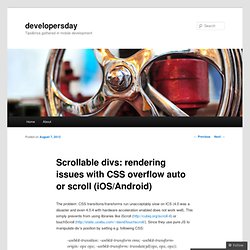
This simply prevents from using libraries like iScroll ( or touchScroll ( Since they use pure JS to manipulate div’s position by setting e.g. following CSS: -webkit-transition: -webkit-transform 0ms; -webkit-transform-origin: 0px 0px; -webkit-transform: translate3d(0px, 0px, 0px); they become useless if the content is bigger than a few tenths on DOM nodes and/or the device is unable to transform the content fluently. Idea: one may ask the question why such libraries as iScroll were created at first? It was due to lack of position:fixed and overflow:auto/scroll in native browser in old versions of iOS (!)
Only visible part of a scrollable div is rendered. (Not exactly this, but still might be useful: ) The other issue is that scrollable divs does not have native scollbars: and.. So how about Android implementation? P.S. SQL Tutorial. Welcome to NetBeans.