

101 best Digital Storytelling Apps & Sites images on Pinterest. The Apps para primaria Shelf. 30 Sites and Apps for Digital Storytelling. Digital storytelling is a great way for teachers to encourage the creative use of technology in learning.

The process can be used with almost any subject, and with the abundance of apps and tools available, there’s one that’s right for every classroom. The 5 Levels of Digital Storytelling. By kylemawer It’s our pleasure to introduce a guest blog post by James Taylor, who has been adapting gaming elements (such as leveling up) and applying them to digital storytelling.

Thanks, James for a very interesting blog post and loads of great web links and resources which you’ll find near the end – Some of them we’re familiar with here at Digital play but we can’t wait to dip into all the others. Over to you James . . . When we think of introducing web-based tools into our classrooms, as teachers we often obsess over the technical side of things. We worry about setting everything up, about dealing with passwords, about computers crashing and our students not doing what they are supposed to do.
We are not wrong to consider these things, whether we teach kids or adults. Moveable Feast Mobile Media, Inc. ICT task 6.5 by kdward. I’m not really a teacher-trainer by clarebooth. A tale of 8 stages which come together to create a Guided Discovery Framework! by RobertMartinez. iPad StoryTelling APPS. 50Dominoes. Creating a Digital Narrative Story - Grade 6-7 - Home. The WebQuest Place - WebQuest Collections. The Consultants-E : EdTech Consultancy - WebQuest Repository. Victoria Boobyer - A Digital FrankensteinThis webquest is aimed at students of Intermediate [B1] level and above and would supplement any Frankenstein-based project work or reading.

Learners research topics based on Mary Shelley, the writing of Frankenstein and Frankenstein in movies. The writing tasks are similar to those found in the Cambridge English First (FCE) exams. It includes student and teacher assessment criteria. [ more... ] Search for WebQuests. Latest news: June 17, 2015: This year marks the 20th anniversary of the WebQuest model.

Watch this space for announcements of some new resources coming later this summer! October 22, 2008:WebQuests and Web 2.0? This webinar conducted by the Discovery Education Network features a discussion about how blogs and wikis fit into the WebQuest model. You can view the archive here. August 9, 2007: QuestGarden received the MERLOT Teacher Education Classics Award at the organization's international conference in New Orleans. Contact Please report bad links and suggest additions and improvements to the site by writing toBernie Dodge, PhD. A WebQuest about WebQuests. Introduction Since early in 1995, teachers everywhere have learned how to use the web well by adopting the WebQuest format to create inquiry-oriented lessons.
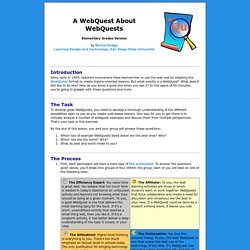
Kidcast: Episode 44 - An Interview with Bernie Dodge by RobMartz. What is a WebQuest? Search for WebQuests. Webquests. A selection of fun lesson plans on festivals, including Valentine’s Day, Halloween and Christmas, that practise web-based skills.

Webquest: New Year: This webquest includes activities about the history of New Year celebrations practised today across a variety of cultures.Webquest: Bonfire NightThis webquest by Gabrielle Jones includes activities about the history and traditions of Bonfire Night.Webquest: ThanksgivingThis webquest includes activities designed to inform students about the history, traditions and typical food associated with Thanksgiving.Webquest: ShakespeareThe 23rd of April is the Bard’s birthday, so here on onestopenglish we’re taking a closer look at England’s most famous author. The Best Digital (& Non-Digital) Storytelling Resources. As I’ve mentioned, I was able to raise some funds to purchase some Flip camcorders and digital cameras for my classes to use.
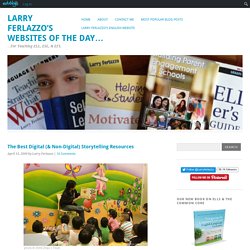
Though I’ve had students create some VoiceThread presentations using simple storyboards, and many of my students have created very simple online slideshows, I thought I should spend some time learning a bit about digital storytelling. Our new equipment creates some great opportunities to create more complex “learning objects” and, though them, more ways for students to develop their English and higher-order thinking skills. I knew of some resources, and contacted others who are far more experienced than me in venue, in order to come-up with another “The Best…” list. The main criteria for a resource to be included on list was that it was practical and accessible to someone just exploring the topic. iPad StoryTelling APPS. Apps for Digital Storytelling - Digital Storytelling with the iPad.
Creating a Digital Narrative Story - Grade 6-7 - Home. It's Easier Than You Think. Always wanted to make a WebQuest but not sure where to start?

Education World has all the answers and can make the process easy for you. WebQuests are probably the most talked-about and widely used Web-based activities in today's classrooms. What are WebQuests? What accounts for their popularity? And how can you use—and create—WebQuests in your own classroom? "I hear and I forget. "A WebQuest," according to Bernie Dodge, the originator of the WebQuest concept, "is an inquiry-oriented activity in which most or all of the information used by learners is drawn from the Web. 7 Great iPad Apps for Creating Comic Strips. 1- Strip Designer Select one of the many included page templates.

Insert photos into the cells. Add a couple of balloons with fun words. Add additional effect symbols (stickers) like "Boom", "Splash", or "Bang" to spice up the story. When you are happy with your new graphic novel, share it with friends and family. 2- Comic book. Educational Technology in ELT: Storytelling websites and apps. Storytelling in all its forms (traditional pen and paper or digital) has always been a favourite of mine.
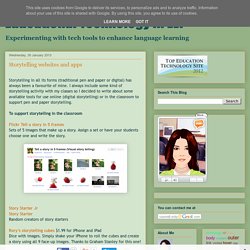
I always include some kind of storytelling activity with my classes so I decided to write about some available tools for use online (digital storytelling) or in the classroom to support pen and paper storytelling. To support storytelling in the classroom Sets of 5 images that make up a story. Assign a set or have your students choose one and write the story. Story Starter Jr Random creators of story starters Dice with images. Story Dice is a creative tool to prompt ideas for plot, character, and setting. Educational Technology in ELT: March 2012. I have just come back from IATEFL Glasgow 2012, where I presented on Digital Storytelling for the Technology and Teens Symposium organised by Graham Stanley. Digital Storytelling is any combination of images, text, audio and music to create a digital story, either fictional or non-fictional. The presentation focused on ways of implementing digital storytelling with teens. I described what I believe are its benefits and then showed three examples of projects I did with my students from Instituto San Francisco de Asis in Buenos Aires, Argentina.
Some digital storytelling tools you can use: Powerpoint and Windows Movie Maker allow you to combine images, text, music and audio to create digital stories. Animoto allows you to upload images and combines them automatically with a selection of background music available on the website. Xtranormal allows you to create text to speech animations.
Voicethread is a slide show creator, in which you can type or record comments around each slide.