

Tamara Richman
Driving Questions in Project-based Learning. Join our project-based learning email list to get the PBL Planning Guide, video trainings, tips, and more to help you on your project based learning journey!
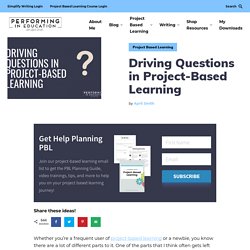
Share these ideas! Whether you’re a frequent user of project-based learning or a newbie, you know there are a lot of different parts to it. One of the parts that I think often gets left behind is the driving question. The driving question is the question you pose to students in order to get them to investigate a problem or process. Students will learn or practice key standards while exploring the driving question, but the standards do not need to be stated in it – that’s a separate piece of your lesson.
Full Training Video Directed vs. First of all, it’s important to understand what type of questions you’re already asking in your classroom. Directed Questions: How to Write Effective Driving Questions for Project-Based Learning. To get a better sense of this, I encourage you to watch some videos at the Buck Institute for Education's "How To Do PBL" playlist on their YouTube Channel before we dig in.

Our Driving Question Now Is: How to Write an Effective Driving Question? First, we need to understand why we have them. Driving questions are there for two entities, the teacher and the student. For the teacher: A DQ helps to initiate and focus the inquiry. Remember the project shouldn't be trying to solve the world's problems. It also captures and communicates the purpose of the project in a succinct question. For the student Ultimately, the driving question is for the students.
PBLWorks. Problem-Based Learning in Less Than Five Minutes. To Boost Higher-Order Thinking, Try Curation. Getting Started with Content Curation in the Classroom. Great Apps and Websites for Curation. 9 Ways to use Content Curation Tools in the Classroom. Image Source As the relationship between education and technology continues to grow, content curation become a more essential and useful skill every day.
Here are 9 ways that teachers and students can use content curation tools like Wakelet in the classroom. 1. To host lesson resources When research isn’t the lesson objective, content curation tools like Wakelet can provide a platform for hosting resources. 2. The ability to effectively research and filter information is a crucial skill for students of any age. 3. As an educator, you will be continually developing new skills and techniques. 4. Lesson planning is one of the most time-consuming parts of a teacher’s role, but using a content curation platform like Wakelet can make that time fly! 5. Using content curation as an additional lesson resource allows students to engage with a subject independently and explore the areas that interest them. 6. 7. Digital storytelling has a number of uses in the classroom. 8. 9. Thing 16: Digital Portfolios for Students - Cool Tools for School. What is a portfolio?
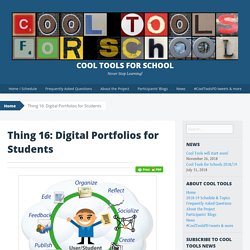
“A student portfolio is a compilation of academic work and other forms of educational evidence assembled for the purpose of(1) evaluating coursework quality, learning progress, and academic achievement;(2) determining whether students have met learning standards or other academic requirements for courses, grade-level promotion, and graduation;(3) helping students reflect on their academic goals and progress as learners; and(4) creating a lasting archive of academic work products, accomplishments, and other documentation.” (Glossary of Education Reform) Portfolios have been used for a many years in various educational settings and in the past were primarily paper-based, which restricted the types of material that could be included and also limited access. Digital portfolios are common today and can provide access to a far wider range of student created content, including written work, scanned work, photos, videos and audio.
How To Create Digital Portfolios for K12 Students using bulb Digital Portfolios. In this episode of EdTech in the Classroom, we welcome Nancy Garvey, Director of Digital Learning at Coppell Independent School District and Bria Jones from Bulb Digital Portfolios on to the program to discuss the importance of digital curation through portfolios.

I have been a big fan of Bulb for the last few months and it is an extremely easy application to use and is a fantastic way to teach your students the art of presentation. Check them out today! In this episode, we discuss: What Teachers Should Know About Digital Portfolios. As the new school year approaches, educators may be considering new and innovative ways to encourage student engagement.

Research shows that teaching style can have a direct impact on student engagement, which in turn promotes future success in learning objectives. Building this engagement, however, can require a great deal of effort in the classroom. 8 Educational Apps To Create Digital Portfolios. 12 Educational Apps To Create Digital Portfolios by Jennifer Rita Nichols Digital portfolios are becoming increasingly popular in classrooms across North America.

School administration, teachers, parents, and students are all recognizing the benefits of this amazing tool. Digital portfolios have the ability to impact education and student learning in ways that we simply have not been able to do before technology evolved to the level it is at today. This exciting new technological era will change the ways students think and learn, creating digital arenas for sharing work and building on knowledge. Many educators are eager and willing to incorporate digital portfolios into their curriculum. 1. Platform: iOS Price: $1.99. Student Portfolio Apps and Websites. 11 Essentials for Excellent Digital Portfolios. A portfolio for learning is often a short-term capstone project that will be assessed summatively.
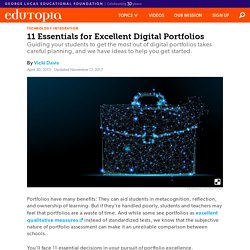
At the end of the year, students put selections of their work into a portfolio so a teacher can assess their learning. This is often a showcase portfolio, or a sample of students’ best work. Dr. Helen Barrett's Electronic Portfolios.