

Our favourite online and digital tools. Onefile tutorial. InsertLearning Help Center. Plans for Teachers, Schools and Districts — ThingLink. Plans for teachers, schools and districts Free Teacher Create interactive images in public mode, no student seats Free Interactive image editing Virtual tour creation Start for free Most popular Premium Teacher for Classrooms Create courses and assignments for students $35/year Starts with 35 students $1 per additional student Courses & assignments Collaborative editing Grading & feedback ThingLink logo removal Microsoft Office 365 & Google logins Microsoft Teams integration Get Started Schools and Districts Bring visual learning to existing LMS and collaborative platforms Starting at $1,000 /year Includes all Premium features, and: Organization profile 360°/VR video publishing Offline viewing Premium support & training SAML support for Single Sign-On Connect your LMS through LTI Contact us See full comparison This site uses cookies to deliver our services.

By signing up you agree to the Terms of Service. Mentimeter Review for Teachers. Mentimeter helps to minimize the "death by PowerPoint" conundrum.
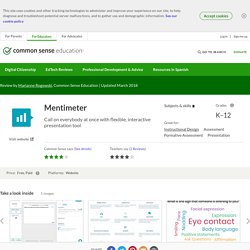
The ability to create presentations where students ask and vote on questions, and take polls, allows teachers to involve their audience in ways that a traditional presentation can't. Letting students submit questions as you teach, using the Upvote feature as a gauge, teachers can use class time more effectively by addressing the needs of the many while still being aware of the needs of the few -- or even the one. The flexibility of the question types along with the ability to have students respond, see responses, and ask questions in real time, enables students to make relevant connections during a lesson rather than wait until after teachers present the information to be assessed. Student creation offers even more possibilities, allowing students to become teachers by creating interactive presentations for small groups or whole classes and bringing authenticity to classroom content. InsertLearning Help Center. Flipgrid GDPR.
Flipgrid - Video for student engagement and formative assessment. Better reading and research with annotation, highlighter, sticky notes, archiving, bookmarking & more. Virtual Whiteboard & Remote Collaboration tool. How to use Screencast-o-matic. How to use Pearltrees. Connectivision. Blendspace Tutorial - Create Independent Learning sessions with TES Teach. Write effective learning objectives with Easygenerator. The Tech Trumps® help teachers help teachers find the right digital technologies to suit their needs.
Cathy Moore - Action mapping — throw them in at the deep end - LT16 Conference. Action mapping: A visual approach to training design. Action mapping is a streamlined process to design training in the business world.

Its goal is to help designers: Commit to measurably improving the performance of the businessIdentify the best solution to the performance problemWhen training is necessary, create challenging simulations, not information presentations I created the process in May 2008, when I was designing custom elearning for corporate clients (here’s the first blog post about it).
The following slideshow gives a simplified, very high-level overview. It uses lighthearted stock photos from 2008 of a guy dressed in a ninja outfit. Because I was designing elearning at the time, I presented action mapping as an elearning design model, but it works for all types of business training, as I show in my workshops. The addition of a flowchart In May 2013, I deepened step 2 to include the use of a flowchart that helps identify lean, in-the-workflow solutions, such as job aids or process improvements. Some advantages of action mapping. 5 Ways to Use Aurasma in the Classroom – Teq. Post in Apps, BYOD, Classroom Tools, Technology by MarcBrea on Tuesday, February 18th, 2014 Aurasma is an augmented reality application that allows you to overlay any video or image on top of anything that your tablet, cell phone, or any other mobile device can scan with its camera.
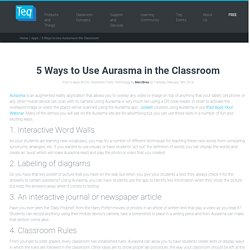
Brainstorming and Voting Amazingly Easy. Free Online Tool Action mapping: A visual approach to training design. Vizia. Remind. Top 100 Tools for Education – Top Tools for Learning 2016. Kahoot! Masterclass.
Error. Screencast-O-Matic. Diigo - Better reading and research with annotation, highlighter, sticky notes, archiving, bookmarking & more. Kahoot! Trello. Engage students with interactive images and videos — thinglink.
ThingLink for teachers and schools Create visual experiences for student-centered learning Start now Trusted Partners Sign up now or contact your closest Microsoft or Google for Education reseller.

Award-winning education technology ThingLink is an award-winning education technology platform that makes it easy to augment images, videos, and virtual tours with additional information and links. A solution for classrooms with diverse language backgrounds and reading abilities ThingLink offers an easy way to create audio-visual learning materials that are accessible in an integrated reading tool. Student-centered learning from planning to presentation ThingLink helps students become fluent in using multiple forms of media to express themselves inside and outside the classroom. App Store Google Play. Take a tour of Clarify. When it is time to share your document, we give you a few options.

Share it on the web Share via Dropbox and get a public URL back that you can instantly send to anyone. Here's an example of a document shared on Dropbox Use our free Clarify-it.com service to share your document online. All of the images and HTML are created for you - you just get a URL back that you can share anywhere. The Easy Online Tool for Animated Video.