

Meeting Notes for 11/15/16. Screen Time - PRESENTATION. Unroll.Me - Manage Email. Tinycards - Flashcards by Duolingo. Kidshealth.org: Boys and Puberty. Puberty: iwannaknow.org. Usually between the ages of 8 and 18 years old, your body starts growing and changing.
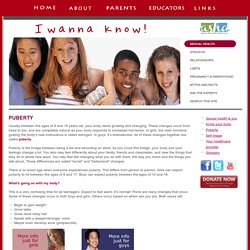
These changes occur from head to toe, and are completely natural as your body responds to increased hormones. In girls, the main hormone guiding the body's new instructions is called estrogen. In guys, it's testosterone. All of these changes together are called puberty. Puberty is the bridge between being a kid and becoming an adult. There is no exact age when everyone experiences puberty. What's going on with my body? This is a very confusing time for all teenagers. Begin to gain weight Grow taller Grow more body hair Speak with a deeper/stronger voice Maybe even develop acne (pimples/zits) Why do I feel like this? Along with the many physical changes your body will go through, you will also experience many emotional changes.
Moodiness due to changes in estrogen and testosterone. Surviving puberty Puberty can be one of the toughest parts of life. Ask lots of questions. AAP Media Plan. Family Media Agreement and Device Contract. Use Restrictions on your iPhone, iPad, and iPod touch. With Content & Privacy Restrictions in Screen Time, you can block or limit specific apps and features on your child's device.
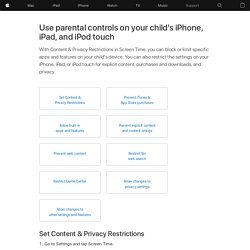
And restrict the settings on your iPhone, iPad, or iPod touch for explicit content, purchases and downloads, and privacy. Set Content & Privacy Restrictions Go to Settings and tap Screen Time.Tap Continue, then choose "This is My [Device]" or "This is My Child's [Device]. "If you're the parent or guardian of your device and want to prevent another family member from changing your settings, tap Use Screen Time Passcode to create a passcode, then re-enter the passcode to confirm. Use Restrictions in iTunes on your Mac or PC. Use Restrictions to block or limit certain features and services in iTunes on your computer, including access to explicit content in the iTunes Store.
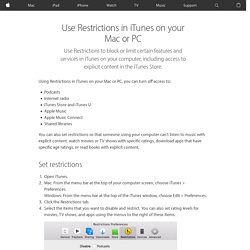
Using Restrictions in iTunes on your Mac or PC, you can turn off access to: PodcastsInternet radioiTunes Store and iTunes UApple MusicApple Music ConnectShared libraries You can also set restrictions so that someone using your computer can't listen to music with explicit content, watch movies or TV shows with specific ratings, download apps that have specific age ratings, or read books with explicit content. Set restrictions Open iTunes.Mac: From the menu bar at the top of your computer screen, choose iTunes > Preferences.
If you want to make sure that other people can't make changes to your restrictions, click the lock icon in the lower-left corner of the window and enter the administrator password for your computer. OpenDNS Home and Family solutions. Web Filter & Parental Control For Families - Securly. Block Websites & More with Parental Controls for Mac. Filter Content, Monitor Social Media, and Block Websites on a Mac with Net Nanny Net Nanny for Mac OS X brings our award-winning parental controls to Apple desktop operating systems, giving you complete control over your family's online experience.

Net Nanny's parental controls for Mac let you block pornography before it's viewed on websites. Net Nanny can also monitor social media for potentially dangerous encounters and cyberbullying, alerting you to possible dangerous chats or instant messages. With our Internet protection software, you can set time controls to limit web browsing to specific days and times, set individual user profiles for each member of the household, and much more. Is your child protected online? Pornography, cyber bullies, and online predators make the Internet a dangerous place for kids.
What's new in Net Nanny 3.0 for Mac? Improved! System Requirements * 64-bit only. What are the best privacy settings for my computer and smartphone? Night Shift: How this iOS 9.3 feature helped me sleep better. Update: Apple updated its Night Shift feature for iPhone and iPad in iOS 9.3.2 beta.

This explainer and test article has been revised for May 2016. Night Shift is one iOS 9.3 feature that I'm not going to lose sleep over, even if I keep tossing and turning over whether or not to upgrade to that downsized iPad Air 9.7 (update: I have one and reviewed it). This is Apple's brand new display software that tints my screen a more eye-friendly shade of orange by using my iPhone and iPad clock and geolocation to slowly reduce the amount of sleep-inhibiting blue light emitted. I've basically been bathing in intense blue light every night before this, reading and working on my mobile devices, even though I'm fully aware it messes with my circadian rhythm and makes it harder for me to fall asleep. That all changed when I began testing the iOS 9.3 beta and enabled Night Shift. I tracked my sleep to prove its effectiveness Has it helped? Results: has Night Shift changed me? The most important change.
F.lux: software to make your life better. Be Focused Pro - Focus Timer & Goal Tracker on the Mac App Store. 30/30 on the App Store. Focus Timer : Enhancing Concentration Stopwatch, Beyond Pomodoro on the App Store. Isolator for Mac. Cold Turkey. The Best Sounds for Getting Work Done. Brain.fm: Music to improve focus, meditation & sleep.