

Useful Tools Students Can Use to Create 3D Models (Work on Chromebooks too) Below are two useful tools you can use with your students to create 3D models on the cloud.
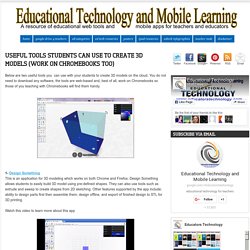
You do not need to download any software, the tools are web-based and, best of all, work on Chromebooks so those of you teaching with Chromebooks will find them handy. 1- Design Something This is an application for 3D modeling which works on both Chrome and Firefox. Design Something allows students to easily build 3D model using pre-defined shapes. They can also use tools such as extrude and sweep to create shapes from 2D sketching. Other features supported by the app include: ability to design parts first then assemble them; design offline, and export of finished design to STL for 3D printing. Watch this video to learn more about this app. A Digital Learning Tool Kit.
Visit a concept map of this tool kit I.
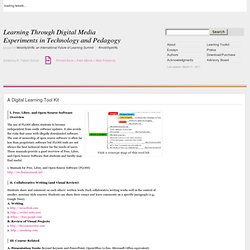
Free, Libre, and Open-Source Software Overview The use of FLOSS allows students to become independent from costly software updates. It also avoids the risks that come with illegally downloaded software. The cost of ownership of open source software is often far less than proprietary software but FLOSS tools are not always the best technical choice for the needs of users. 1.
II. Students share and comment on each others’ written work. III. Systems Manager. Centralized Cloud Management The Meraki dashboard enables secure monitoring and management of all of your mobile devices from anywhere in the world.

Network Settings Deployment Define and deploy network settings such as wireless connectivity, security, and remote VPN access to all your managed devices at once. Device Location Find lost or stolen devices with integrated real-time location data via GPS, WiFi, or IP address. App Deployment Easy deployment and maintenance of free, paid, or Enterprise mobile apps. Remote Troubleshooting Automatically monitor devices 24×7 via the cloud. Device & Data Restrictions Protect devices and their data, control their usage with fine-grained policies, and restrict access to features such as the app store, gaming, and content.
5 Handy Web Shortening Tools to Use with Your Students. We do a lot of sharing in the course of our work as teachers and educators.

Web 2.0 technologies have deeply immersed us in a pervasive participatory and sharing culture. We constantly share links and URLs of web content with our students and colleagues; however sharing such links could sometimes prove tricky particularly when we have to copy and paste the URLs verbatim. The length of most URLs barring homepage URLs are moderately long making it thus impractical to share them as they are, particularly when they are not hyperlinked ; Hence the need for using URL shortener services. A Clever Trick to Play YouTube Videos without Distractive Features. YouTube is both a video resource for educational clips to use with your students in the classroom and also a robust video editor to work on your clips before you share them with the world.

Recently some extra useful services have been added to YouTube such as creating presentations with audio embedded in them, and live streaming a Google Plus hangout. However, while YouTube is free for everyone to use, it comes with another cost. Those annoying ads forced at you every time you want to watch a video together with the "recommended videos " for you, are part of the cost users pay for using the service. Using YouTube videos with students means that you might run the risk of exposing them to inappropriate and distractive content that comes in the featured playlist to the left of the video. The textual comments under the video can also be offensive and featuring vulgar language not appropriate for our students. This is how the landing page to a youTuve video looks like. Get More Out Of Pocket With These 6 Tips To Enhance Your Reading Experience. Pocket is the ultimate read-it-later service which makes it easy to save articles and online content for later viewing.

We’ve already taken an in-depth look at all of Pocket’s key features since it was rebranded from Read it Later to Pocket, and became a completely free service. While Pocket is simple and easy-to-use, there are a few ways you can make the experience of using the service even better. Whether it’s finding interesting ways to save content to your Pocket account, or to share that content with others, or even ways that improve how you can consume that content through Pocket, we’ve got you covered. Here are 6 tips to make your Pocket experience even better, in no particular order: Use Tags One of the more subtle and somewhat hidden features of Pocket is the ability to tag the content that you’re saving. A word of warning, however. Online School Project Site for K-12 educators.
What is edCenter?
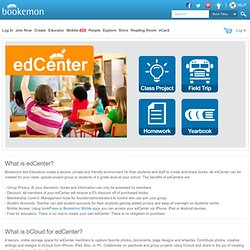
Bookemon lets Educators create a secure, private and friendly environment for their students and staff to create and share books. An edCenter can be created for your class, special project group or students of a grade level at your school. The benefits of edCenters are: - Group Privacy. At your discretion, books and information can only be accessed by members. - Discount. What is bCloud for edCenter?
A secure, online storage space for edCenter members to capture favorite photos, documents, page designs and artworks. Apple Configurator Help: About Apple Configurator. About Apple Configurator Apple Configurator for OS X Lion makes it easy for anyone to deploy iPhone, iPad and iPod touch in their school or business.
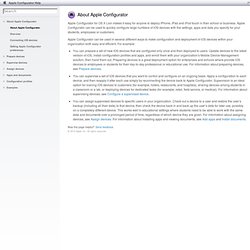
Web 2.0 Tools - ScholasTECH Integrated Instruction. InstantClassroom Seating Chart Maker. DeviceGuru. Tools Directory. ICT & Web Tools.