

Designing Beautiful Google Docs - Ladybug's Teacher Files. So I know I've blogged many times about how much I love designing printables in PowerPoint.

And I really do. Google Fonts. Training Center: Classroom. Under the Yoke (Burning the Brushwood) - Google Arts & Culture.
5 Google Drive Tips Everyone Should Know. Save Pinterest Google Drive has become an indispensable tool in my digital toolbox.

There are so many great Google Drive tips and tricks to share; it’s difficult keep this list of tips at just five! I use Google Drive for just about everything, including my presentations, my notes, my collaboration with other educators and colleagues, and I use it to store and back-up all of my files. I frequently share my favorite Google tricks and tips, so I have combined some of my favorites into this post. Today I have put together a list of five Google Drive tips to help teachers, students, or ANYONE make the most of Google Drive. Webinar: Google Event. If you're struggling to get started with Google apps in your classroom then this event is perfect for you!

We start at the very beginning and walk you through every step so you'll be up and running in no time.First, we'll explain what the Google tool is and then share ideas on how you can use it. 2 BRAND NEW tools to help students display work, reflect. Using DriveSlides and SlideShot, two new Chrome extensions, students can use images to display work and reflect.

Google Slides is such a versatile tool in G Suite (Google Apps). It goes much further than creating a slide presentation to show on the screen to the entire class. Mix in images — the visual tools that make instant connections in our brains — and you’ve got an engaging activity in the making. I want to show you two brand new tools that will mix those two elements — slides and images — in ways that you haven’t been able to in the past.
They’re quick and easy to use if you have the Google Chrome browser on your computer or Chromebook.
Google forms. GOOGLE SLIDES. Groupe public GAFE Finland - Google Apps For Education Suomi. Google Forms Can Now Automatically Grade Quizzes Without an Add-on. For a long time Flubaroo has been one of my go-to recommendations for easy scoring of quizzes created in Google Forms.

Today, Google made it easier than ever to have quizzes scored for you and to show students their scores. Now when you create a Google Form you can go into the Form settings and choose the quiz option. Within the quiz option you can choose to have your questions scored as students answer them. You can also choose to show students their scores as well as correct answers. See my screenshot below to learn where you can find the new quiz scoring options. Applications for Education The new automatic quiz scoring feature will make it easier to quickly deliver feedback to your students when they take multiple choice or true/false quizzes.
The automatic quiz scoring feature only supports multiple choice and true/false questions at this time. Google Earth 5. Educational Technology and Mobile Learning: 6 Google Chrome Extensions Every Teacher Should Know about. February 9, 2016 If you are a heavy user of Google products you might find these Chrome extensions very helpful.

We have selected for you some of the most popular educational extensions created by Google and shared in Chrome web store. Some of the things you can do with these add-ons as a teacher include: save web content directly to your Google Drive, easily share URLs and resources with your students in Google Classroom, search for scholarly articles as you navigate the net, view and edit Office files in Google Drive, quickly share resources via Gmail, and initiate image-based searches. 1- Google Scholar Button ‘This extension adds a browser button for easy access to Google Scholar from any web page.
Click the Scholar button to:Find full text on the web or in your university library; Transfer your query from web search to Scholar; Format references in widely used citation styles. The Google Educast. Google Classroom.
Control Alt Achieve: Googlink: Using Google Drawings like a Thinglink. Google Drawings is often overshadowed by the other Google Drive tools such as Docs, Sheets, Slides, and Forms.

However, it is an excellent tool for students and teacher to do many tasks including graphic organizers, teaching math, and desktop publishing (see here for examples of each). One more educational use for Google Drawings is to create an interactive multimedia poster. This is very much like creating a Thinglink. Let’s call it a Googlink. If you are not familiar with Thinglink, it is a powerful online tool that lets users annotate images with pop-up text, pictures, videos, weblinks, documents, and more. Although Thinglink is an excellent tool, its free version does have some limitations. See below for information on how to use Google Drawings in a similar way as Thinglink to create, edit, and share interactive multimedia posters, as well as a sample Googlink to test out.Thinglink versus Googlink It offers a free version that many users may find will meet their needs. Conclusion. 10 Google Docs Hacks Every Teacher Should Know. Google Docs is a popular word processing tool because it allows ready access to your documents and files from any internet connected device.

It permits users to readily share documents and easily collaborate on materials. Add footnotes, page numbers, headers & footers - Computer - Docs editors Help. Add page numbers Open a document in Google Docs.
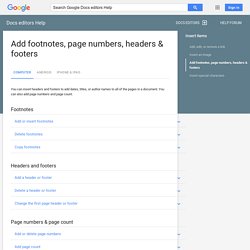
Click Insert > Page number. Choose where you want the page numbers: Top of page Bottom of page Top of page (except title page) Bottom of page (except title page) The page numbers will be added automatically. Delete page numbers To delete a page number, click the header or footer of the document and delete the page numbers. 7 big Google changes and how they help educators. These Google Changes — including Classroom, Keep, Calendar and more — can boost productivity and create new possibilities in the classroom.

(Image via Steve Jurvetson / Flickr / CC BY 2.0) Tens of millions of students and teachers worldwide use Google tools in the classroom. Students are creating and collaborating, researching and sharing. Teachers are managing more efficient digital classes and offering more engaging, thought-provoking learning opportunities. When new features or changes happen with Google products that affect education, it’s a big deal. How to Print Your Google Calendar - BetterCloud Monitor. It only takes a few steps to print your Google Calendar. Whether you’re on the go, or you cell phone battery is low, it’s nice to have a hard copy of your calendar on hand. All you have to do is: Go to the More dropdown in the top right.Click print.You’ll have two options – print or save as .pdf.You’ll have multiple formatting options, including the orientation of the calendar (portrait or landscape).You can show or not show events that you have declined.You can choose black and white if you are printing in black and white, for better contrast.Hit print or save as .pdf and you’re done!
UP NEXT: Use Yammer Instead of Newsfeeds in SharePoint for Your O365 Tenant. Educational Technology and Mobile Learning: 11 Google Search Tips Every Student Should Know about. April 24, 2016 The strength of Google search engine lies in its hidden features that usually go unnoticed by many students. As we have repeatedly emphasized, knowing how to effectively conduct Google searches becomes an essential skill for 21st century students. It is also one of the main pillars of digital citizenship. Becoming Google search savvy will help students quickly locate information and content they are looking for as well as evaluate and filter online sources to sift the chaff from the wheat. Post to Multiple Classes in Classroom and More Functionality in Docs, Slides, and Drive for Android.
Google Drive for Android In the Google Drive app, users can now sort files in reverse alphanumeric order by name, date, or size. Another key new feature is the ability to edit your files in other apps and then save them back to your Drive. Classroom tehtävien palautusongelmia- ja ratkaisuja. Google-Classroom-Essential-Infographic-Alice-Keeler. Classroom-effective-efficient-infographic. Design with GAFE. Upload Flipped Classroom Blog Flipped Classroom Tutorials Loading... Working... ► Play all Design with GAFE. Flipped Classroom Tutorials. You Can Now Use Your Voice to Format and Edit Your Google Docs. Fonts. Fonts for Google Docs - Extensis.com. Quickly access and use thousands of fonts from the Google Fonts collection in your documents. Learn More You may also like… Your Next Generation Font Menu For Microsoft Word and PowerPoint Flex your creative muscle and rise above the rest with bold, strong typography.
Suitcase Attaché™ for Windows® connects your font collection to Microsoft® Word and PowerPoint®. Browse, preview and apply fonts with a single click. Try Suitcase Attaché FREE for 7 days. 15 Best Google Drive Add-Ons for Education. Educational Technology and Mobile Learning: Two Simple Ways to Create A Table of Content in Google Docs. April, 2015 There are actually two ways to add a table of contents to a document in Google Docs. Both of these ways require that you create headings and subheadings in your document. The first way is through using Google Docs' built-in feature which can be accessed by clicking on "insert" button then select "table of contents". Suggested Edits in Google Docs.
A Step By Step Guide On How to Create Assignments in Google Classroom. September 22, 2015 Google Classroom allows you to easily create, share and collect assignments with your students paperlessly. Being integrated with other services such as Gmail, Drive and Google Docs, Classroom provides teachers with an intuitive platform preeminently geared towards enhancing the assignment flow between teachers and students. As a teacher, you have access to several features related to your assignments. You can, for example, use the same assignment in different classes. Googley goodness. Opeblogi: Gmail-ryhmän luominen: pieni suuri asia. Nyt tulee käytännön vinkki. Postitan työkseni erilaisille kokoonpanoille sähköposteja. Käytän tunnisteita eli sähköpostin kansiointia. Nappaan postitusryhmän vanhasta viestistä, jonka löydän helposti tunnisteen avulla. Google Drive Training Videos.
Click here to watch this video on YouTube We’ve all been down a rabbit hole when searching for files in our Drive. Create a PDF ebook - Google Slides. Slides Carnival - Free presentation templates. How to add music to your Google Slides presentation. Music is a great way to liven up your presentations and keep your audience engaged. Unlike Microsoft PowerPoint, however, Google Sheets doesn’t include support for audio files. But with the following workarounds, you can add a soundtrack to any slide for a more dramatic deck. Add a link to an online music file. 8 interactive Google Slides activities for classroom excitement. Organize Research With Google Slides. 10 Ways to Use Google Maps in the Classroom.
Run Google Earth on Chromebook. Speech Recognition - Google Docs add-on. Speech Recognition – Instructions. Install the add-on, here is the link. Then click on the button with the name “FREE”. Next, appear one window that show you the required permission to use the add-on. Go and click on the button with the name “Allow”. Note: These permission not allow the program to record any conversation or anything else, only converts the voice to text via google servers. First Time Setup – Kaizena. Welcome to Kaizena! The guides in this "Getting Started" section are everything you need to start giving fast, high quality feedback to students. You can also watch this video, which covers the same material: Google Tutorials. 65 Videos About Google Apps. This Docs Update Adds So Much Clarity To Collaboration. New Google Docs, Sheets and Slides features make schoolwork less miserable. Google is holding a "back-to-school" event today at its San Francisco office to introduce a set of new Google Docs tools specifically built with the classroom in mind -- though all Docs users will benefit from these changes.
Some will only be appearing on Android, some will be in the desktop, and some will be hitting both, but regardless it should make life easier for Docs users. Google introduced six new features, including built-in Search for Docs on Android, voice typing, automatic chart creation for Sheets and more. New ways to integrate with Google Classroom. Google Classroom. Classroom komma-igång presentation - Google Slides. Educational Technology and Mobile Learning: A Must Have Google Drive App for Teachers. Educational Technology and Mobile Learning: A New Excellent Google Drive Guide for Teachers and Students. Educational Technology and Mobile Learning: The Comprehensive Google Drive Guide for Teachers and Students.
Educational Technology and Mobile Learning: Excellent Google Drive Resources for Teachers. Educational Technology and Mobile Learning: This is How to Grade Students Work on Google Drive. Create a Form from questions in the Spreadsheet. New Script that will create Google Forms from questions in a Spreadsheet. GAFE-ohjeita ja käyttövinkkejä. Google for Education - Google Drive - Googletuki. Google Hangouts Guide for Teachers. Kaizena · Give Great Feedback. Classroom. Esittely: Classroom for Google Apps for Education. Classroomin käyttö - Classroom Ohjeet. Classroom Ohjeet. 6 Updates to Google Classroom for Fall 2015. 60 Smarter Ways To Use Google Classroom. Educational Technology and Mobile Learning: Five New Google Classroom Features Teachers Should Know about. Blogi: Classroom päivitys tuo usean opettajan kurssit ja luonnokset. OPASTUSTA Gafen käyttöön, hyvä blogi Alice Keeler.
Cloudpoint blogi: Uutuutena Google+ Kokoelmat. Google Classroom Is Now Available for Both iPad and Android. Numbering Assignments. 10 Good Google Docs, Sheets, and Forms Add-ons for Teachers. Teacher Tools. Google For Education sur Twitter : "Ask a #GoogleEduOnAir keynote your questions. Submit your question into the Q&A area: Now You Can Customize Headers, Footers, and Page Numbers in Google Docs. Three Helpful Updates to the Google Classroom iPad & Android Apps. Great Tips on How to Effectively Search Gmail and Google Drive. Apps-v2-sharing.png (PNG Image, 587 × 2160 pixels) - Scaled (46%) Tech tools by task. Getting Started. Educational Technology and Mobile Learning: A Handy App for Converting Google Sheets into Google Docs. Kaizena · Give Great Feedback. The Best Thing To Ever Happen To Google Drive For Teachers. MILTÄ GOOLE LOMAKE NÄYTTÄÄ - Google Forms. 7 Great Google Forms Tools for Teachers.
Google Form Add-on: Form Limiter. Create a Simple Check-out/ Check-in System With Google Forms. Flubaroo - Google Docs.