

Interesting Search Engines. Time Converter - Conversion at a Glance - Pick best time to schedule conference calls, webinars, online meetings and phone calls. Latest Technology News. Top 10 Uses For Dropbox You May Not Have Thought Of. For many advanced computer users, Dropbox is the premiere cloud-based storage and sharing document service.

It has replaced the Documents folder on my Mac, and is the primary way I sync files between my devices. Similar and equally useful free services include Google Drive and Box.com. We’ve already covered some awesome uses for Dropbox, including How to Run Multiple Dropbox Accounts Simultaneously [Mac], how to send send files to your Dropbox without using Dropbox, how to upload files faster and easier with Dropbox, and even how to host a WordPress blog on your Dropbox account.
The following are a handful of other ideas for new and maybe more experienced users of Dropbox. Get Your Group Dropboxed If you happen to be the only one on your committee, team, or in your family using Dropbox, then definitely get them on board with a free account. Mashpedia. DuckDuckGo. Imagelys Picture Styles - Seamless Textures and Effects. The Internet map. Typing Test English. Sorry, but Javascript is required.

Please <a href=" Javascript</a></p><p> Error or Bug? Try reloading the page by pressing "CTRL+R", this might fix it! An error occured. Your result is probably not saved, sorry for the inconvenience! If this error occured in Google Chrome, please clear your cache for 10FastFingers: Please Login to save your score Login Sorry, but Javascript is required. Error or Bug? An error occured. If this error occured in Google Chrome, please clear your cache for 10FastFingers:
How To Erase Yourself From The Internet. Who knew a page full of links could be so useful?
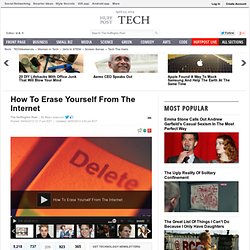
JustDelete.me is a page full of links -- not ugly blue hyperlinks but links disguised as buttons. Each button represents an online service; anything from LinkedIn to Skype to Wikipedia. Click a button and JustDelete.me will take you to the page on that online service that allows you to delete your account. If you click the "show info" link under each button, meanwhile, JustDelete.me will tell you, in plain English, how to delete your account from that site. Buttons are color-coded: a green button means deleting your account is easy, a yellow button means it's moderately difficult, red means it's hard and black (uh-oh) means "it's impossible to delete your account on this site. " Turns out some sites love your data so much they won't remove it. JustDelete.me was created by Robb Lewis, a UK-based developer frustrated by the lack of transparency offered in online service deletions.
[h/t LifeHacker] Earlier on HuffPost: A directory of urls to delete your account from web services. Can't find what you're looking for? Help make justdelete.me better. easy No Info Available Login to your account, go to parameters, click Delete my account. Confirm by clicking I want to delete my account. Show info... hard. Browse free icon sets.
The 101 Most Useful Websites on the Internet. Here are the most useful websites on the Internet that will make you smarter, increase productivity and help you learn new skills. These incredibly useful websites solve at least one problem really well. And they all have cool URLs that are easy to memorize thus saving you a trip to Google. Also see: The Best Android Apps Also see: The Best Mac Apps and Utilities seatguru.com – consult this site before choosing a seat for your next flight.webmakerapp.com — an offline playground for building web projects in HTML, CSS and JavaScript.
See: The Most Useful Tools for Programmers Also see: The Best Add-ons for Gmail, Docs and Sheets whereami — find the postal address of your current location on Google maps.sway.com — create and share interactive reports, newsletters, presentations, and for storytelling. Also see: The Best Websites to Learn Coding. iTools - use the best tools. What's a little-known site you think everyone should know about? : AskReddit. File Destructor 2.0 - Hype Magazine.