

Python Development with PyDev and Eclipse. Python Development with PyDev and Eclipse - Tutorial Copyright © 2009, 2010, 2011, 2012, 2013 vogella GmbH Python, Pydev and Eclipse This article describes how to write and debug Python programs with Eclipse This article is based on Eclipse 4.3, Python 3.3.1 and PyDev version 2.7.3.
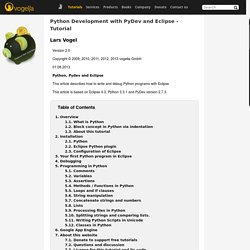
Python is an interpreted programming language and claims to be a very effective programming language. The name Python is based on the TV show called Monty Python's Flying Circus. Key features of Python are: high-level data types, as for example extensible lists statement grouping is done by indentation instead of brackets variable or argument declaration is not necessary supports for object-orientated, procedural and functional programming style 1.2. Python identify blocks of code by indentation.
This tutorial will first explain how to install Python and the Python plugins for Eclipse. Download Python from Download the version 3.3.1 or higher of Python. The Angriest Programmer In The World - Programmer Tip. How to Configure Eclipse for Python. Look in the Package Explorer view and you will see an icon of your new file inside the src folder, which Eclipse created when you made the new project before.

The file should be opened in the open space in the center of the workspace-the Editor view. (If not, right click on the greeting.py icon and select Open.) You will see a tab with the name of your file. Papyrus. Papyrus is aiming at providing an integrated and user-consumable environment for editing any kind of EMF model and particularly supporting UML and related modeling languages such as SysML and MARTE.
Papyrus provides diagram editors for EMF-based modeling languages amongst them UML 2 and SysML and the glue required for integrating these editors (GMF-based or not) with other MBD and MDSD tools. Papyrus also offers a very advanced support of UML profiles that enables users to define editors for DSLs based on the UML 2 standard. The main feature of Papyrus regarding this latter point is a set of very powerful customization mechanisms which can be leveraged to create user-defined Papyrus perspectives and give it the same look and feel as a "pure" DSL editor.
Papyrus provides a very advanced support for UML profiles enabling support for "pure" DSL. Every part of Papyrus may be customized: model explorer, diagram editors, property editors, etc. Text in Papyrus. Eclipse - The Eclipse Foundation open source community website.
Mylyn Open Source Project. Vrapper — Vim-like editing in Eclipse. EGit. Primary Links EGit About This Project EGit is an Eclipse Team provider for the Git version control system.

Git is a distributed SCM, which means every developer has a full copy of all history of every revision of the code, making queries against the history very fast and versatile. The EGit project is implementing Eclipse tooling on top of the JGit Java implementation of Git. Committers Andrey Loskutov Benjamin Muskalla (Tasktop) Chris Aniszczyk (Twitter) Christian Halstrick (SAP) Dani Megert (IBM) Dariusz Luksza (CollabNet) Gunnar Wagenknecht (Ageto) Jens Baumgart (SAP) Kevin Sawicki (GitHub) Konrad Kügler Laurent Goubet (Obeo) Mathias Kinzler (SAP) Matthias Sohn (SAP) Mik Kersten (Tasktop) Mykola Nikishov Remy Suen (IBM) Robin Rosenberg (Dewire) Robin Stocker Shawn Pearce (Google) Stefan Lay (SAP) Tomasz Zarna (Tasktop)
Git with Eclipse (EGit) Git version control with Eclipse (EGit) - Tutorial Copyright © 2009-2016 vogella GmbH Git with Eclipse (EGit) This tutorial describes the usage of EGit; an Eclipse plug-in to use the distributed version control system Git.
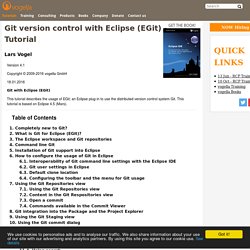
This tutorial is based on Eclipse 4.5 (Mars). 1. In case you are completely new to the Git version control system you might want to read more about its concepts. EasyEclipse for Python. Setting up PyDev for Ubuntu « Musings of the mind. Today I have done some more learning of python.

Dive Into Python so far has been my favourite way to learn the language as the progression through topics seems fast, and the author assumes that the programmer is not an idiot while still offering useful tips! However, I like an IDE to help me program to I started looking today at the Python options there are in linux. I didn’t feel like spending too much time looking, so I did a quick check through the software installer in Ubuntu. The installed and had a brief look at the following options: EricPyDev w/ EclipsePidaSPE What astounded me most was how simple to use all these IDEs were. Out of those listed, I chose to go with PyDev because Eclipse is cross-platform and looks good.
So once I settled on Eclipse I had to figure out how to get it working. Basically once you’ve installed those three packages you need to go to the preferences page in Eclipse, and under the PyDev options set paths to the Python and Jython interpretters. Like this: PyDev.