

Classpath issues outside of Eclipse. The Eclipse Foundation. Acceleo. Help - Eclipse Platform. Eclipse and Java for Total Beginners. This free video tutorial will help get you started writing Java programs using Eclipse version 3.3.

No prior experience with Eclipse or Java is assumed. The 16 lessons total about 3 1/4 hours and are each between 9 and 14 minutes long. The lessons guide you through a step-by-step process creating a simple "personal lending library" application. Each lesson is fully narrated. All of the code for the lessons is typed in "real time". Test-driven development is used throughout the lessons, using the JUnit testing facility in Eclipse. You can view all of the tutorials on Youtube or you can download them at the project download page. Extending the Eclipse IDE - Plug-in development. Extending the Eclipse IDE - Plug-in development - Tutorial Copyright © 2007-2015 vogella GmbH.
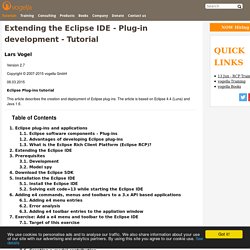
ATL Transformations. There are currently 103 model transformations scenarios in this zoo.
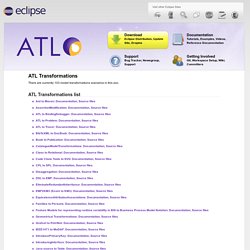
ATL Transformations list Ant to Maven Documentation, Source files Ant is an open source build tool (a tool dedicated to the assembly of the different pieces of a program) from the Apache Software Foundation. Ant is the most commonly used build tool for Java programs. Maven is another build tool created by the Apache Software Foundation. ATL to BindingDebugger Documentation, Source files The ATL2BindingDebugger ATL transformation adds a debug instruction to each binding in an ATL transformation. ATL to Problem Documentation, Source files The ATL to Problem example describes a transformation from an ATL model into a Problem model.
ATL to Tracer Documentation, Source files The ATL2Tracer transformation shows how traceability generating code can be relatively easily added to ATL code. BibTeXML to DocBook Book to Publication. Create an Eclipse-based application using the Graphical Editing Framework. Editor's note: The following article, originally written by Randy Hudson in July 2003, was updated in March 2007 by Chris Aniszczyk.
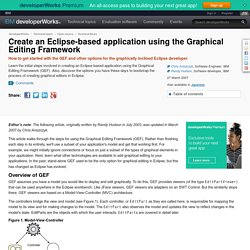
This article walks through the steps for using the Graphical Editing Framework (GEF). Rather than finishing each step in its entirety, we'll use a subset of your application's model and get that working first. For example, we might initially ignore connections or focus on just a subset of the types of graphical elements in your application. Next, learn what other technologies are available to add graphical editing to your applications. In the past, stand-alone GEF used to be the only option for graphical editing in Eclipse, but this has changed as Eclipse has evolved. Overview of GEF GEF assumes you have a model you would like to display and edit graphically. The controllers bridge the view and model (see Figure 1).
Figure 1. GEF provides two viewer types: graphical and tree-based. Graphical Modeling Framework/Tutorial/Part 1. This tutorial will introduce the Graphical Modeling Framework (GMF), an Eclipse Modeling Project project that aims to provide a generative bridge between the Eclipse Modeling Framework (EMF) and Graphical Editing Framework (GEF).
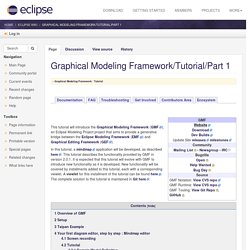
In this tutorial, a mindmap application will be developed, as described here. This tutorial describes the functionality provided by GMF in version 2.0.1. It is expected that this tutorial will evolve with GMF to introduce new functionality as it is developed. New functionality will be covered by installments added to this tutorial, each with a corresponding viewlet. A viewlet for this installment of the tutorial can be found here. Overview of GMF The use of both EMF and GEF for building Eclipse-based functionality is quite common. The GMF project has adopted the term 'toolsmith' to refer to developers that use GMF to build plug-ins, while 'practitioner' is used to referred to those who utilize said plug-ins, and who may also be developers. GMF-Tooling workflow. Graphical Modeling Framework/Tutorial/Part 2. Customize using GMF Tooling diagram definition model files In this second part of the GMF Tutorial, some of the more advanced capabilities of the generation and runtime frameworks will be explored.
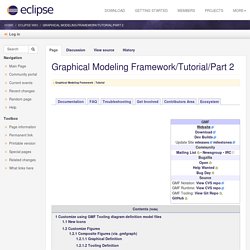
Specifically, information on adding compartments, connections, feature initializers, diagram validation, and nested child nodes will be covered. The complete solution to this tutorial is maintained in CVS here. Viewlets will be available after appropriate sections below to focus their content and keep them short. (warning: they are outdated) Important note: If you previously followed this tutorial with GMF 1.0, you'll need to be aware of changes in the graphical definition model described here. New Icons A quick way to get a polished look for our mindmap diagram is by replacing the generated EMF icons we've seen so far with some that are more, well... distinctive ;-) The easiest way to do this is to replace the GIF images found in our org.eclipse.gmf.examples.mindmap.edit/icons/ folder.
Eclipse Development using the Graphical Editing Framework and the Eclipse Modeling Framework. Eclipse Development using the Graphical Editing Framework and the Eclipse Modelling Framework is written for developers who use the Eclipse SDK to develop plug-in code.
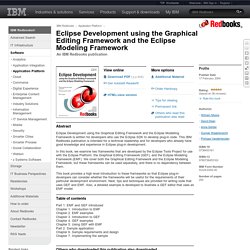
This IBM Redbooks publication is intended for a technical readership and for developers who already have good knowledge and experience in Eclipse plug-in development.