

Easel iPad App. 10 Ways to Optimize Your iPad for Kids With Special Needs. When we think about ways the iPad has changed the world, our minds usually shoot to publishing, entertainment, or mobile communication.
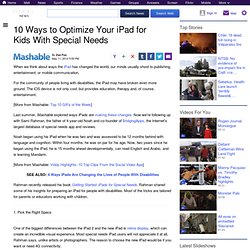
For the community of people living with disabilities, the iPad may have broken even more ground. The iOS device is not only cool, but provides education, therapy and, of course, entertainment. [More from Mashable: Top 10 GIFs of the Week] Last summer, Mashable explored ways iPads are making these changes. Now we're following up with Sami Rahman, the father of 4-year-old Noah and co-founder of BridgingApps, the Internet's largest database of special needs app and reviews. Noah began using his iPad when he was two and was assessed to be 12 months behind with language and cognition.
[More from Mashable: Viddy Highlights: 10 Top Clips From the Social Video App] SEE ALSO: 4 Ways iPads Are Changing the Lives of People With Disabilities Rahman recently released his book Getting Started: iPads for Special Needs. 1. 2. 3. 4. 5. 6. "Do you have fun in school? " 7. 8. 103 Interesting Ways to use an iPad in the Classroom. S Essential iPad Apps. 20 Essential iPad Websites. Recommended Free iPad Apps - Handy Tips from TeacherRicks. GoSoapBox: Hear What Your Students are Thinking.
iPad Lessons. 5 Awesome Things You Can Do With an IPad and an LCD Projector. iPad Classroom. Ipad Apps. iPad for Education. iPads in education. Create Tutorials in One Click on Tildee ! First iPad Encounters. The iPads are finally set up and ready to go into the classrooms!

It happened to be our first graders who were the first ones to get their hands on them! A few days ago, I tested and reviewed a great new app: Book Creator. I felt it was a great opportunity for our first graders, who had just finished a unit on butterflies, to create a book about the different stages of a butterfly and their learning reflection as a culminating activity. Students wrote a story, as a class, about the different stages of the butterfly. We shared their words with our Art teacher who would be working with the students to create the illustrations for the book. The first time, I brought the iPads into the class, we spent time talking about the care and handle of the devices. When picking the iPad up from the teacher we reminding them to It was important to also introduce “iPad” vocabulary to our first graders, so we would all be able to use a common language when instructing or asking questions.
iPads in Education. Initial iPad Setup. iPad Tips: Getting Started with the iPad. Have you just got a shiny new iPad as a holiday gift, or maybe just bought one for yourself?

Here’s an easy Getting Started Guide that will help you get the most out of your new favorite tablet: The iPad has been a huge hit ever since it first hit the market back in 2010. It’s an amazing and powerful device, and a joy to use – whether for work or play. I’m hoping this short guide will give you a good jump-start on getting the most out of your iPad. This guide is divided up into short sections covering key topics, so you can dive in and out of them as needed for subjects you are interested in. iPad External Buttons – Turn It On and Off and Lots More You’ve probably noticed that the iPad has very few buttons. Preparation for Implementation. When making the move towards using mobile devices in the classroom, there are a number of practical considerations to bear in mind.
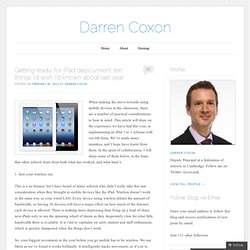
This article will draw on the experience we have had this year, in implementing an iPad 1 to 1 scheme with our 6th form. We’ve made many mistakes, and I hope have learnt from them. In the spirit of collaboration, I will share some of them below, in the hope that other schools learn from both what has worked, and what hasn’t. 1. Sort your wireless out This is a no brainer, but I have heard of many schools who didn’t really take this into consideration when they brought in mobile devices like the iPad. So, your biggest investment in the year before you go mobile has to be wireless. 2. You need to know one thing: your VLE won’t work very well with your iPads. 3. This entails trying to get your network manager’s head around the idea that not having everything on the school network is not going to end his or her job/world.