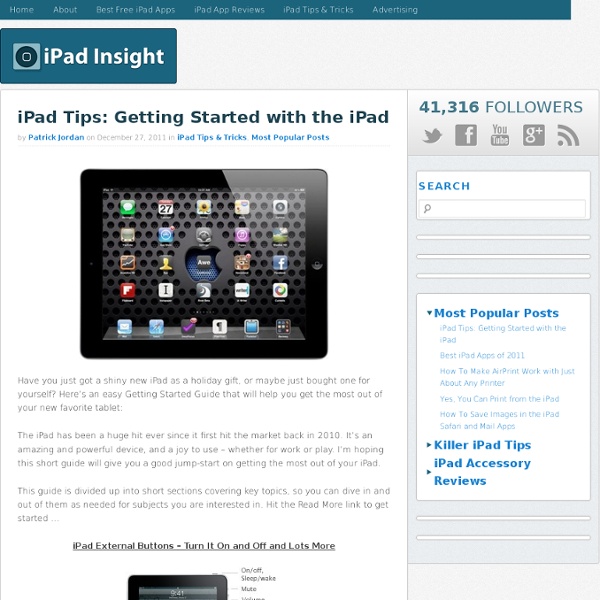The Complete List of iPad Tips, Tricks, and Tutorials
The Apple iPad is an amazing tablet, and to help you get the most out of it, we’ve put together a comprehensive list of every tip, trick, and tutorial for you. Read on for more. Note: This article was originally published earlier this year, but we’ve updated it with a real lot more content since then, so we’re republishing it for you. We’ll be keeping this page updated as we find more great articles, so you should bookmark this page for future reference. How to Maximize Your iPad’s Battery Life
Preparing Your School for an iPad Implementation
Planning is imperative for any technology initiative - iPad or otherwise. You need to ensure that you clearly understand and communicate how the technology integrates with your overall pedagogical objectives. Too many institutions purchase technology and then search for ways to utilize it ... or leave it collecting dust on the shelf. Planning needs to consider both infrastructure needs and the educational applications of the new technology. Without the proper preparation, technology initiatives are liable to become expensive failures.
Learning & Teaching Development @ York St John University
Presented by Sarah Montague, BBC Radio 4 have created a new three part series called ‘My Teacher Is an App’ that explores the changes in education being brought about by technology. York St John University staff and students can access the recordings using BoB (Box of Broadcasts). To listen to the recordings, click on the links below and […]
First iPad Encounters
The iPads are finally set up and ready to go into the classrooms! It happened to be our first graders who were the first ones to get their hands on them! A few days ago, I tested and reviewed a great new app: Book Creator. I felt it was a great opportunity for our first graders, who had just finished a unit on butterflies, to create a book about the different stages of a butterfly and their learning reflection as a culminating activity. Students wrote a story, as a class, about the different stages of the butterfly.
Tips, tricks and secrets on how to use iPad
Privacy Policy for TheHowTo.wik(i)dot.com At TheHowTo.wik(i)dot.com, the privacy of our visitors is of extreme importance to us. This privacy policy document outlines the types of personal information is received and collected by TheHowTo.wik(i)dot.com and how it is used. Log Files
Teaching Large Classes with an iPad »
To this day I remain a big fan of the overhead projector. I truly believe it was more effective a tool for teaching than the projected Powerpoint slides will ever be. I stood facing the students, watching their expressions, which I could see since the lights were sufficiently bright. I could draw on the screen and change directions as questions arose. In fact I will argue that the ‘golden age of college teaching’ if there was one was stimulated by the addition of the roller to the overhead projector.
Rebecca’s Teaching & Learning Blog
iPad and the Writing Process Our latest project is looking at ways we can harness the motivation and engagement properties of the iPad to raise standards in writing. Particularly in Boys’ writing. Targeting teachers that may not have worked on previous iPad projects, but are in schools that have rolled out iPads. We started by looking at how the iPad could be integrated within writing planning in such a away that it augments rather than intrudes on the process.
Preparation for Implementation
When making the move towards using mobile devices in the classroom, there are a number of practical considerations to bear in mind. This article will draw on the experience we have had this year, in implementing an iPad 1 to 1 scheme with our 6th form. We’ve made many mistakes, and I hope have learnt from them. In the spirit of collaboration, I will share some of them below, in the hope that other schools learn from both what has worked, and what hasn’t. 1. Sort your wireless out
28 iPad 2 Tips and Tricks
Your new iPad 2 might not be as full-featured (or as complicated) as a laptop or desktop PC, but a few neat tricks are still hidden between the surface. Read on to learn how to secure your iPad, sync your bookmarks, and more. Download the free iPad User's Guide: You may have noticed that your iPad didn't come with a big printed manual--that's not Apple's style. However, you can download the PDF version of the iPad User's Guide from Apple's Web site, or you can read it in iBooks if you have that installed (iBooks is available as a free download in the App Store). Make sure to download the manual for iOS 4.3. Take a free guided tour: Apple provides video tours for each of the preinstalled apps, so you can get a good look at how to use them.