

Free High Resolution Textures - gallery. How To Learn Photoshop In 24 Hrs. Quite a bold statement, Learn Photoshop in 24 hours.

Its simple and you can. Stepping into Photoshop at first can be quite daunting, were do you start? With these 20 tutorials we have given you some direction, you will start of with some very basic techniques and build towards the more advanced. By the end of it you will be an expert. Tutorial 1:Combining Two Photos for New Effect – Basic Tutorial running time : 10 minutes.
We’ll start with something basic. Tutorial 2:Grass Texture – Basic Tutorial running time : 15 minutes. How To Make a Cool Cinemagraph Image in Photoshop. No doubt you’ll have heard of the term Cinemagraph since it exploded onto the Internets.

Originally coined by Photographers Kevin Burg and Jamie Beck, a cinemagraph is a clever revival of the classic animated GIF. It combines features of video and photography to create a the illusion of a still image but with cool motion effects. Let’s take a look at how to create your own animated GIF cinemagraph by playing around with Photoshop’s animation tools. Some of the best cinemagraph examples can be found on the creators’ own website. Their original cinemagraphs from New York Fashion Week capture moments just like an ordinary photograph, but also preserve that living moment in time to re-experience endlessly.
As the popularity of the cinemagraph grew we began to see mobile apps such as Cinemagram emerge, which allows the easy creation of amateur cinemagraphs using the device’s built in camera. Tutorials. @import url(

How to Create an Abstract Wireframe Text Effect. In this text effect tutorial we will demonstrate how to create an abstract wireframe text effect.

Let's get started! Let's start by creating a new document which is 900 px wide and and 600 px high at a resolution of 300 pixels/inch. Make sure the Color Mode is set to RGB. Fill the "Background" layer with Black. Get the Type Tool and type your text. While the text layer is selected on the Layers Palette, hit Command/Ctrl + E to merge the text and the "Background" layers. Now go to Filter > Distort > Wave and use these settings: Type: Square, Number of Generators: 1, Max Wavelength: 635, Min. We'll add another displacement effect to our text and we're going to use Fragment filter for that. Photo Strip (Photoshop Tutorial) This is a Photoshop tutorial on how to create a beautiful photo film strip, as seen in Apple's iLife package design ('06 version) and DigitalMash website.

The warp tool will be used to create the twisting effect (so, you need Photoshop CS2 or above to complete this tutorial). With the completion of this tutorial, you will be able build a photo strip with your own photos or artwork. Don't miss out this fantastic feature! View Final Image. Create a Vintage Space Poster with Colorful Lights in Photoshop Tutorial.
In this tutorial, I will show you how to create a stunning and high-impact retro-style poster that’s out of this world.

I will walk you through the steps for creating an unique and detailed light streaks that give the poster its signature look. For this tutorial you need basic Photoshop knowledgeable, as we will work with basic Photoshop tools, like burn tool, brushes, filters and others. Photoshop techniques that you’ll learn in this tutorial, you can use in creation of advertising posters or creating your own stylish photo effect. As you can see from the preview, with the basic knowledge and a little effort, we will be able to create a stunning effect. Finally, we will add some great textures that will give the composition an “out of this world” appearance. Program: Photoshop CS5Difficulty: BeginnerEstimated Completion Time: 30 Minutes. 50 Photoshop Tricks for a Fast-Paced Work Environment.
Are you a designer on a deadline?

If you are, then I’m sure you can recall the last time you thought to yourself, “if I had a little more time, I could…” what? Polish that button? Find a better hero image? Reevaluate that color palette? Create a Stunning Text on Wild Fire Effect. Adobe Photoshop effects, drawing, text effects, designing. Create an Explosive Cover with Precise Photo Manipulation Techniques. Tutorials - Newest Tutorials. Custom Hang Tag. Step 1 As always I recommend using a little reference material when you’re creating something from scratch that actually exists in the physical world.
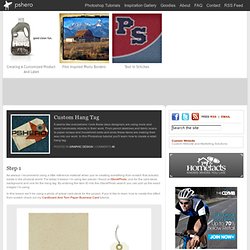
For today’s lesson I’m using two pieces I found at iStockPhoto, one for the card-stock background and one for the hang tag. By entering the item ID into the iStockPhoto search you can pull up the exact images I’m using. Adobe Photoshop Tutorials. Hey welcome to my tutorial page!

Creating a Typographic Wallpaper. After writing my previous tutorial here about Creating a Zune in Photoshop, several viewers asked if I’d share how I created the wallpaper graphic.
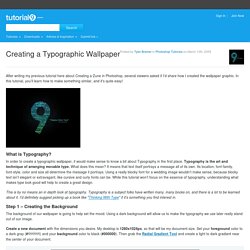
In this tutorial, you’ll learn how to make something similar, and it’s quite easy! What is Typography? In order to create a typographic wallpaper, it would make sense to know a bit about Typography in the first place. 80+ Photoshop Actions for Giving Your Pictures a Vintage Look. Photoshop actions are great. With just a click of a button you can apply a complicated effect to a photo instantly. One of the most popular type of actions is the vintage or retro style. With the popularity of vintage-inspired Instagram filters and film emulation, the older style is desired with many photos. Fortunately, there are plenty of quality Photoshop actions that will help you to get vintage effects quickly and easily. Top 30 fresh Photoshop video tutorials. Today, most businesses want a website. Some already have one. Others want one.
They don’t want to hire IT staff and probably can’t afford any. And in most cases, an in-house IT staff, especially for your typical small business, just isn’t necessary. But, that doesn’t mean that you have to go without or will be forced to use some cookie cutter website or a personal Frontpage experiment gone awry. Photoshop. Are you an Icon Lover? Our friends at MightyDeals just launched a great new deal for all icon lovers! For a limited time, you can get 1,500 icons from Inventicons, for a ridiculous low price. These icons vector based which offer you unlimited scalability. You can also easily change the color, orientation, or shape, without sacrificing quality. Also included are gradient styles, which can be applied to any icon, for even more versatility. Inventicons is giving you 1500 royalty-free icons, available through this deal for half off the regular price of $70 – only $35!
It’s a must-have for interface designers and includes special icons for websites, mobile apps, and more. Photoshop Tutorials. Luxa - Photoshop Tutorials, Videos, Brushes, Tips & Tricks. Tutorials. 40 Creative Photoshop Text Effect Tutorials 2012. Advertisement Adobe Photoshop is the most popular, amazing and creative program for creating, editing and modifying images and videos. It has the most creative user interface, most versatile & diversified editing tools and a wide range of published books: present online and in printed form. 3D Textured Text Effect. 3D Textured Text EffectReviewed by Sonali Vora on Aug 24Rating: Preview of Final Results 3D Textured Text Photoshop Tutorial Step 1 Open up Illustrator, and with the Type Tool type a letter or text, I typed the letter “C” I used the font Adobe Caslon Pro,you can use any font that you like, just make sure that it is a bit thick font to yield better results.
I set the font size to 400 pt & scaled it horizontally & vertically to 150% through the Character Palette, though don’t worry about the font size too much because we’ll be pasting it as Smart Objects in Photoshop so we can adjust the size at any given time. Step 2 Now go to Effect>3D>Extrude & Bevel, make sure that Previewis on. Create an Amazing Surreal-Style Treehouse in Photoshop. Create an Amazing Surreal-Style Treehouse in PhotoshopReviewed by Dek Wid on Feb 2Rating: Preview of Final Results Download the PSD Surreal Treehouse.zip | 23.59 MB Download from Website.
Creating Retro Folded Typography Using Photoshop. How to Create a Surreal Photo Manipulation with Twisting Water. In this tutorial, we're going to create a fantasy photo manipulation mixing different images and learning to use and modify the stock images in a creative way. The idea is to get a compact image that looks absolutely real, and at the same time, absolutely impossible! Photoshop Selection Tool & Polygonal Lasso Tool. How to Create a Cute Green Apple Photo Manipulation. When it comes to photo manipulation, Photoshop is one of the best application that you can use.
Message in a Bottle, bottle splashing in waves, Rough Water Surface, copy space, james bond island, close up of water wave, bubbles, tropic landscape, sea, ocean corals, seascape photo manipulation. How to create a dynamic nature poster in Photoshop. 30 Great Photoshop Tips and Tricks to Help Your Computer Graphic Skills. Photoshop is a powerful, but complex, graphics program that can be difficult to learn and frustrating to use. We have published many articles about tips and tricks for using Photoshop and how to fix annoying issues you may encounter.
This article compiles 30 of the best tips and tricks we have documented to help you get the most out of Photoshop. 25 Nature Inspired Unique & Exceptional Photoshop Tutorials. The name of God and natural splendor of the world both have awesome beauty and attraction that can not explain in words. Natural beauty created by our creator aspire our aesthetics. Colorful Light Text Effect. Outstanding Photo-Manipulation Tutorials for Photoshop. Photoshop Pen Tool Guide. Photoshop Patterns – Free Photoshop Patterns at Brusheezy! BgPatterns — Background Patterns Maker. Handy Techniques for Cutting Out Hair in Photoshop. How To Add A Cool Tattoo To Your Photo in Photoshop. Practice Templates For Using The Pen. Adobe Photoshop Tutorials. Adobe Photoshop Tutorials.