

Troubleshooting Microsoft Windows Event Logs. Introduction to Microsoft Help Workshop 4.0 - no.good.at.coding. Note: This was written quite a while back, when I was working with Visual Basic.
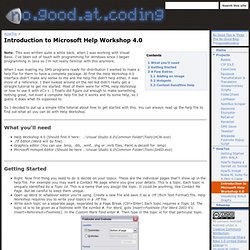
I've been out of touch with programming for Windows since I began programming in Java so I'm not really familiar with this anymore. When I was making my SMS programs ready for distribution I wanted to make a help file for them to have a complete package. At first the Help Workshop 4.0 interface didn't make any sense to me and the help file didn't help either, it was more of a reference. I then looked around on the net but didn't really get a straight tutorial to get me started. Most of them were for HTML Help Workshop or how to use it with VC++. So I decided to put up a simple little tutorial about how to get started with this. What you'll need Help Workshop 4.0 (Should find it here: .. Getting Started Right. Save the file once you're done. The window that opens now has an area that'll show the contents of the project. A Few Extras Adding an image. MCTS(70-536) Application Development Foundation.pdf. Microsoft Certification Books.
Channel 9: Microsoft Products & Services. Microsoft Learning. IT Certifications. Technical Expertise. TS: Windows Applications Development with Microsoft .NET Framework 4. Restore accidentally deleted files and folders in windows 7. If you're new here, you may want to subscribe to Windows Reference RSS feed Thanks for visiting!

If you delete your files or folders Accidentally in windows 7 use the following procedureIn Windows 7 if you have restore points created, “Previous Versions” of files and folders might be available. All you need to do is right-click on the folder your data was located in (or the folder above) and choose Properties–if your music was located in the Music library, the path to the folder should be c:\users\username\My Music. Click on the Previous Versions tab. Find a restore date from before the data disappeared and click Open. What you will see now are called Shadow Copies. Incoming search terms: Ebooks - mic-ro.co(s)m. Free Beginners Computer Tutorials and Lessons. Programmer's Heaven - Ruby, .NET, C#, C++, PHP, Python, Java - It's all here! Compare. Comparing strings in JavaScript is quite easy, as long as you know about the equals operator and the JavaScript If Statement.

This is all you need to know to find out if two strings of your choosing are equal. Below we have created a fake authentication system and use an if statement to see if the user's name will grant them access to a special message. JavaScript Code: <script type="text/javascript"> var username = "Agent006"; if(username == "Agent007") document.write("Welcome special agent 007"); else document.write("Access Denied! "); document.write("<br /><br />Would you like to try again? Display: Access Denied! Would you like to try again? Welcome special agent 007 Be sure you realize that when you are comparing one string to another, you use two equals operators "==" instead of just one "=". In this case, the English translation of our program would be: "If username is equal to Agent007, then print out a welcome message; otherwise, access is denied. " Let's try it with toLowerCase.
Programming Tutorials Forum. Sketchpad - Online Paint/Drawing application. Microsoft Excel Training. Free Microsoft Excel Leaning Materials. Beginners-Specific Tasks Help from George M To listen to narrated slides you need Flash.
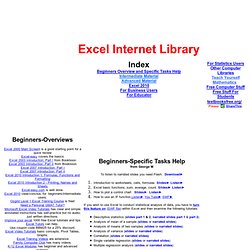
Download► Introduction to worksheets, cells, formulas Slides► Listen► Excel basic functions, sum, average, count Slides► Listen► How to plot a control chart Slides► Listen► How to use an IF function Listen► You Tube► SWF► If you wish to use Excel to conduct statistical analysis of data, you have to turn this feature on (SWF file) within Excel and then examine the following tutorials: Descriptive statistics (slides part 1 & 2, narrated slides part 1 & part 2) Analysis of mean of a sample (slides or narrated slides) Analysis of means of two samples (slides or narrated slides) Analysis of variance (slides or narrated slides) Correlation (slides or narrated slides) Single variable regression (slides or narrated slides) Multiple regression analysis (slides or narrated slides) Better Solutions has an extensive help that is indexed by subject area Excel Tutors can help with difficult assignments.