

Home. iPad Curriculum. iPads in Education- Part 2. iPads at AES - a snapshot of iPads in school. Apps worth a try? Teaching Kids with iPads – Part 3 of 5. #edtech #ipaded #mlearning The importance of iPad training.

Every day we start with about 30 minutes of iPad training — which is really the nuts and bolts of the Boot Camp. Cheap 7MP Camera Plugs Into iPad. It might be hideous, but this camera plugs straight into your iPad, which could be very handy Your iPad’s camera sucks.

But if you’re willing to put up with a kid-friendly Disney-toy design, you can fix it for just $60. The Sakar AppClix is a camera which plugs into the iPad’s 30-pin dock connector. It has a 7MP sensor, a 4x zoom, a built-in rechargeable battery and a tiny 1.5-inch screen. You can also use it as a standalone camera thanks to its microSD card slot. The camera works with a companion app, Disney Pix.
Teaching Kids with iPads – Part 2 of 5. #edtech #edchat #ipaded #mlearning Using an iPad to record a narrated slideshow.

I came home from teaching day 2 of my iPad Boot Camp to find over 70 emails from teachers wanting to know more about how to teach kids with iPads. Many of the emails were full of questions that I hope to answer over the next few posts, and many of you wanted to see the projects that the kids have been working on, so here is a link to the students project (which is being constantly updated)… Week-long projects: Category: Elementary Primary. Lovely Lady Liberty: Active Media Engagement for Young Learners Mar 04 dschmitEarly Childhood, Elementary Primary note taking, social studies, video, voice memo Example Early Childhood Notes of Statue of Liberty Notes Andrea Patrick is an exceptionally adventurous kindergarten teacher from Johnson Ranch Elementary School (Comal ISD) in Texas.

Her students use iPod touch devices for all kinds of fun learning activities. There was only one problem. Hands On Letters and Numbers with Doodle Buddy Jan 19 dschmitEarly Childhood, Elementary Primary doodlebuddy, iPad, Language Arts, spelling, writing When I first began learning to write my letters and numbers, I must have gone through an entire tree worth of paper as I practiced tracing and then writing them on my own. Create your own iPad keyboard for less than $10! One of the more common complaints among iPad users is that the keyboard is awkward to use.
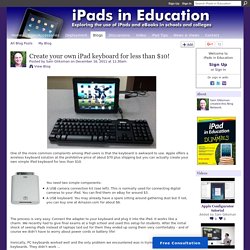
Apple offers a wireless keyboard solution at the prohibitive price of about $70 plus shipping but you can actually create your own simple iPad keyboard for less than $10. You need two simple components: 70 Interesting Ways to use an iPad in the Classroom. iPad 2 as a serious writing machine (how-to) Ipadschools - home. iPads for Education.
Ipads in the Classroom. This New App Turns Your iPad Into Your Classroom - Education. Thanks to the popularity of the Khan Academy's simple video lessons, millions of people around the globe have learned everything from how to simplify fractions to how to understand a credit default swap.
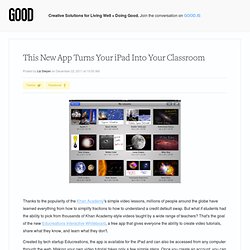
But what if students had the ability to pick from thousands of Khan Academy-style videos taught by a wide range of teachers? That's the goal of the new Educreations Interactive Whiteboard, a free app that gives everyone the ability to create video tutorials, share what they know, and learn what they don't. Created by tech startup Educreations, the app is available for the iPad and can also be accessed from any computer through the web. Making your own video tutorial takes only a few simple steps. Once you create an account, you can upload images, draw pictures, animate and resize them, and write with the app's "whiteboard marker. " iPads in the Classroom. iPads in Education. 8 Burning Questions About iPads in Class (Answered!)
I recently received an email from a media and tech teacher from a school district in Wisconsin.

The questions she has asked are awesome and could be helpful to others. My answers to her questions are followed with actual video clips from my classroom. Enjoy and may this be helpful! Questions are in bold! How has it (implementation of iPads) gone for you and the students? Since then, we couldn't live without them! It has been a challenge to truly integrate the iPads and there many uses. Take the concept that you need the students to master and think, "How can we do this on the iPad through an app or website! " The students couldn't imagine school without the iPads.
Getting students to be more than just iPad Neanderthals. #edtech #edchat #elemchat Many educators believe that students already know how to use their iPads, but the truth is that most students only know what I call “The Neanderthal Basics.”

The Neanderthal Basics when it comes to students on iPads are: Game Play: there is no doubt about it students love to play games on these devices — so much so in fact, that they don’t see the potential for all the things that their iPads can do. If they would just close Angry Birds down for a few minutes they could discover all of the great things their iPad can create. Music and Videos: Every now and then they turn off a game and then they take a step down and just sit back and watch videos or listen to music. iPad Apps for the Classroom (Presentation included) « Matt Britland.
We have been looking into the use of iPads in lessons and considering the possibility of buying a class set as a trial.
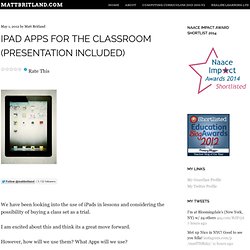
I am excited about this and think its a great move forward. However, how will we use them? 50 resources for iPad use in the classroom. iPad Classroom. Top iPad Apps for School Administrators. Any technology device is only as good as the software installed on it.
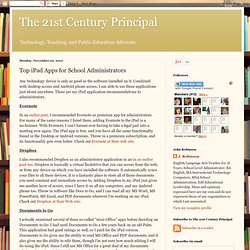
Combined with desktop access and Android phone access, I am able to use these applications just about anywhere. These are my iPad application recommendations to administrators. Evernote In an earlier post, I recommended Evernote as premium app for administrators. For many of the same reasons I listed there, adding Evernote to the iPad is a no-brainer. Dropbox. Top Charts - iPad - United States - Education. How to Design a Beautiful iPad Lesson: This is a beautiful lesson designed and presented by Rob Miller on Scrib. What I really like about this series of activities is that it allows the students or in Rob's case his teachers to articulate their own learning.
It is never about a single app. It is the combination of apps that allow the learners to meet the learning outcomes. It is a great example of building a meaningful lesson around a concept and then providing the students with the tools to create content. The other great thing about this lesson is the beautifully designed yet simple instructions built by Rob. Learning and Teaching with iPads. Integrating Technology in Education. I can remember a time when we "went to the computer lab". I am SO thankful that this is not the case in my educational setting. Many people have viewed how we "use iPads in the classroom".
Today, I have written an entire educational opportunity on our classroom blog. This demonstrates exactly how technology tools along with paper and pencil and varying conversation are intertwined in a learning experience. From beginning to end, the students are. Sample Lessons - iPad in Education. The Complete List of iPad Tips, Tricks, and Tutorials. The Apple iPad is an amazing tablet, and to help you get the most out of it, we’ve put together a comprehensive list of every tip, trick, and tutorial for you. Read on for more. Note: This article was originally published earlier this year, but we’ve updated it with a real lot more content since then, so we’re republishing it for you.