

DIDASpack2 - DIDASWEB. Immagini e Video senza Copyright su Google e Youtube. Come usare Google Spaces nella didattica. L'ebook non è un Book! QR Codes per la didattica. Li conosciamo tutti!

Li vediamo ormai da anni sulle confezioni di molti prodotti che acquistiamo al supermercato, oppure sui cartelli informativi di musei e luoghi pubblici, nelle brochure di mostre e spettacoli, sulle copertine dei libri, su alcuni biglietti da visita e ultimamente persino sui menù di ristoranti e pizzerie. I codici QR o Quick Response Codes rappresentano un’evoluzione dei codici a barre numerici e possono fornirci moltissime informazioni. Gli strani quadratini di questi codici bidimensionali ci collegano direttamente ai siti web di riferimento con la sola scansione dai nostri dispositivi mobili (smartphones e tablets). Ma come possiamo usarli nella didattica?
Non solo nelle classi 2.0 ma persino in un’aula priva di tecnologia – laddove spesso i ragazzi possiedono già degli smartphone con connessione a Internet – i codici QR possono rappresentare una pratica scorciatoia per accedere alle più svariate risorse web senza bisogno di digitare l’indirizzo URL. "Mi piace": MODULI. G.Suite (Google Apps for Education) Finally! Google Classroom Lets You Share With Parents. Videotutorial google moduli in italiano per insegnanti di scuola primaria.
Educational Technology and Mobile Learning: Google Released A New Educational... July 17, 2016Google Cast for Education is a new Chrome app from Google to help teachers and students wirelessly share their computer screens from one Chrome browser to another.

The app is still in beta version and is available only for Google Apps for Education users. The way Google Cast works is very simple: teachers install the app on their devices then install the Cast feature in Chrome for students. The Cast feature will be available by default to all Chrome users in the upcoming release expected by the start of the new school year. Once Chrome Cast is set up on the computer that is connected to the classroom projector, ‘Teachers receive casts through the Cast for Education app, and students share their screens using the upcoming version of the Cast feature in Chrome.’ Students can share their casts to the whole classroom through teachers computers. Watch the video below to learn more about Cast for Education.
Gianfranco Marini - Video Tutorial - A scuola c... 10 modi per utilizzare Google Sites con gli studenti ~ Tecnologia Formazione e Mobile Learning. April 18, 2014 Google Sites is one of the best website creation software I have been recommending for teachers.
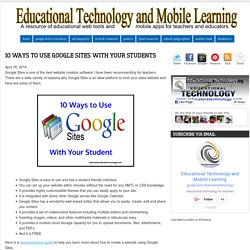
There are a wide variety of reasons why Google Sites is an ideal platform to host your class website and here are some of them: Google Sites is easy to use and has a student friendly interface.You can set up your website within minutes without the need for any HMTL or CSS knowledge.It provides highly customizable themes that you can easily apply to your site.It is integrated with some other Google serves like Google Calendar.Google Sites has a wonderful web-based editor that allows you to easily create, edit and share you content.It provides a set of collaborative features including multiple editors and commenting.Inserting images, videos, and other multimedia materials is ridiculously easy.It provides a modest cloud storage capacity for you to upload documents, files, attachments, and PDFs.And it is FREE.
Sign up and get started - Google Apps Administrator Help. Sign up for Google Apps for Education.