

My Updated Five Favorite Google Slides Add-ons. Earlier this year I published a rundown of my five favorite Google Slides add-ons.
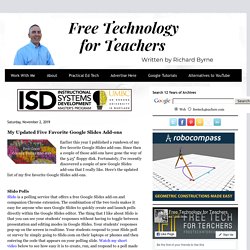
Since then a couple of those add-ons have gone the way of the 5.25" floppy disk. Two Helpful Google Docs Add-ons for Teachers and Students. Google for Education introduces new tool to discourage plagiarism. Google announced on August 14th that its Education program would bring a new feature to combat plagiarism along with a handful of updates.

Google calls the new tool ‘originality reports,’ and it works similarly to anti-plagiarism services like Turnitin. For instructors, originality reports are a handy tool that cross-references students’ submitted work to existing databases on the internet. When it comes to students, they may also use it to double-check their work to spot issues beforehand. The feature could also detect missing citations, which helps students to avoid unintentional mistakes that may result in substantial consequences. Google says it will automatically generate an evaluation report for the instructors on each submission, therefore eliminating the tedious process of using Google Search to check if something is wrong. In the future, institutions may also link their own servers containing past student work to originality reports, allowing teachers to check for matches. Présentation de la GSuite à vos élèves et réalisation de défis. Voici une activité afin de présenter la GSuite pour l’éducation à vos élèves.

Vous trouverez en commentaires sous les diapositives des explications pour l’animer et vous guider. Embed HTML and JavaScript in the new Google Sites. Drive : les liens de partage (personnalisation des URL) Doc to Slides Shift Enter. The Doc to Slides Add-on allows you to take your text from a Google Doc and put it into Google Slides.

Each paragraph becomes its own slide. Template alicekeeler.com/doctoslides Join my beta testers to permanently include the Add-on to your Add-on menu. Enter Makes a New Paragraph What creates a paragraph in the Google text document is the enter key. Line Spacing Instead of pressing enter twice to create a space between paragraphs, use the document formatting instead. Shift Enter. Comment développer les compétences informationnelles avec les outils de recherche Google? – Partir du bon pied avec la G Suite Éducation.
Le recours à des mots-clés et à des moteurs de recherche pour trouver une information est une des techniques du domaine du français (PFÉQ, primaire, p.95), mais aussi un aspect de la compétence à lire des textes variés (PFÉQ, 1er cycle du secondaire, p.98).

Google Duo – simple video calling on the App Store. Educational Technology and Mobile Learning: Google Released A New Educational Tool to Wirelessly Share Computer Screens in Class. July 17, 2016Google Cast for Education is a new Chrome app from Google to help teachers and students wirelessly share their computer screens from one Chrome browser to another.

The app is still in beta version and is available only for Google Apps for Education users. The way Google Cast works is very simple: teachers install the app on their devices then install the Cast feature in Chrome for students. The Cast feature will be available by default to all Chrome users in the upcoming release expected by the start of the new school year. Once Chrome Cast is set up on the computer that is connected to the classroom projector, ‘Teachers receive casts through the Cast for Education app, and students share their screens using the upcoming version of the Cast feature in Chrome.’
Students can share their casts to the whole classroom through teachers computers. Retouche photo : la Nik Collection gratuite, le cadeau à 100 dollars de Google. The 8 Best Chrome Extensions As Chosen By Teachers - The Gooru. 1.

You’re one click away from sharing that awesome webpage Shareable content is in style. Whether you want to share that YouTube video your friend must see, a Buzzfeed article that describes your feelings perfectly, or an insightful article your co-workers would appreciate, sharing content is simplified with the Send by Gmail Chrome Extension. 2. LastPass is the last password you’ll need to remember Sigh, another password to remember can sometimes feel like moving a mountain as far as your memory availability goes. 3.
Ok, we know that Chrome extensions are exciting, but they can also be overwhelming. 4. Amazon lancera Inspire, une plateforme de ressources éducatives libres et gratuites. Amazon, le géant américain du commerce en ligne, lancera sous peu une plateforme gratuite destinée au milieu de l’éducation.

FastGmail - Fast123.ca. Essayer la nouvelle version de Google Forms - Aide Éditeurs Docs. Vous souhaitez envoyer un sondage à vos amis pour organiser une fête ou enquêter auprès de vos collaborateurs sur différentes stratégies pour votre entreprise ?

La nouvelle version de Google Forms peut vous être utile. Les nouveaux formulaires profitent de tout nouveaux thèmes et vous offrent une analyse immédiate des réponses. 6 of the Best Hidden Features in Google Chrome. Google Chrome is actually much more than just a web browser.

Yes, it can navigate you to whichever website you please in the blink of an eye and you can use the URL bar to conduct Google searches, but that stuff just scratches the surface. Untitled. ReUse and Combine Old Google Forms Questions in a New Google Form - The Techy Coach. Create Group Documents. One request I am often asked about Google Classroom is how to create documents for small groups. If you create a copy of a document for each student then each group member receives a copy, which can be confusing. I have created a script that will assign students into random groups (or non random) and create a copy of a template document for each group. After making a copy of the template, place your roster in column A and the student email in column B. Place the group size in cell B1. The default group size is 4. Go to the Add-On menu and choose “Group maker.”
To create random groups click on the “Make groups” button in the sidebar. For each group a template document will be created for students to collaborate on. You will need the document ID. When prompted by the script, paste the document ID. Each group will have a group document created. The links to the group docs are placed in the spreadsheet. 10 Reasons Your Colleagues Should Use Google Classroom. Kids like knowing what to expect, and they want to be self sufficient. Well, at least that's how I translate the 20 questions I usually have to answer about what we're doing on any given day. There's no magic app for that. With Google Classroom, my students are asking clarifying questions with more substance.
Gmail Series Part I: Composing an Email - The Techy Coach. Classroom How-To! - Google Slides. Agenda – Agenda et planification en ligne pour les entreprises. Educational Technology and Mobile Learning: Here Is An Excellent Google Drive Tool for Creating Rubrics. October 31, 2015OrangeSlice:Teacher Rubric is an interesting Google Docs add-on to use for creating rubric selections and converting the Analysis or Holistic rubric into a percentage or points grade. This app, according to its developer, comes to fill in the grading deficiency in Google Classroom and Docs. As he stated, ‘Google docs and Classroom are fantastic applications to create, distribute and receive submitted assignments from students. However, the grading process seems to bring the efficiency to a screeching halt. Where can the grade be placed so it stands out from the assignment? How can rubric selections be made easily?
The strength of Teacher Rubric is that it makes grading super easy for teachers by ‘eliminating repetitive clicks, presenting the rubric selections in an easy to use format and presenting the final grades in a consistent, professional format. Give OrangeSlice:Teacher Rubric a try and share with us your feedback. EdTechTeam - Google+ Head back to school with new features in Google Classroom. Posted by Will Phan, Google Classroom Software Engineer As you gear up for the new school year, try the newest features in Google Classroom for more ways to save time, engage your students and keep everyone organized. Most of these features are rolling out this week; stay tuned in the next few weeks for more back-to-school goodies in Google Classroom, Google Docs, Sheets and Slides, all designed to help you make this school year yours. Keep students engaged with question-driven discussions Since Classroom launched last year, teachers have been using their class stream to host student debates, Q&A and discussions.
Starting today, you’ll be able to do this in a more collaborative way. Flubaroo Overview. Google Drive et l’intégration des TIC à l’école en général. J’ai eu l’opportunité d’assister à l’atelier Google Drive 101. Avec plus d’une cinquantaine de participants et sans compter sur ceux qui étaient connectés en webdiffusion, il y a lieu de croire que Google Drive attire l’attention de plusieurs enseignants. Comment lancer une application Android sur PC et Mac. Google a développé un outil permettant de profiter d’applications Android depuis son navigateur Chrome, quel que soit son système d’exploitation (Windows, Mac OS, Linux et bien sûr Chrome OS), une petite révolution.
Pour pouvoir faire tourner ses applications Android préférées sur son ordinateur, il convient d’abord de disposer du navigateur Chrome et du programme ARC Welder. [Procédure] Formulaires Google. Classroom 101 for Google. Google / Chrome. Correction différenciée Flubaroo en classe inversée.