

30+ Games You Can Play on FaceTime, Skype for All Ages in 2020 (With images) 17 Fun Games You Can Play On Zoom + Other Conference Calls. This article has links to products and services we love, which we may make commission from.
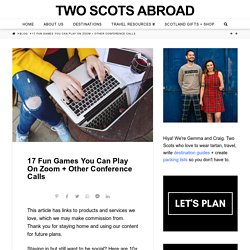
Thank you for staying home and using our content for future plans. Staying in but still want to be social? Here are 10+ games you can play on Zoom and other conference call apps. All you need is a video calling device, audio, a pal and the occasional prop. Let’s take a look at how to play games on Zoom and similar video call sites. Note: I (Gemma) will keep adding to this post when I discover more lighthearted activities to play over the screen so bookmark this page and keep coming back. Games to Play on Zoom with Friends 1. You know that popular Christmas Day game where you put the celeb names on post-it notes and stick it on someone’s head? Then your loved one has to guess who it is? Well, Name in the Bag is not just for Christmas! You have to be creative and turn the game around a little by choosing a celebrity for the player. 2.
Play Heads Up (like Celeb in the Bag), Pictionary and Quick Draw. 15 Fun Games for Kids to Play with Friends on Video Chat. Kaugõppega kasutatavad suumitegevused - õnnelikud väikesed õppijad. Now that distance learning has become the new normal for teachers all over the world, creativity is at an all-time high as teachers are trying to figure out ways to reach and teach their students.
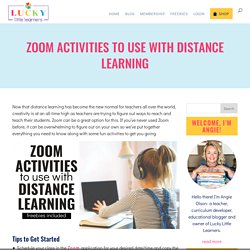
Zoom can be a great option for this. (1732) Pinterest. Google Slides is my absolute FAVORITE G Suite tool!

It is really the most versatile tool in the Google toolbox. So today, I'm giving you 12 Google Slides Resources That Will Make Your Day! Yes, I'm going to say it. Google Slides is like a Swiss Army Knife for your classroom. It is so much more than a presentation tool. What others are saying Teaching technology, Educational technology and more ideas you've been looking for Education cannot be considered as important all over the world.
Browse over 20 educational resources created by KidsSchoolResources in the official Teachers Pay Teachers store. Educate Your Children At Home With These Essential Tips 5 – Education Healthy intake is one among the simples tb elongings you will do to forestall and management health issues like cardiopathy, high pressure level, sorta pair of polygenic disease, and a few styles of cancer. Pin on Teaching Teens. (1731) Pinterest. 3 PowerPoint HACKS for INSTANT Improvement (incl. Morph between Shapes) Top 10 PowerPoint New Features. 3D Pop-Out Photo Effect in Microsoft PowerPoint 2016 / 2019 Tutorial. 3D Pop-Out Photo Effect in Microsoft PowerPoint 2016 / 2019 Tutorial. PowerPoint Slideshow Effect - Microsoft PowerPoint Tutorial 2018.
Make Your Photos □COME TO LIFE□ PowerPoint Tutorial. PowerPoint Explainer Animation Guide for Beginners. Flipgrid Tutorial - Creating Video Assignments. How To- interactive google slides. How to Create Drag and Drop Activities with Google Slides. Make Animated PowerPoint Slide. Windows 10 - Snap Feature - How to Split Screen for Multitasking - Switch Between Window Snapping MS. Windows 10 - Computer Mouse Tutorial - Learn How To Use Computers - The Windows 10 PC for Beginners. How to Split Screen for Multi-Tasking using Windows 10 Snapping. How to Run Two Apps Side by Side on Your iPad in iOS 9. After rumors and mockups and all sorts of speculated features, Apple has finally brought true multitasking to the iPad in iOS 9, with the long-rumored split screen feature (which is also in El Capitan) that lets you use two apps at once.

This feature is actually two different ones called Split View and Slider Over, and they both work differently. Slide Over: Open a App While You're in Another One Slide Over lets you swipe in from the right side of the display to open a new app alongside an existing one. A window, about a third of the size of the entire screen, will display an app of your choice, which you can change by swiping down from the top of the Slide Over window. Inside the window you'll see options to use Safari, Maps, Photos, Calendar, and other stock apps. How to Use a Split Screen to Increase Productivity in the Classroom (With images) Classroomscreen.com: A Web Tool Teachers and Students will LOVE.
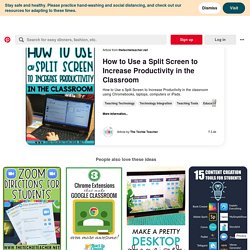
Easy way to turn your browser into an interactive board. Digital stoplight, timer, calendar, random name picker, drawing tools, work symbols, text area, QR generator and more are all tools included in this free web tool. What others are saying Classroomscreen Com A Web Tool Teachers And Students Will Love - Classroomscreen Com A Web Tool Teachers And Students Will Love Easy Way To Turn Your Browser Into An Interactive Board Digital Stoplight Timer Calendar Random Name Picker Drawing Tools Work Easily create simple websites with the free web tool, Telegraph!
5 Easy Back to School Technology Projects for computers, laptops and/or Chromebooks. How to Type in any PDF - I Heart Planners. Do you ever wish you could type in one of those of pretty printables you just downloaded?

You open it up in the free Adobe reader, but you can’t type in it, right? You can print it out and write on it, but that’s it. Spelling word activities, Spelling words, Google classroom elementary. Liveworksheets.com - Interactive worksheets maker for all languages and subjects. Educaplay: Free educational games generator. Pin on Online Teaching and Distance Learning. How to Insert Math Equations in Google Forms™ - Lindsay Bowden. Learn how to create your own math resources with my free 5-step guide How to Insert Math Equations in Google Forms™ Save Google Forms™ is great for creating quick assessments for your students.
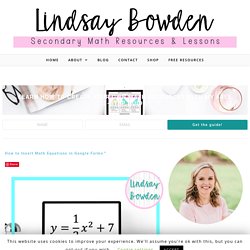
However, it does not have an equation editor built in to the application. To insert math equations in Google Forms, you have to use another website or application. I have listed three ways to insert math equations in Google Forms below. 1. This first method is to use this website. Next, scroll down to smaller yellow box and select “URL” from the drop-down menu. Go to your Google Form and click the image button beside the question or answer choice where you want to add the equation. Click “BY URL” and paste the URL. The equation should now be visible on your Google Form. This method the quickest, and you don’t have to download anything. 2. The next option of to use EquatIO™ with a Google Chrome extension from texthelp®. EqautIO is currently free for teachers. 3.
I hope these 3 methods were helpful! How I Make My Google Slides for Teaching. A Day in the Life of a Teacher Teaching from Home During COVID19. EDTech Made Easy - ORGANIZING YOUR GOOGLE DRIVE. 7 BEST Websites and Apps for Distance Learning. THE best teaching tool for your classroom in years! Amazing Online Whiteboard with Collaboration and its FREE! How to make lesson videos, screen recordings in less than 6 minutes. 3 Online Teaching Tools for Teachers (FREE!) Best Apps for Teachers in 2020. Õpilaste e-post. Info kooli õpilaste postiaadresside ja listide kohta leiad siit: Postkasti kasutamine (õpilastele ja õpetajatele, kellel on @g.viimsi.edu.ee lõpuga e-postiaadressid) Klõpsa kooli kodulehe avalehel paremal lingikastis linki "õpilaste e-post" (või ava veebilehitsejas www.gmail.com).Postkasti sisselogimisel on kasutajanimeks e-postiaadress (eesnimi.perenimi@g.viimsi.edu.ee).Õpilased saavad esmaseks sisselogimiseks parooli õpetajalt (kõik õpilaste e-postiaadressid ja esmased paroolid on olemas kooli arvutivõrgus server -> opilased -> _info ja fail v_stud_emails (lõpus on kuupäev, millal seda faili viimati muudeti).Õpilane peab esimesel sisselogimisel oma parooli ära muutma.

Edasipidi logib ta postkasti oma parooliga.Õpetajad, kellele on @g.viimsi.edu.ee lõpuga meiliaadress, saavad seda e-posti samuti kasutada "õpilaste e-posti" lingi kaudu sisse logides. Õpetaja parool on sama, mis kooli arvutivõrgus! Õpilaste e-post.