

Actualizaciones del espacio de trabajo de Google: comparta archivos más fácilmente con cuentas que no son de Google en Drive Beta. Update (May 20, 2019): This beta is now closed and will no longer be accepting new applicants.Soon, people without Google accounts will be able to view, comment, suggest edits to, and directly edit Google Docs, Sheets, and Slides files.Organizations often work on documents with external vendors, partners, contractors, and customers.
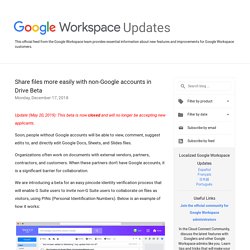
When these partners don't have Google accounts, it is a significant barrier for collaboration.We are introducing a beta for an easy pincode identity verification process that will enable G Suite users to invite non-G Suite users to collaborate on files as visitors, using PINs (Personal Identification Numbers). Below is an example of how it works: File owners and admins are in full control of sharing File owners can view all the detailed activity on their files and see where it originated, and revoke access from the Drive sharing dialog at any time. Admins can manage all external sharing and audit usage. Actualizaciones de Google Workspace: presentación de Google Workspace for Education.
What’s changing We’re excited to announce that G Suite for Education is now Google Workspace for Education.
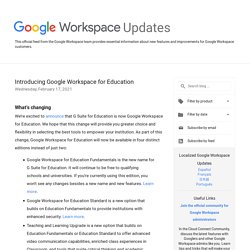
We hope that this change will provide you greater choice and flexibility in selecting the best tools to empower your institution. Empezar a usar G Suite para Centros Educativos - Ayuda de Administrador de Google Workspace. Este artículo está dirigido a centros de educación primaria, secundaria y superior.
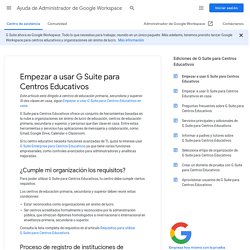
Si das clases en casa, sigue Empezar a usar G Suite para Centros Educativos en casa. G Suite para Centros Educativos ofrece un conjunto de herramientas basadas en la nube a organizaciones sin ánimo de lucro de educación, centros de educación primaria, secundaria y superior, y personas que dan clase en casa. Entre estas herramientas y servicios hay aplicaciones de mensajería y colaboración, como Gmail, Google Drive, Calendar o Classroom. Si tu centro educativo necesita funciones avanzadas de TI, quizá te interese usar G Suite Enterprise para Centros Educativos ya que tiene varias funciones empresariales, como controles avanzados para administradores y analíticas mejoradas.
¿Cumple mi organización los requisitos? Gsuite for education domain best practices. G Suite y Chromebooks Google para Educación One Sheeter [Public] Configurar Meet para el aprendizaje a distancia - Ayuda de Administrador de G Suite. Erabiltzaileak masiboki taldeetara - Google Kalkulu-orriak. New controls for displaying sender attribution for shared mailboxes. What’s changing We’re adding new controls for how the “Sender Attribution for Shared Mailboxes” is displayed.
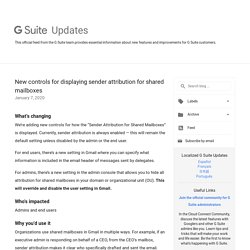
Currently, sender attribution is always enabled — this will remain the default setting unless disabled by the admin or the end user. For end users, there’s a new setting in Gmail where you can specify what information is included in the email header of messages sent by delegates. For admins, there’s a new setting in the admin console that allows you to hide all attribution for shared mailboxes in your domain or organizational unit (OU). This will override and disable the user setting in Gmail. Who’s impacted Admins and end users Why you’d use it Organizations use shared mailboxes in Gmail in multiple ways. Getting started Admins: Sender attribution is on by default and can be disabled at the OU or domain level. Settings for Mail Delegation in the Admin console End users: Sender attribution is ON by default.
End user settings for sender attribution in Gmail Rollout pace Availability. Tutorial: a vueltas con dominios, SPF, DKIM y DMARC en G Suite. SPF, DKIM, DMARC.
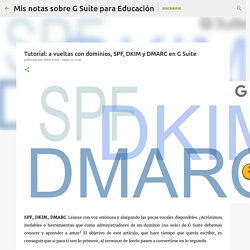
Léanse con voz ominosa y alargando las pocas vocales disponibles. ¿Acrónimos inefables o herramientas que como administradores de un dominio (no solo) de G Suite debemos conocer y aprender a amar? El objetivo de este artículo, que hace tiempo que quería escribir, es conseguir que si para ti son lo primero, al terminar de leerlo pasen a convertirse en lo segundo. Hoy por tanto cambiamos de tercio.
EASO Politeknikoa Documents on SlideShare. Nuevas sugerencias de archivos de Drive en Chrome que se lanzan en beta. What’s changing We’re launching a beta program for a new feature that allows users to search for Google Drive files that they have access to when using the Chrome Omnibox (search/URL box).
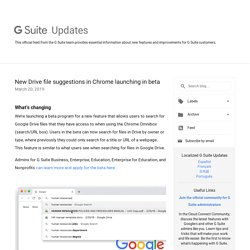
Users in the beta can now search for files in Drive by owner or type, where previously they could only search for a title or URL of a webpage. This feature is similar to what users see when searching for files in Google Drive. Admins for G Suite Business, Enterprise, Education, Enterprise for Education, and Nonprofits can learn more and apply for the beta here. Who’s impacted Admins only Why you’d use it This feature will give users faster access to the files and data they need while searching in Google Chrome. How to get started Admins: For more details and how to apply for the beta, see this form. Additional details This feature will be available to users signed into a Chrome profile on any operating system: Chromebook, Mac, Windows, etc. Helpful links Availability. G Suite Training. Tout Google avec un seul compte Connectez-vous à votre compte Google.
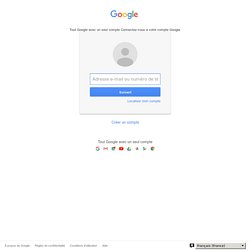
Localiser mon compte Mot de passe oublié ? Se connecter avec un autre compte Créer un compte. GSuite formakuntza gidoia.