

Colorization Using Optimization. Download FontCreator. Download FontCreator Thank you for your interest in FontCreator.
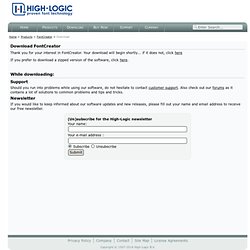
Your download will begin shortly... if it does not, click here If you prefer to download a zipped version of the software, click here. While downloading: Support Should you run into problems while using our software, do not hesitate to contact customer support. 40+ Vintage and Retro Photoshop Actions. 499 shares 10 Places to Get Photoshop Actions Delivering high quality images is something every designer should worry about, especially with images being such an important part of a design. To help you with this task, we’ve rounded up ten places where you can get some really useful Photoshop actions to enhance your images. We have some premium resources and also some free,… Read More 1523 shares. Free textures for your next web project.
Nothing like a field of beautiful flowers. Download Download These lovely water-colorful dots will make your designs pop. Download More leaves from another angle. Octopus bloom Art Print by Valentina. 10 Cool Resource Web Sites For Graphic and Web Designers. This week I would like to show you 10 cool resource websites, each one of them offering various examples of images, links, wallpapers etc.

Hopefully you will get inspired and can use those websites as a source for future projects. 70 Of The Best Photoshop Actions For Enhancing Photos. The compilation consist of 70 of the best Photoshop actions collected from all around the web from photo effects to actions for even creating photo borders, An essential design resource for all designers weather your an expert or an beginner.
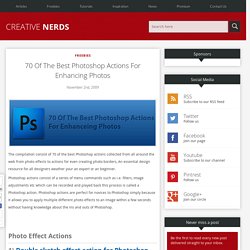
Photoshop actions consist of a series of menu commands such as i.e. filters, image adjustments etc which can be recorded and played back this process is called a Photoshop action. Photoshop actions are perfect for novices to Photoshop simply because it allows you to apply multiple different photo effects to an image within a few seconds without having knowledge about the ins and outs of Photoshop. Photo Effect Actions 1) Double sketch effect action for Photoshop This action offers a “double” sketch effect, just like if you painted the sketch twice, once from left to right, and once from right to left.
Introduction to Flash MX. 15 Places To Download Free High Quality Stock Photos. There are many free stock photography sites. I set out to find as many good ones as I could. I found 15 good, solid resources out there. Royalty Free does not mean the images are free; it means that you don’t need to pay the photographer a royalty each time you use the image. These sites offer free royalty-free images. 30 Poster Design Tutorials for Photoshop. Photoshop allows designers to create amazing posters that can be used for a variety or purposes like movie promos, product promos, event promos, as well as just for fun and practice.

There are a lot of quality tutorials out there that teach the process of designing a poster in Photoshop. 50 Free Photoshop Brush Sets Everyone Should Have. The BIGGEST ever list of design resources! - ProofHQ. Following the huge success of last year’s “World’s Biggest Ever List of Graphic Design Blogs”, we’ve decided that we should turn it into an annual event – after all, more people than ever before are blogging and the talent pool continues to grow.

This year, we’ve added in some additional categories including typography and image sourcing sites to help you along your way. The list is at least 40% larger than last year and is the one stop shop for all that you could need in terms of inspiration, reference material or tools for you to use. So, without further ado, ladies and gentlemen…. drum-roll please! 60 Highly Clever Minimal Logo Designs. Depending on the flavor of your business, your logo may appear big and flashy, bold and colorful or just plain simple and clever.

In this roundup, I’ve turned the spotlight towards the more simple and clever logo styles that leave a strong impression. As simplistic as they may appear, there is genius behind these 60 highly clever minimal logo designs. OneFund Filmaps Folder back. 12 Top Quality Photoshop Light Effect Tutorials. Below are a few Photoshop light effect tutorials that have caught my eye while looking over the tutorial sites, for me these produce the best results while using brushes, blurs and other media such as textures to create a top quality effect.

Create Awesome Abstract Nebula Circle Shape in Photoshop Covers using filters with textures such as the twirl filter and warp filter with a Nebula star texture making for impressive results. A guide to typography (Infographic) Free High Resolution Textures - gallery. Achieve HDR Style Effects Using Photoshop and the Lucis Art Filter. Hey everybody!
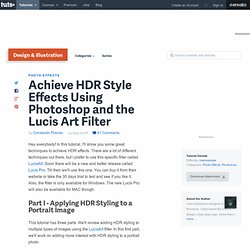
In this tutorial, I'll show you some great techniques to achieve HDR effects. There are a lot of different techniques out there, but I prefer to use this specific filter called LucisArt. Soon there will be a new and better release called Lucis Pro. Till then we'll use this one. You can buy it from their website or take the 30 days trial to test and see if you like it.
How TO WHITEN TEETH IN PHOTOSHOP - Learn how to do it NOW. Posted on 07.

May, 2009 by Olson in Basics, Photo Editing. Superb Skin Airbrush Technique. Airbrush skin like a pro.

In this Photoshop retouching tutorial, you’ll learn how to retouch skin like the professionals. Find out how to make skin look healthy without looking plastic or blurred. skin-airbrushing.psd Step 1. Non-Destructive Dodge and Burn in Photoshop. Written by Steve Patterson. It may be hard to believe these days, but there was a time not so long ago when cameras were not digital, and photo developing was done in a lab, not on your computer. Digital cameras and Photoshop may have brought the world of photo editing out of the darkroom and into your living room (or wherever your computer happens to be), but many of Photoshop's tools and features have their roots in traditional film development.
Two great examples of this are Photoshop's Dodge and Burn tools, both of which are found in the Tools palette. Dual View Photo Editing In Photoshop Tutorial. If it’s true that two heads are better than one, it’s also true that two views of the same image are better than one, especially when it comes to photo editing In this tutorial, we’ll look at how to give ourselves two different views of the same image by opening it in two separate document windows, each set to a different zoom level, making it much easier to judge the effect our edits are having on the overall image. This is really more of a Photoshop tip than an actual photo editing technique, but it’s so incredibly useful and I find myself using it so often that it really deserves to be included in with our other photo editing tutorials.
Here’s a photo I currently have open in Photoshop. Infographic of the Day: Anatomy of a Landing Page. Infographic of the Day: How Color Affects Purchases. 20 Superb Adobe Illustrator Tutorials. The Ramones Saved My Life. The Ramones Saved My Life solo show / Emil Kozak, 27.03.10 – 24.04.10 (Düsseldorf, Nina Sagt Gallery) Artist statement: This is the sequel to my series of nostalgic exhibitions about growing up. Following up on ‘Trading Magic for facts’ (barcelona, 2008), ‘Ramones Saved My Life’ deals with the years after childhood; the teenageyears. Looking back on those years, the first thing that comes to my mind (besides chasing girls around and an uncontrollable urge to go fast on skateboards) is the first small steps towards different kinds of independence.
50 reasons not to date a graphic designer. 50 Fresh Free Fonts of 2010. Though there's a broad variety of fonts available for download online, designers keep on tracing the fresh ones to enhance their design copy, a website, brochure, or even an advertisement in a brand new an' awesome way. Still, the free stuff could not always boast of good quality – premium goodies always demand some kind of money investment. However, now it's possible to find the appropriate font that's free, clear, beautiful, and effective for design purposes. Graphic Artist / Designer Wages, Hourly Wage Rate. Graphic artists/designers are employed in many different industries in which the need for visually stimulating designs is necessary. Charging Hourly vs. Flat Rates - Hourly vs. Flat Rates for Graphic Design Projects.
Graphic Design Hourly Rate - How to Determine a Graphic Design Hourly Rate. Designers' Hourly Rates. Teach Yourself Graphic Design: A Self-Study Course Outline. Fortunately, it isn’t required to go to design school in order to be a graphic designer. A good foundation in graphic design history, theory, and practical application will help you hit the ground running. Philip Kunze » Teaching Graphic Design. I’ve been teaching in the BFA graphic design program in the Gwen Frostic School of Art at Western Michigan University since 2001. As an Adjunct Assistant Professor of Art, I’ve been teaching form and typography courses in the design curriculum.
I’ve also taught exploratory courses in time and place storytelling. We accept 20 students into our three-year program each year, thus maintaining an enrollment of approximately 60 students. Each semester, students take at least two graphic design courses. Here are highlights from four of the courses I’ve taught: Graphic Form, Typography I and II, and Graphic Design for Non-Majors. Ped_tea.pdf (application/pdf Object)