

Get the Polymer library - Polymer 1.0. Edit on GitHub Installing with Bower The recommended way to install Polymer 1.0 is through Bower.
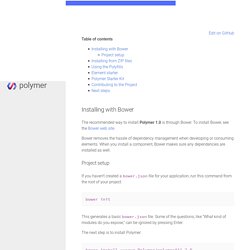
To install Bower, see the Bower web site. Bower removes the hassle of dependency management when developing or consuming elements. When you install a component, Bower makes sure any dependencies are installed as well. Project setup If you haven’t created a bower.json file for your application, run this command from the root of your project: bower init This generates a basic bower.json file. The next step is to install Polymer: bower install --save Polymer/polymer#^1.2.0 Bower adds a bower_components/ folder in the root of your project and fills it with Polymer and its dependencies. Updating packages When a new version of Polymer is available, run bower update in your app directory to update your copy: bower update This updates all packages in bower_components/ to the latest stable version.
Installing from ZIP files Click the button to download Polymer 1.0 as a ZIP file. Using the Polyfills Element starter. Bower. Quick tour of Polymer - Polymer 1.0. Edit on GitHub Polymer makes it simple to create web components, declaratively.
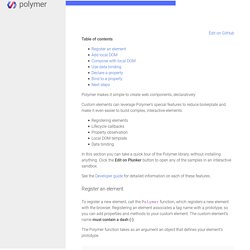
Custom elements can leverage Polymer’s special features to reduce boilerplate and make it even easier to build complex, interactive elements: Registering elements Lifecycle callbacks Property observation Local DOM template Data binding In this section you can take a quick tour of the Polymer library, without installing anything.
Click the Edit on Plunker button to open any of the samples in an interactive sandbox. See the Developer guide for detailed information on each of these features. Register an element. Brands. Google Cloud Messaging for Android. Quicknav Quicknav Links Android Sites Language close Google Cloud Messaging for Android Google Cloud Messaging (GCM) for Android is a service that allows you to send data from your server to your users' Android-powered device, and also to receive messages from devices on the same connection.
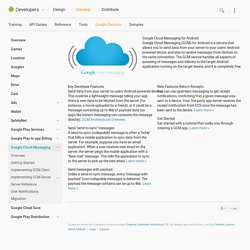
Key Developer Features Send data from your server to users' Android-powered devices This could be a lightweight message telling your app there is new data to be fetched from the server (for instance, a movie uploaded by a friend), or it could be a message containing up to 4kb of payload data (so apps like instant messaging can consume the message directly).
Send "send-to-sync" messages A send-to-sync (collapsible) message is often a "tickle" that tells a mobile application to sync data from the server. Send messages with payload Unlike a send-to-sync message, every "message with payload" (non-collapsible message) is delivered. New Features Return Receipts Get Started About Android | Legal | Support. Firebase - Build Extraordinary Apps. Facebook Videos. Chrome Store.
Do spelling and grammar matter when evaluating content and site quality? Underscores vs. dashes in URLs. How can I identify causes of a PageRank drop? Do multiple links from one page to another page count? Google Webmaster Tools. Google Chrome on G+ Google Adsense. Google+ Statistics on SocialStatistics.com. Google Developers. Will Google penalize sites which only link using the nofollow attribute? What steps can I take to diagnose a drop in ranking? Google does not use the keywords meta tag in web ranking. If I don't need to block crawlers, should I create a robots.txt file? What are some examples of SEO misinformation? What is Caffeine indexing? Google Webmaster Tools. How would a non-optimized site outrank a site which has done SEO? How can I explain to clients that rankings can't be guaranteed? Cloaking. Report alleged copyright infringement: - Google Help.
Removing Content From Google This page will help you get to the right place to report content that you would like removed from Google's services under applicable laws.
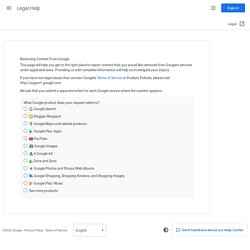
Providing us with complete information will help us investigate your inquiry. If you have non-legal issues that concern Google's Terms of Service or Product Policies, please visit We ask that you submit a separate notice for each Google service where the content appears. What Google product does your request relate to? Which product does your request relate to? What can we help you with? Choose from the following options Are you the copyright owner or authorized to act on his/her behalf?
What is the allegedly infringing work in question? The image/video is of yourself I have read the above and wish to proceed Are you the owner of the technological protection measure, the copyright owner of the work protected by this technology, or a representative authorized to act on behalf of either owner? Where do you see the ad(s) in question? Let your web site visitors add you to their circles. - Google+ Platform.
Badge types Because Google+ pages, profiles, and communities are different, we offer slightly different versions of the badges: Profiles Allow people to easily find you on Google+ and add you to a circle directly from your website.
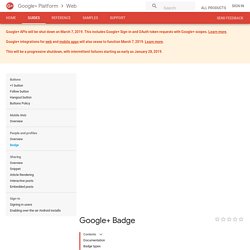
Pages Includes the profile badge features and adds some additional functionality. Communities Help people find your community and engage with other users on a topic they find interesting. Is it OK to sell links as long as we use the nofollow attribute? Does Google use data from social sites in ranking? Is it better to have keywords in the URL path or filename?
What are some effective techniques for building links?