

Discount School Supply - Rainbow Feathers - 3 oz. ClassTools.net: Create interactive flash tools / games for educa. Build ELearning Class. Creating great interactive learning experiences requires a few core building blocks: relevant content, pull versus push, and real-world decisions.
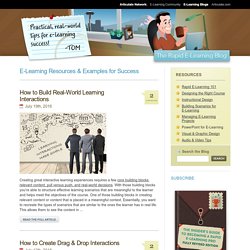
With those building blocks you're able to structure effective learning scenarios that are meaningful to the learner and helps meet the objectives of the course. One of those building blocks in creating relevant content or content that is placed in a meaningful context. Essentially, you want to recreate the types of scenarios that are similar to the ones the learner has in real life. This allows them to see the content in ... Read the full article After last week's post on the different drag & drop interaction examples, I had quite a few emails asking for tips on how to create drag and drop interactions for elearning.
Teacher Resources. There are so many free productivity tools available on the Internet for today’s educators. I’m creating a resource page that list many of the most useful ones, and I’d love to have your input! By “productivity” tools and resources, I am referring to tools that can help teachers get their jobs done more efficiently or effectively, at no cost (beyond the effort required to use the resources, of course). There are so many of these types of tools out on the Internet – sites providing free lesson materials, quiz and test banks, worksheets and flash cards, and much more. READERS: CLICK HERE (or the tab in top menu) TO ACCESS THE “Free Productivity Resources For Educators” PAGE that this post resulted in. Free Online Courses.
Advertisment Take online courses from the world’s top universities for free.
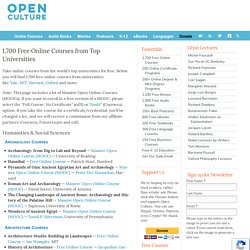
Below, you will find 1,700 free online courses from universities like Yale, MIT, Harvard, Oxford and more. Our site also features collections of Online Certificate Programs and Online Degree & Mini-Degree Programs. Note: This page includes a lot of Massive Open Online Courses (MOOCs). If you want to enroll in a free version of a MOOC, please select the “Full Course, No Certificate” (edX) or “Audit” (Coursera) option. Education World ® : Curriculum: Substitute Survival: Tools You Can Use. Are you a substitute -- or potential substitute -- wondering whether you'll survive the challenges that lie ahead?

Are you an administrator or a classroom teacher wondering how to help a substitute get through the day? If so, the Education World Online Substitute Survival Kit is for you! Included: Songs, games, lesson activities, and templates to help a sub survive even the most difficult experience! You've signed up to be a substitute teacher, and now you're wondering whether it was really such a good idea? Will you be able to control the students? The kind of substituting experience you have is pretty much up to you, say the subs we talked to. "The first ten minutes set the tone for the whole day," Peg Arseneaux, a former classroom teacher and long-time sub from Glastonbury, Connecticut, told Education World. 30 Posts About Free Education Technology Tools & Resources.
The Internet Is Rich With Free Tools for Educators.

Here’s A Bunch. I’ve been meaning to put together this list of the many free apps that I’ve blogged about, and make it available as a tabbed section on the site. I’ve got the list mostly together now and realized it would make for a nice mid-week post. All of the articles below reference free technologies and/or resources. The posts are simply listed in alphabetical order (I haven’t quite decided how best to organize them otherwise). Of course, the king of free tech for educators is blogger Richard Byrne and his “Free Tech For Teachers” site. Related Posts (if the above topic is of interest, you might want to check these out):5 Reasons Why Educators Need To Embrace Internet Technologies8 Engaging Videos Advocating Better Integration of Technology in Education5 Educator Guest Posts This Week on Microsoft’s Teacher Tech Blog —————————————————- Upgrade your IT knowledge with pmp dumps.
Blooming Up: Teaching the Art of Questioning Language Arts Lesson Plan, Thematic Unit, Activity, Worksheet, or Reading or Writing Teaching Idea. Title – Blooming Up: Teaching the Art of Questioning By – Marcy Winograd Primary Subject – Language Arts Secondary Subjects – Language Arts Grade Level – 9-12 Concept: Levels of Questioning Standard: Students will analyze grade-level text.
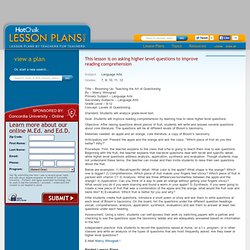
Goal: Students will improve reading comprehension by learning how to raise higher level questions. Objective: After raising questions about pieces of fruit, students will write and answer several questions about core literature. The questions will be at different levels of Bloom’s taxonomy. Materials needed: an apple and an orange, core literature, a copy of Bloom’s taxonomy Anticipatory set: Present the apple and the orange and ask the class, “Which piece of fruit do you like better? Procedure: First, the teacher explains to the class that s/he is going to teach them how to ask questions. Exploring the World of Free Teaching Productivity Resources on the Web. Tools for Educators - free worksheet makers, game creators, 100% customizable worksheet generators with images! TEACHER STUFF.
Free Internet Tools for Teachers at Internet 4 Classrooms. Free Technology for Teachers. Courses & Video Lectures. Tools, Technology, Resources 4 Teaching. Speed Read Support.