

100+ examples of use of social media for learning. EmailShare 0EmailShare Note: this page dates back to 2011.

More up to date information is to be found in my Social Learning Handbook 2014. Internet Detective. AMERICAN LIBRARIES ASSOCIATION, 2005.
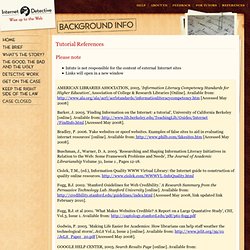
‘Information Literacy Competency Standards for Higher Education', Association of College & Research Libraries [Online]. Available from: [Accessed May 2008] Barker, J. 2005. Top 5 Lectures about Education & Technology. Learn About EnglishCentral Teaching English Magazine Read The Latest Newsletter Digital Downloads TESOL Certificate Supporter Top 5 Lectures about Education & Technology This is a follow up to my recent: Top 5 Inspirational presentations about Educational Technology.

Over the last decade there have been some great lectures made available to teachers/researchers about the powerful new possibility that technology promises for education. Digital Pedagogy Roundup – Second Half of 2012 » Roger T. Whitson, Ph.D. I posted a roundup of the best digital pedagogy blog posts back in June.
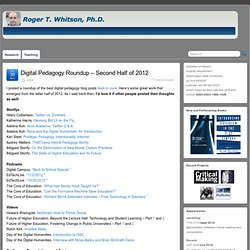
Here’s some great work that emerged from the latter half of 2012. As I said back then, I’d love it if other people posted their thoughts as well! StorifysHilary Culbertson. Twitter vs. ZombiesKatherine Harris. VideosHoward Rheingold. Conference Presentations and SeminarsAnastasia Salter. ProvocationsDiane Jakacki. An Ed-Tech Guide for Teachers and Technologists. “Ed-Tech” stands for educational technology, it is about the education-focused technologies or using general technologies for education purposes.
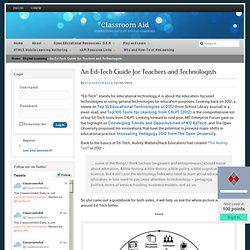
Looking back on 2012, a review on Top 10 Educational Technologies of 2012 (from School Library Journal) is a must-read, and Top 100 Tools for Learning from C4LPT (2012) is the comprehensive list of top Ed-Tech tools from C4LPT. Looking forward to next year, MIT Enterprise Forum gave us the highlight on Converging Trends and Opportunities of K12 EdTech, and The Open University proposed ten innovations that have the potential to provoke major shifts in educational practice: Innovating Pedagogy 2012 from The Open University.
Back to the basics of Ed-Tech, Audrey Watters(Hack Education) had created “The Audrey Test” in 2012 – … some of the things I think techies (engineers and entrepreneurs) should know about education. A little history, a little theory, a little policy, a little cognitive science. Teachers Embrace Digital Learning Strategies. Big Ideas Teaching Strategies Erin Scott Today is the second annual Digital Learning Day, designated to bring attention to the benefits of technology for learning.
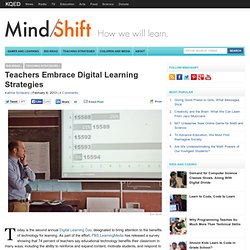
As part of the effort, PBS LearningMedia has released a survey showing that 74 percent of teachers say educational technology benefits their classroom in many ways, including the ability to reinforce and expand content, motivate students, and respond to a variety of learning styles. Given these numbers, and despite increasing access, it’s not surprising that 68 percent of teachers still want more access to technology in the classroom. Twitter: How to archive event hashtags and create an interactive visualization of the conversation Jisc CETIS MASHe. The use of Twitter to collecting tweets around an event hashtag allowing participants to share and contribute continues to grow and has even become part of mass media events, various TV shows now having and publicising their own tag.
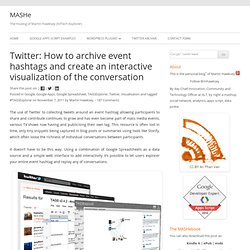
This resource is often lost in time, only tiny snippets being captured in blog posts or summaries using tools like Storify, which often loose the richness of individual conversations between participants. It doesn’t have to be this way. Using a combination of Google Spreadsheets as a data source and a simple web interface to add interactivity it’s possible to let users explorer your entire event hashtag and replay any of conversations. View example conversation replay. Open Learning Initiative. Eight Things in Education That Will Change in the Digital Age. What To Expect From Education In 2013. Guessing what the future of education holds is equal parts logic and guesswork.

The logical part is simpler–take current trends and trace their arc further, doing your best to account for minor aberrations. If the majority of public education in the United States is waist-deep in adopting new academic standards, it doesn’t take Nostradamus to predict they are going to have a strong gravity about them in the education at large. What’s Certain In 2013, a theme that is absolutely certain is disruption. Some of that disruption will be through technology, some of it decay of existing power-sets.
The Flipped Classroom: What are the Pros and Cons? A guest post by Anne Wujcik You’ve probably heard at least a little bit about flipped learning.

Flipping a classroom (or a lesson) typically involves reversing the way instructional time is used, delivering instruction outside of classroom time and moving “homework” into the classroom. Teachers prepare short video lessons (or search out appropriate lessons and other resources on the web) that students watch at home and class time is spent on a variety of activities that allow students to dive deeply into the ideas – interactive labs, collaborative problem-solving sessions, hands-on problem solving activities, one-on-one tutoring sessions and more. Flip teaching. Flip teaching or a flipped classroom is a form of blended learning in which students learn new content online by watching video lectures, usually at home, and what used to be homework (assigned problems) is now done in class with teachers offering more personalized guidance and interaction with students, instead of lecturing.

This is also known as backwards classroom, flipped classroom, reverse teaching, and the Thayer Method. "[1][2][3] Traditional vs flipped teaching[edit] The traditional pattern of teaching has been to assign students to read textbooks and work on problem sets outside school, while listening to lectures and taking tests in class. Infinite Thinking Machine - The Infinite Thinking Machine. Kennisnet Innovatie - Kennisnet. Ideeenboek Social Media in het Onderwijs. Tpack.org. 21st Century Tools. VideoScribe - Whiteboard Drawing Animation made easy. Weebly - Create a free website and a free blog.
Educational Technology. Educational technology. Educational technology is the effective use of technological tools in learning. As a concept, it concerns an array of tools, such as media, machines and networking hardware, as well as considering theoretical perspectives for their effective application.[1][2] Educational technology includes numerous types of media that deliver text, audio, images, animation, and streaming video, and includes technology applications and processes such as audio or video tape, satellite TV, CD-ROM, and computer-based learning, as well as local intranet/extranet and web-based learning.
Information and communication systems, whether free-standing or based on either local networks or the Internet in networked learning, underlie many e-learning processes.[6] Educational technology and e-learning can occur in or out of the classroom. Education Technology. Internet Catalogue. Web 2 tools. Directory of Learning & Performance Tools. Cooltoolsforschools - home. 15 Free Online Collaboration Tools. We rarely learn in isolation. The vast majority of our learning is social, and whether we are aware of it or not, most of that social learning occurs when we are collaborating with others.
Because of what the Internet makes possible, we no longer have to be in the same room with others to collaborate effectively. There are free tools for online conferencing, collaborative writing and editing, file sharing, private communication, and desktop sharing – and countless other activities. Here are 15 free online collaboration tools and apps to try today: 100+ Free Online Learning Sites. Note: Free learning opportunities have skyrocketed in recent years. I actually wrote this post some years ago – before Khan Academy, MOOCs, and all sorts of other options came along.
It’s past due for an update. I’ll be working on one soon, so if you have resources you would like to see added here – or updates/perspectives on the ones already listed – please be sure to comment or contact me. 25 Of The Best Pinterest Boards In Education. Blogs and Twitter aren’t the only social tools out there that can help you keep up with the latest and greatest developments in educational technology. Pinterest is rapidly becoming a favorite tool of educators all over the nation, and many have amassed some pretty great collections of edtech-related pins that teachers and students alike can use to explore new ways to learn, share, teach, and grow.
While it would be nearly impossible to highlight every edtech pinboard out there, we’ve shared some of the boards we think stand out among the crowd here. Many are maintained by major educational websites, key figures in edtech, and well-known bloggers, but others were created by teachers just like you who simply want to share resources and tips with others in education. The 5 Biggest Ways Students Actually Use Technology. 50 Powerful Ways To Use Skype In The Classroom. Added by Katie Lepi on 2012-11-15 Collaborate! Meet with other classrooms : One of the most common projects educators utilize Skype for is setting up exchanges with classrooms around the world, usually for cultural exchange purposes or working together on a common assignment. The program’s official site provides some great opportunities to meet up with like-minded teachers and students sharing the same goals.
Practice a foreign language : Connect with individual learners or classrooms hailing from a different native tongue can use a Skype collaboration to sharpen grammar and pronunciation skills through conversation. The 200 Best Special Education Apps. 6 Types of Blended Learning. 5 Innovative Mind-Mapping Tools For Education. Edupreneurs. How To Know If You're Correctly Integrating Technology. A common question that we hear from teachers about integrating technology into their classrooms is, “how do I know if I’m doing it right?” We love to hear this question because that tells us that the teacher is starting to analyze and evaluate how they are integrating technology and are looking for a way to gauge their effectiveness.
We feel that the Technology Integration Matrix (TIM) best addresses the question of “doing it right.” 25 Ways Teachers Can Integrate Social Media Into Education. iPad Ideas and Uses. Edudemic Magazine for iPad on the iTunes App Store. 35 Digital Tools That Work With Bloom's Taxonomy. Integrating technology in the classroom and engaging students in higher order thinking creates the ultimate learning experience for students. Bloom’s Taxonomy and digital tools creates an innovative learning environment where students are engaged in their assignments.
The following is a list of digital tools as it relates to Bloom’s Taxonomy. 1. Creating – In creating, students create projects that involve video editing, storytelling, video casting, podcasting, and animating. Digital tools to allow students to create include: Story Kit , Comic Life , iMovie , and GoAnimate.com , SonicPics , Fotobabble , and Sock Puppet . 2. For a sample lesson using digital tools with the levels of Bloom’s Taxonomy visit my post at: .
«Free digital tools in Blooms. This list is distinctive as the resources are a) free and b) almost exclusively browser based. The list is also sorted by Blooms, meaning you are able to more easily consider your student outcomes FIRST. There are a few exceptions. A number of resources listed offer ‘pro’ services, but are still particularly useful using the free services they offer. There are a couple of software downloads included. Bloomin' Apps. This page gathers all of the Bloomin' Apps projects in one place.Each image has clickable hotspots and includes suggestions for iPad, Android, Google and online tools and applications to support each of the levels of Bloom's Revised Taxonomy.I have created a page to allow you to share your favorite online tool, iOS, or Android app with others. Cogs of the Cognitive Processes.