

Apps Resources. Unity. Information Literacy. Toolkit for the Impact of Digitised Scholarly Resources (TIDSR) Emma_b. E.Learning age. Tools for Freelance Instructional Designers. How To Add Quizmaker ’09 to Engage ’09 - Dave Moxon's Articulate eLearning Blog. Summary: You can add a Quizmaker ’09 to an Engage ’09 by manually changing the published files.Difficulty: Medium One of the great things about the Articulate products is how you can bring together different types of content into one single presentation.
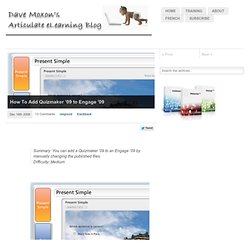
Earlier this year we looked at how we can add a Quizmaker 2 quiz to Engage 1. The process how now become a lot cleaner with the new suite of Studio ’09 products and the method has changed. So if you are looking for a way to spice your interactions with an embedded quiz, look no further. First, let us look at what you can do: View Demo The example shows how you can make Quizmaker ’09 appear in a new window but you can also have it embedded within Engage. See Demo How do you do it? Well we are going to look at the first example in this article which is publishing Engage as a standalone. Now open your Engage interaction and decide where you want to place your quiz.Select the Add Media button. Changing your published files. Introduction. Introduction Welcome to Building Better Courses tutorials.

In this series of tutorials what I'm going to do is walk you through the process of building an elearning course. We'll start with an existing course that for many people is "good enough" and make it something better. What do we mean by better? Let me explain. How Does RSI Work? Now that you know a little about the model, let's take a quick walk through of our new course and look at some key differences between this new version and what we created earlier.
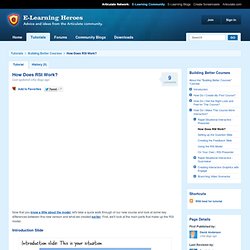
First, we'll look at the main parts that make up the RSI model. Introduction Slide Looking at the first slide, you can see the visual design is similar to the last course. It's still important that our course's visual voice aligns with the learning voice, but the main focus in this project is making the course feel more interactive. So while the Introduction slide looks similar to the last course, it's actually only slide that gives information to our learners. From here, the learner navigates the course by reflecting and making decisions. Questions. 19 Hand-drawn round speech bubbles. Effective teaching and learning. Responses of learners and teachers to active learning approaches in previous Teaching and Learning Programme resources provide overwhelming evidence of their success in motivating and engaging learners and supporting their learning.

The 10 approaches that form this framework have shown to be particularly valuable stepping stones to improving professional practice. Each approach is supported by evidence-based research. Training Games. Thiagi.com Freebies Training Games This section contains more than 400 ready-to-use training games and activities.
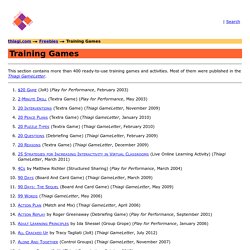
Most of them were published in the Thiagi GameLetter. Copyright © 2014. The Thiagi Group: The Source for Training Games and Interactive Experiential Strategies. Freebies. Post Your Screencast. Learning Design and Development Tips by Rob Hubbard on Prezi. eFront: Free and Open Source Authoring Tools for e-Learning. As an e-Learning consultant I was always a fan of open source software.

Why? The answer is simple. Because I could use them as I wish, for whatever I wish, without long-term commitments and with the extra bonus of a community of professionals that use, extend and support them. In this post I am not going to talk about open source learning management systems such as eFront[1] but rather dedicated open source “authoring tools”. The list that it follows is not in particular order. => If you know a free or open source authoring tool that is not included in the list I will highly appreciate if you write a comment with a link!
What2Learn. CourseLab - free e-Learning authoring tool. Online manual/Working with eXe. From WikiEducator eXe has been designed to provide users with the flexibility to develop learning content or learning resources in a way that best suits their personal development processes.
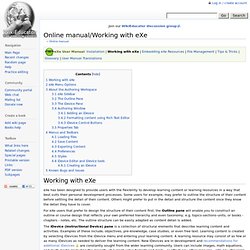
Some users for example, may prefer to outline the structure of their content before settling the detail of their content. Others might prefer to put in the detail and structure the content once they know the detail they have to cover. For eXe users that prefer to design the structure of their content first, the Outline pane will enable you to construct an outline or course design that reflects your own preferred hierarchy and even taxonomy, e.g. topics-sections-units, or books - chapters - notes, etc. The outline structure can be easily adapted as content detail is added.
The iDevice (instructional Device) pane is a collection of structural elements that describe learning content and activities. Once authoring is complete content can be exported using eXe’s Export facility. eXe Sidebar. Develop or Redevelop. As a result of a review, new elements of learning are developed or existing ones redeveloped.

Business e-Learning and Web 2.0 Solutions. Find Microsoft Training. The Rapid eLearning Blog. Creating great interactive learning experiences requires a few core building blocks: relevant content, pull versus push, and real-world decisions.
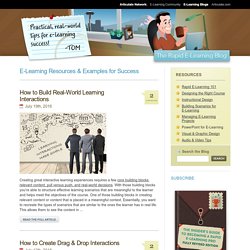
With those building blocks you're able to structure effective learning scenarios that are meaningful to the learner and helps meet the objectives of the course. One of those building blocks in creating relevant content or content that is placed in a meaningful context. Essentially, you want to recreate the types of scenarios that are similar to the ones the learner has in real life. E-xcellence - Tools. Generator. Instructional Design and eLearning: Tips, Advice and Reviews. The eLearning Network.