

Get inspired. Get motivated. Practice. Improve your drawing skills! How_to_draw_all_sorts_of_crap_by_Coelasquid.jpg (JPEG Image, 700x5000 pixels) - Scaled (12. How to Draw Celtic Knotwork. The old method These instructions can be followed with pencil and paper or using any computer based drawing or drafting program.

I have used Corel Draw, Adobe Illustrator, and AutoDesk AutoCad for various projects, but my favorite is Corel Draw. In the tutorial below I show the method that I use in Corel Draw; however, I have deliberately left out program-specific instructions. I did this to make the instructions more broadly applicable to work with as many drawing and CAD programs as possible. This method, like most, begins with drawing the grid. The second step is to draw in the diagonals. Next draw in the connecting curves that will become the edges of the knotwork. This is the step that most people have the most trouble with: deciding where to "Break the Grid". So, where do we put these spaces to make an aesthetically pleasing design?
How to Draw Eyes. For a video version of this tutorial visit www.proko.com/how-to-draw-eyes-structure This tutorial is a continuation of How to Draw the Head from Any Angle.

I will go over the structure of the eye and detailed information on drawing the brow ridge, eyeball, eyelids, eyelashes, iris, cornea, and pupil. The Basic Forms The Eyeball The part of the eyeball that is visible (technical term is Sclera) is commonly called the ‘white of the eye’. The biggest mistake you can make is to leave the ‘white of the eye’ white, when the entire eye is in shadow. The Iris, Cornea, and Pupil. Drawing Lessons - How to Draw the Portrait - Drawing Figure - Drawing Still Life. 125+ Ultimate Round-Up of Illustrator Tutorials.
When it comes to web and graphic design, Adobe Illustrator is usually the primary option to consider.

However, the software package itself is a quite hard to learn — and extremely hard to master. Why I need to look any Illustrator tutorial? Out of many reasons there are three reasons for simple explanations. First, Illustrator offers a variety of advanced tools to smooth out your design, optimize structure proportions and emphasize some beautiful details. Second, if you have some experience with Illustrator then it is easy to learn the basics and quickly produce very impressive and beautiful results. It’s been months, since we have been Rounding-Up interesting, useful and creative Illustrator Tutorials which can help you to create great designs. Creativity means a lot in any kind of presentation. You may be interested in the following related articles as well.
Feel free to join us and you are always welcome to share your thoughts that our readers may find helpful. 01. 02. 03. Today in art » 8 Drawing Exercises That Every Artist Should Practice. Wire Drawing Exercise Example from save-janos.net – this example has been placed on a painted acrylic background With this exercise you are not going to be drawing at all.
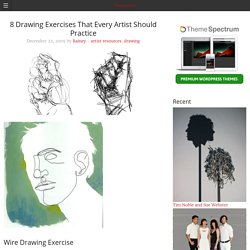
All you need is some wire and a pair of pliers with cutters. My favorite wire for this exercise is tie wire and you can get it almost any hardware store. The idea is to explore shapes and lines that you create by bending the wire. Sketchbookideas. Lackadaisy Expressions. Boy, I didn't know what I was getting myself into when I started this.
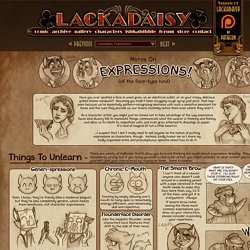
I've had requests for some sort of expressions tutorial dating back a while now, so I figured, "Sure! I can explain expression drawing...and it'll be way better than all those tutorials out there that are nothing but charts of generic expressions. Yeah! Just give me a day or two to whip something up... " Um. Analytical Figure Drawing SP08. Drawing Tutorial: Male. Watercolour - Page 1. Make Watercolor and Marker Style Portraits with Illustrator. With this tutorial, we are going to work through ways of creating digital portrait illustrations that have a unique and somewhat tactile feel of marker and watercolor.
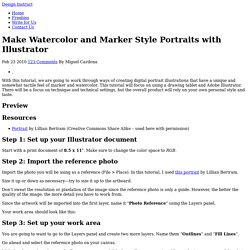
This tutorial will focus on using a drawing tablet and Adobe Illustrator. There will be a focus on technique and technical settings, but the overall product will rely on your own personal style and taste. Preview Resources Portrait by Lillian Bertram (Creative Commons Share Alike – used here with permission) Step 1: Set up your Illustrator document Start with a print document of 8.5 x 11″.
Step 2: Import the reference photo Import the photo you will be using as a reference (File > Place). Size it up or down as necessary—try to size it up to the artboard. Don’t sweat the resolution or pixelation of the image since the reference photo is only a guide. Since the artwork will be imported into the first layer, name it “Photo Reference” using the Layers panel.
Your work area should look like this: Step 3: Set up your work area. Figure & Gesture Drawing Tool. Drawing Techniques & Reference Directory of Lessons & Tutorials with Step by Step Tutorials for How to Draw Cartoons, Comics, Illustrations, & Photo-Realistic Artwork. How to Draw. 20 Superb Adobe Illustrator Tutorials. How To Draw A Wave. This art tutorial, kindly donated by surfing comic strip illustrator and surf artist Bob Penuelas covers how to draw a wave the Wilbur Kookmeyer way!
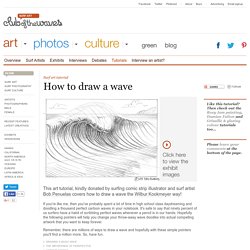
If you're like me, then you've probably spent a lot of time in high school class daydreaming and doodling a thousand perfect cartoon waves in your notebook. It's safe to say that ninety percent of us surfers have a habit of scribbling perfect waves whenever a pencil is in our hands. Hopefully the following pointers will help you change your throw-away wave doodles into actual compelling artwork that you want to keep forever. Remember, there are millions of ways to draw a wave and hopefully with these simple pointers you'll find a million more.
So, have fun. Drawing a basic wave The following illustrations and captions by Bob Penuelas take you through the basic steps of drawing a wave… Step 1 Sketch in the basic shape of the curl, spray, foam and base of the wave. Step 2 Step 3 Step 4 Add the rest of the flow lines. Step 5. Tutorials!