

HappyCodr: Ruby on Rails Showcase. Best Mac Software.org - The Best Software for Mac OS X (OSX) The Ultimate RSS Toolbox - 120+ RSS Resources. Never again will mankind have to look for RSS info in more than one place...ok, we're kidding, but we've aimed to create a near comprehensive list of all the RSS readers, tools, browser plugins, tips, hacks and directories available on the web.

We hope you find it useful (we built it because we needed it), and feel free to add your own suggestions in the comments. For those just starting out in the big wide world of RSS, note that we're talking about Really Simple Syndication, a way to publish and subscribe to frequently updated content like blog entries and news items. Software Archives. The Ultimate Mac Setup for Web Designers (60 Apps) « AppStorm. There’s little doubt that OS X is a popular platform for web designers – it offers an enormous range of software for designing, managing, developing and publishing websites.

Whether you prefer to use an all-in-one environment for designing websites or a range of different applications, there’s a tool to suit you perfectly. This article will round up 60 different web design apps for every different conceivable need. And don’t worry if design isn’t your area of expertise; much of the software covered is fairly multi-purpose, suited to a variety of tasks. Client & Project Management Billings – An excellent tool for managing the details of clients, billing, and tracking payments and receipts.iCal – Bundled with OS X, iCal can offer a simple and inexpensive method to track projects and deadlines.
Creating an Asset Library. 20 of the Best Free Linux Books - Part 1 - LinuxLinks News. Individuals wanting to learn about the Linux operating system have a large selection of books to choose from.

There are many thousands of informative Linux books which are in-print and available to download or buy at reasonable cost. However, as many users are attracted to Linux for the very reason that it is available under a freely distributable license, some will also want this to extend to the documentation they read. The focus of this article is to select some of the finest Linux books which are available to download for free. The vast majority of the books featured here can also be freely distributed to others. To cater for all tastes, we have chosen a wide range of books, encompassing general introductions to Linux, books that concentrate on a specific distribution or application, books for programmers, as well as books that have defined the evolution of free software.
Next Section: 20 of the Best Free Linux Books - Part 2 This article is divided into four parts: Things Mac OS X. GTD Toolbox: 100+ Resources for Getting Things Done. Getting Things Done, also abbreviated as GTD, is a popular time management productivity method created by David Allen.

The method is just as popular today as it was back in 2007 when we ran our GTD Ninja post featuring more than 50 apps to help you be more productive and organized. But there are a host of new applications out there to help you be even more productive this year. Below are more than 100 of them. What are your favorite GTD tools?
Tell us more about them in the comments. Complete Solutions iGTD - A free Mac OS X app. Kinkless GTD - Free Applescripts for OmniOutliner Pro for implementing GTD-style task management. OmniFocus - A Mac OS X GTD system that also works with your iPhone. tasktoy - A GTD app that includes printable lists and mobile access. Todoist - A simple GTD app with a built-in calendar, Gmail integration, and more. AutoPairs. AutoPairs modifies the behavior of certain keystrokes, to help you keep paired characters such as parentheses properly matched.
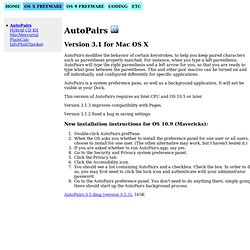
For instance, when you type a left parenthesis, AutoPairs will type the right parenthesis and a left arrow for you, so that you are ready to type what goes between the parentheses. This and other pair macros can be turned on and off individually, and configured differently for specific applications. AutoPairs is a system preference pane, as well as a background application. It will not be visible in your Dock. This version of AutoPairs requires an Intel CPU and OS 10.5 or later. Version 3.1.3 improves compatibility with Pages. Open Source Software - Find, Evaluate, Collaborate - OStatic. Free books. Comunidade Podcast Portugal: Forum Index. Ultimate Web Developer Lists : eConsultant. Main Page. Ebooks. Public marks with tags ruby & howto.