

Bubbl.us - brainstorm and mind map online. Mind42: Free online mind mapping software. Carte heuristique en ligne - Créez des mind maps en ligne. Minmapping bdd. Press Space or double-click to edit. Mind Map Pricing - MindMeister. Cartes mentales. Free mind map and template library on Biggerplate. XMind 2013: les 10 nouvelles fonctions du logiciel de mindmapping. Elle était annoncée depuis plusieurs semaines : la version beta 2013 de XMind, le logiciel de mind mapping le plus populaire, est disponible.

Elle rassemble dix nouvelles fonctions et 11 améliorations très attendues des afficionados. Read this article in English! Disons-le d’emblée, ce n’est pas la révolution… Lorsque vous ouvrez votre écran d’accueil, c’est à peine si quelques détails trahissent quelques changements à l’oeil averti. Mais, comme pour certaines voitures, c’est sous le capot qu’il faut regarder pour apprécier, en amateur – au sens authentique du mot – les améliorations techniques.
Et ces améliorations techniques sont nombreuses : pas moins de 10 nouvelles fonctions et 11 améliorations. Les 10 nouvelles fonctions de XMind Ces nouvelles fonctions ne sont pas toutes du même niveau : si certaines touchent au coeur du logiciel, certaines, comme les nouveaux marqueurs, paraissent plutôt périphériques. Mais passons-les donc en revue. » Xmind – Créer ses propres bibliothèques de marqueurs - Lettres et Cartes Heuristiques. Xmind possède, comme la plupart de logiciels de mind mapping, une petite bibliothèques d’icônes (appelées « marqueurs »), fort sympathique, mais vite limitée, surtout lorsqu’on réalise des mind maps à vocation pédagogique !

Les « marqueurs » d’Xmind : Heureusement pour nous, Xmind propose la possibilité de créer ses propres rubriques de marqueurs. Voici comment procéder : – une fois Xmind lancé, cliquer sur « Editer », puis « Préférences » : – ensuite, cliquer sur le petit « + » à côté de « Carte », puis sur « Marqueurs » (si dans « Groupe de Marqueurs » vous cliquez sur « Mes Marqueurs », vous verrez apparaître les icônes par défaut d’Xmind) : – dans la nouvelle fenêtre, cliquer sur le premier « Ajouter », et saisir le nom de la nouvelle collection d’icônes (ici, « Actions ») :
Boîte à outils. Mindmaps. Web tools to support inquiry based learning. List of concept- and mind-mapping software. Concept-mapping and mind-mapping software are used to create diagrams of relationships between concepts, ideas or other pieces of information.
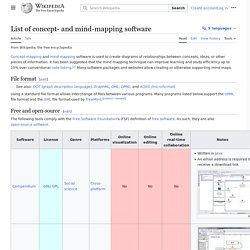
It has been suggested that the mind mapping technique can improve learning/study efficiency up to 15% over conventional note taking.[1] There are a number of software packages and websites that allow the creation of, or otherwise support mind maps. File format[edit] Using a standard file format allows interchange of files between various programs. Many of the programs listed below support the mm format used by FreeMind. The mm format is an XML text format consisting of tagged objects. Free Software[edit] The following tools are free as defined by the Free Software Foundation.
Freeware[edit] Inspiration Software, Inc. - The Leader in Visual Thinking and Learning. Mind Mapping software for visual thinking. GoJS Samples - HTML5 Canvas JavaScript graphics. GoJS comes with the full JavaScript / HTML source to over 90 sample applications.
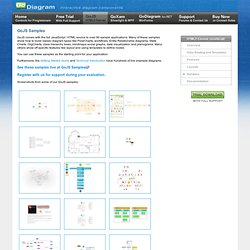
Many of these samples show how to build classic diagram types like FlowCharts, workflows, Entity Relationship diagrams, State Charts, OrgCharts, class hierarchy trees, mindmaps social graphs, data visualization and planograms. Many others show off specific features like layout and using templates to define nodes. You can use these samples as the starting point for your application. Furthermore, the Getting Started Guide and Technical Introduction have hundreds of live example diagrams. See these samples live at GoJS Samples Register with us for support during your evaluation.
Screenshots from some of our GoJS samples: add comments to nodes Business Process Modeling Notation (BPMN) editor tournament bracket cat (feline) monitor custom context menu euler diagram. Arbor.js. Mind Mapping - Mindomo. Products and Solution Browser. Liste de logiciels pour la cartographie d'informations. Concept Mapping Software - Visualize Your Ideas with Concept Maps - Download SmartDraw FREE for easy concept maps, mind maps and more! What is Concept Mapping Software?

Concept mapping software lets you visualize your ideas without interrupting your creative flow. As you think of a new idea just add a shape to your concept map and type. Ideas will be loosely connected to each other. You can always go back to organize and create logical groupings and hierarchies later. A graphic organizer like SmartDraw will let you brainstorm ideas by making a concept map or mind map. The main topic will be in the center of the map and related ideas will radiate out from it. Example Concept Map Made with SmartDraw How SmartDraw Shines as a Graphic Organizer Automatic Formatting Click simple commands and SmartDraw builds your concept map for you, automatically, so you can focus on your brainstorming session, not aligning boxes and connecting lines. SmartDraw is a graphic organizer that lets you create concept maps quickly and easily during a brainstorming session.
List of concept mapping and mind mapping software. Business Process Planning. Mind Mapping et Brainstorming en ligne - MindMeister.