

Scanner 3d makerbot: scanner 3d digitizer & pack scanner 3d machines-3d. Rubicon Technologies. Impression 3D en ligne de votre design. 3D Printing. Free 3D Printable Files and Designs. Sketchup to STL. SketchUp to STL Plugin with No Dialogs by br3ttb Google Sketchup is a free surface modeling program with a gentle learning curve.
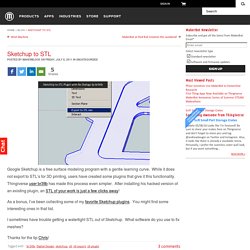
While it does not export to STL’s for 3D printing, users have created some plugins that give it this functionality. Thingiverse user br3ttb has made this process even simpler. After installing his hacked version of an existing plugin, an STL of your work is just a few clicks away! As a bonus, I’ve been collecting some of my favorite Sketchup plugins. I sometimes have trouble getting a watertight STL out of Sketchup. Installation du plugin Sketchup-to-STL - échoFab. Installation du plugin SketchUp STL - Référence 3D.
SketchUp c’est bien, mais compatible pour l’impression 3D c’est mieux!

Dans un article précédent, je vous parlais de l’évolution principale de SketchUp, nous concernant, à savoir la mise en place d’un thème « impression 3D ». Ce thème nous permet de nous placer directement dans l’univers du Maker qui cherche à concevoir ou modifier un objet en vue de l’imprimer. C’est un premier pas, mais ça n’est pas suffisant pour travailler nos fichier favoris :« .stl ». Avant toute chose Juste un petit lien pour ceux qui n’auraient pas encore la dernière version du logiciel, vous pouvez la télécharger en français ICI et cliquer sur télécharger. SketchUp Extension Warehouse. The STL file format is widely used across different 3D printing and modeling interfaces.
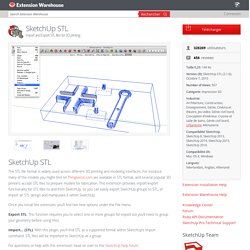
For instance, many of the models you might find on Thingiverse.com are available in STL format, and several popular 3D printers accept STL files to prepare models for fabrication. This extension provides import/export functionality for STL files to and from SketchUp, so you can easily export SketchUp groups to STL, or import an STL design and manipulate it within SketchUp. Once you install the extension, you’ll find two new options under the File menu: Export STL: This function requires you to select one or more groups for export (so you’ll need to group your geometry before using this). Import... For questions or help with this extension, head on over to the SketchUp help forum. Note: This extension was originally developed as separate plugins by Jim Foltz, Nathan Bromham, and Konrad Shroeder. Sans titre. FREE 3D MODELS, More than 350 free meshes: Cars, Characters, Weapons, Office. Expired Redirects. Free 45 000+ 3D models. Download without registration - Archive 3D.
Free 3D Models and Textures. 3DTotal.com - CG artists homepage with fresh CG industry news, tutorials, galleries and interviews. Freshdesk - Online customer support software and helpdesk solution. 3D Printing With SketchUp: 10 Tricks. SketchUp is one of the most popular 3D modeling & design programs for 3D printing, as we found out from our analysis in August.

However, preparing a SketchUp model for 3D printing can be a little tricky. That’s why we put together a list of 10 simple yet effective tips and tricks to make your SketchUp design 3D printable. 1: Set your Template to Millimeters or Inches Some simple clicks before getting started will make your life easier: you may want to set your SketchUp template to metric or imperial units. This way, you won’t need to re-scale the printing size of your model later. Sketchup Tutorial: Using 3D Modeling Software for 3D Printing. This tutorial was created for SketchUp 3D modeling software users, and will focus on its use in 3D printing.

In this tutorial, we will provide a brief overview of modeling best practices. We will show you the main pitfalls to avoid and solutions you can use to resolve them. 8 Tips for 3D Printing with Sketchup. I am new to the world of 3D printing.

3D Printing from SketchUp. Welcome to our 3D printing guide!

This document will help you get started creating SketchUp models that can be 3D printed, and give some tips on printing too. It’s designed to give you an overview of what all you need to know with links to more in depth training and resources where applicable. In many places, it links to videos in our SketchUp Tutorials library. Our library is the best way to build the SketchUp skills you need, and we offer a 7 day free trial.
To help get you started, we’ve also made a short 10-minute screencast that will guide you through drawing a model that can be 3D printed. MyMiniFactory - Guaranteed 3D Printable Designs. Custom 3D Printing, 3D Designs & Personal 3D Printers. YouMagine - Where makers collaborate on 3D designs □ 25 Websites To Download Free STL Models For 3D Printers. 3D printers are going mainstream, as more consumers warm up to and adopt the idea of 3D printing. The Micro, for example, is a Kickstarter project for a 3D printer for consumers.
It was funded in mere minutes. But you can’t start printing once you get your printer. You will need to get the materials and more importantly the blueprint to printout your product. Arduino Mega boîtier modèle d'impression 3D. SeeMeCNC® Rostock MAX™ v2 Desktop 3D Printer Kit. I bought my printer around September of 2014...lol, it's been printing now in mid January for close to 2000 hours and without even knowing how to 3d print from the get go!

I learned from the start of putting this awesome monster of a machine together..i followed the videos and instructions (which are more than easy to understand) and then with their awesome support i got through just the online chat they have thru the website i got my printer squared up and calibrated and my printer was off to the races... it took me 3 months to make a decision on what printer to get. I found seemecnc after i remembered about this guy on a youtube channel that i follow and he was using the delta. that's how i found my rostock max v2 and its still 100% stock the way i got it... the UI software has an automatic print leveling feature with easy to follow screen instructions that after set, keeps on going and going until you change it or something breaks and neither have happened to my machine yet! Imprimantes 3D Archive. Tous les produits Ultimaker - Ultimaker sur Makershop.fr. Ultimaker est une marque spécialisée dans l'impression 3D basée aux Pays Bas qui produit les imprimantes 3D les plus précises du marché (20 microns en épaisseur de couche).
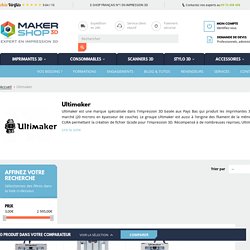
Le groupe Ultimaker est aussi à l'origine des filament de la même marque et du logiciel CURA permettant la création de fichier Gcode pour l'impression 3D. Récompensé à de nombreuses reprises, Ultimaker met l'accent sur la précision. Ultimaker réunit également la plus grande communauté en ligne liée à l'impression 3D via son site internet et forum ou sont réunis les experts du monde entier. Retrouvez dans cette catégorie tous les produits de la marque Ultimaker disponibles à l'achat en direct du fabricant. Les nouveautés Ultimaker seront ajoutées sur Makershop comme toutes les innovations : imprimantes 3D, filaments, pièces détachées, upgrades...
LulzBot TAZ 5. Printing Print Surface: Heated borosilicate glass bed covered with PEI print surface.
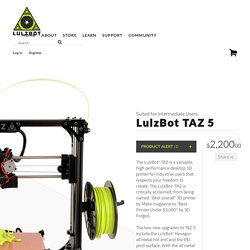
Separate bed preparation is recommended when printing with flexible filaments, which can be found on the Flexystruder and FlexyDually Tool Head pages respectively. Print Area: 290mm x 275mm x 250mm (11.4in x 10.8in x 9.8in) Print Volume: 199375cm3 (1206 in3) of usable space Top Print Speed: 200mm/sec (7.9in/sec) Layer Thickness with 0.35mm nozzle: 0.075mm to 0.35mm (0.003in - 0.0138in) ZORTRAX - 3D printing solutions for professionals. Impression 3D en ligne de votre design.
3D Printed Case for Arduino Uno, Leonardo. by ZygmuntW. Arduino Mega boîtier modèle d'impression 3D.