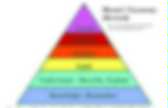
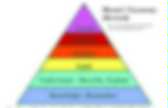
Bloom's Digital Taxonomy. Blog Archive » How I see the SAMR Model. Everyone is talking about the SAMR model for eLearning.

A principal emailed me this week wanting to know more about the concept so I emailed her with a reply but thought it may be useful to add my thoughts more publicly too. The SAMR model is based on the thinkings of Ruben Puentedura. Redefining Learning Through Screencasting. Introducing new technology into the classroom, especially iPads, can be overwhelming -- even daunting.
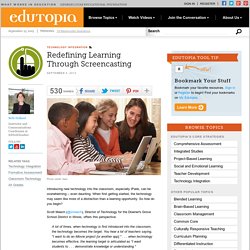
When first getting started, the technology may seem like more of a distraction than a learning opportunity. 4 Visual Guides To Bloom's Taxonomy Apps. Yesterday, we looked at an overview of the old and revised versions of Bloom’s taxonomy .

We talked a little bit about categorizing current classroom activities to see which of Bloom’s objectives you’re addressing (whether intentionally or unintentionally). Today, we’re looking at some apps and web tools that address the Bloom’s taxonomy objectives – helping bring Mr. Bloom into the 21st century. There are a ton of great lists out there that showcase many (many, many) apps and digital tools that address the objectives. And they are by no means comprehensive, so don’t limit yourself. Rather than reinventing the wheel here, we’ll start by looking at a few lists compiled by different folks along the way. Allan's Blog. Fourni par Traduction DOWNLOAD THE LATEST VERSION: V4 published Mar 2015.

This PDF Poster has links to 122 of the latest and most popular educational apps. Now these resources are available in 19 different languages. The poster also has app selection criteria according to Blooms taxonomy. V4.0 was published in March 2015 but I knew I was onto something useful when I first put the Padagogy Wheel together in July 2012. New Padagogy Wheel Helps You Integrate Technology Using SAMR Model. Sometimes a visual guide comes along and it just makes total sense.

Padwheelposter.pdf. The Modern Taxonomy Wheel. Flip This: Bloom’s Taxonomy Should Start with Creating. Teaching Strategies Chris Davis, Powerful Learning Practice LLC By Shelley Wright I think the revised Bloom’s Taxonomy is wrong.

I know this statement sounds heretical in the realms of education, but I think this is something we should rethink, especially since it is so widely taught to pre-service teachers. I agree that the taxonomy accurately classifies various types of cognitive thinking skills. Conceived in 1956 by a group of educators chaired by Benjamin Bloom, the taxonomy classifies skills from least to most complex. Many teachers in many classrooms spend the majority of their time in the basement of the taxonomy, never really addressing or developing the higher order thinking skills that kids need to develop. Rather than starting with knowledge, we start with creating, and eventually discern the knowledge that we need from it.
21st Century Learning / iPadagogy Wheel.001. Creative Book Builder - All about apps in YOUR classroom! Creating assemble, construct, create, design, develop, formulate, write Use Creative Book Builder to have students design an eBook to educate others about a core content topic.

Students could develop text, video, and audio to embed in their book. Science students could formulate a hypothesis for an independent experiment, assemble their data, then write about their results. Language Arts students could write their own narrative, create a video to embed that depicts their favorite scene, and design effective illustrations. Evaluating. Bloomin' Apps. This page gathers all of the Bloomin' Apps projects in one place.Each image has clickable hotspots and includes suggestions for iPad, Android, Google and online tools and applications to support each of the levels of Bloom's Revised Taxonomy.I have created a page to allow you to share your favorite online tool, iOS, or Android app with others.

Cogs of the Cognitive Processes. Bloom’s Taxonomy and iPad Apps. LearningToday shares with everyone two beautiful posters, that help us remember Bloom’s Taxonomy: the Blooming Butterfly and the Blooming Orange.

How do we connect the Bloom’s Taxonomy with the iPad? Following inDave Mileham and Kelly Tenkeley’s footsteps of assigning iPad apps to the different levels of the Bloom’s Taxonomy, I created the following table with apps that I have tested out and am recommending. (Click to see a larger version of the image) In order to make the cut, the app had to fulfill the criteria (from Wikipedia and according to the Blooming Orange’s verbs) set out for each level. 35 Digital Tools That Work With Bloom's Taxonomy. Integrating technology in the classroom and engaging students in higher order thinking creates the ultimate learning experience for students. Bloom’s Taxonomy and digital tools creates an innovative learning environment where students are engaged in their assignments. The following is a list of digital tools as it relates to Bloom’s Taxonomy. 1. Creating – In creating, students create projects that involve video editing, storytelling, video casting, podcasting, and animating.
Digital tools to allow students to create include: Story Kit , Comic Life , iMovie , and GoAnimate.com , SonicPics , Fotobabble , and Sock Puppet . 2. Blooms Taxonomy of Apps. Bloom iPads Apps. K-5 iPad Apps for Remembering: Part One of Bloom's Revised Taxonomy.
(Updated 10/2013) It is Benjamin Bloom's belief that the entry point to learning is the acquisition of knowledge.

He postulates that a solid foundation of terms, facts, theories, and skills is the educational base that will allow the mind to evaluate information effectively and inspire innovation. Our schools' emphasis on and devotion to standards-based instruction and high-stakes testing reflects a desire for students to become proficient at memorizing terms, and facts as well as and mastering various sets of skills. Yet, we live in an age of "too much information" where facts are readily available on the mobile devices carried in our pockets.
Knowledge is now accessible with just a swift swipe of a finger. iPurpose before iPad. The two above images are good examples of purposeful thinking about iPad usage in schools. One, a screenshot of an oft-used tool known as iPad As.. by edtechteacher.org, focuses on what the iPad can be used for and provides links to various apps that can be utilised for those functions. It goes without saying that it is a very useful website for schools thinking about iPads. It provides nutshell explanations of a number of apps that relate to each iPad as… category as well as pricing. It’s a good introduction into the functionality of the iPad that counteracts the misconception of iPad as consumption NOt creation tool.