

Atanua - About. The Atanua UI Atanua is a real-time logic simulator, designed to help in learning of basic boolean logic and electronics.
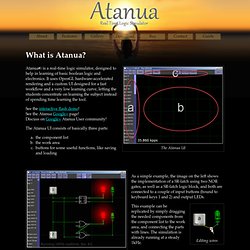
It uses OpenGL hardware-accelerated rendering and a custom UI designed for a fast workflow and a very low learning curve, letting the students concentrate on learning the subject instead of spending time learning the tool. See the interactive flash demo! See the Atanua Google+ page! The Atanua UI consists of basically three parts: the component listthe work areabuttons for some useful functions, like saving and loading Simple example - SR latch, two implementations As a simple example, the image on the left shows the implementation of a SR-latch using two NOR gates, as well as a SR-latch logic block, and both are connected to a couple of input buttons (bound to keyboard keys 1 and 2) and output LEDs. Editing wires This example can be replicated by simply dragging the needed components from the component list to the work area, and connecting the parts with lines.
Design note: "Charlieplexing" LED matrices: Pin savings of Charlieplexing, easy assembly of multiplexed LED modules. ( dropbox mirror ) Charlieplexing ( named after Charlie Allen ) is a great way to save pins on a microcontroller.
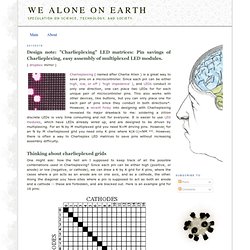
Since each pin can be either high, low, or off ( 'high impedence' ), and LEDs conduct in only one direction, one can place two LEDs for for each unique pair of microcontroller pins. This also works with other devices, like buttons, but you can only place one for each pair of pins since they conduct in both directions*. XBee® Shield. Introduction A Xbee shield allows an Arduino or Seeeduino board to communicate wirelessly using Bee compatible modules (like Zigbee or BlueTooth Bee).

It is designed to be used with Xbee module from MaxStream. It can be used as a Serial Port / USB replacement. It is used to connect two Seeeduinos using Zigbee / Bluetooth Bee or connect a Seeeduino with PC Wirelessly. Two toggle switches decides how Rxd and Txd pins of Bee modules be connected to Seeeduino pins. Model:WLS114A0P Seeed Studio's XBee®_Shield is derived from Arduino Xbee shield, with following features: Smaller form SMT package for most of the components Low cost To use X-CTU with Seeeduino, please upload following sketch void setup() { DDRB=0; DDRC=0; DDRD=0; } void loop() { } Features 31mm X 41mm board.
Application Ideas.
Projects. Circuit Playground. Power Protection Circuits [419] Written by Jon Chandler Published on 18 December 2011 Hits: 16366.
![Power Protection Circuits [419]](http://cdn.pearltrees.com/s/pic/th/protection-electronics-20981512)
Towards a sensor commons. The Internet of Things, a term being bandied to the point of almost meaninglessness now it’s hit the mainstream of the NYT and the BBC.
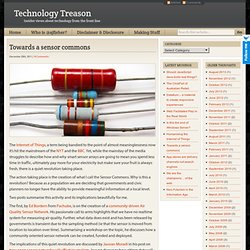
Yet, while the mainstay of the media struggles to describe how and why smart sensor arrays are going to mean you spend less time in traffic, ultimately pay more for your electricity but make sure your fruit is always fresh, there is a quiet revolution taking place. The action taking place is the creation of what I call the Sensor Commons. Why is this a revolution? Because as a population we are deciding that governments and civic planners no longer have the ability to provide meaningful information at a local level. Two posts summarise this activity and its implications beautifully for me. The first, by Ed Bordern from Pachube, is on the creation of a community driven Air Quality Sensor Network.
The implications of this quiet revolution are discussed by Jauvan Moradi in his post on how open sensor networks will affect journalism. Gaining trust Price.
Suppliers. Electronics reference. Arduino programs. Arduino - HomePage. Hack a Day. Arduino Tutorials. Sparkfun kit. News. GamePack. Were you ever the kind of person to hack up your own Playstation controllers and hook it up to something else?
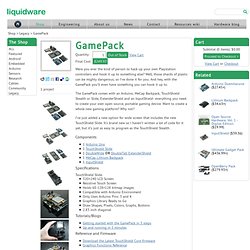
Well, those shards of plastic can be mighty dangerous, so I’ve done it for you. And hey, with the GamePack you’ll even have something you can hook it up to. The GamePack comes with an Arduino, MeCap Backpack, TouchShield Stealth or Slide, ExtenderShield and an InputShield- everything you need to create your own open source, portable gaming device. HomePage browse. Welcome. Xoscillo - A software oscilloscope that acquires data using an arduino or a parallax (more platforms to come). About This is a multiplatform software oscilloscope and logical analyzer.
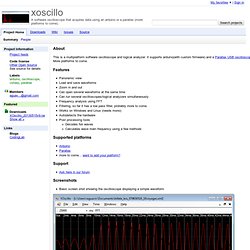
It supports arduino(with custom firmware) and a Parallax USB oscilloscope. More platforms to come. Features Panoramic view Load and save waveforms Zoom in and out Can open several waveforms at the same time Can run several oscilloscopes/logical analyzers simultaneously Frequency analysis using FFT Filtering, so far it has a low pass filter, probably more to come. Supported platforms Support Ask here in our forum Screenshots Basic screen shot showing the oscilloscope displaying a simple waveform Logic analyzer screenshot Displays the FFT of the signal and underneath the FFT over time. HMC5883L Compass Tutorial with Arduino Library - Tutorials - Love Electronics. Using a magnetometer can be a little tricky, especially if your unsure about the formulas to use to get the correct bearing and when other magnetic objects are interfering with your signal. We've created a library for our HMC5883L Breakout Board , which will also be compatible with other HMC5883L breakout boards made by other manufacturers.
Join us whilst we cover the following: Understand what is a magnetometer and how they work. Introduce the HMC5883L Arduino Library Explain how to extract data from the HMC5883L. Improving the Beginner’s PID – Introduction « Project Blog. In conjunction with the release of the new Arduino PID Library I’ve decided to release this series of posts.

The last library, while solid, didn’t really come with any code explanation. This time around the plan is to explain in great detail why the code is the way it is. MINIBLOQ BETA RELEASED! We interrupt this program to bring you an Arduino interrupt tutorial. Ah yes… the wonderful and oft-misunderstood world of microcontroller interrupts.
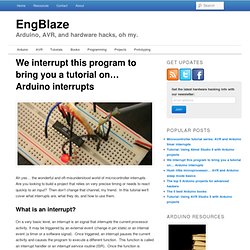
Are you looking to build a project that relies on very precise timing or needs to react quickly to an input? Then don’t change that channel, my friend. In this tutorial we’ll cover what interrupts are, what they do, and how to use them.