

Le Mur Parlant « keldarichards. Le Mur Parlant Or How to Create Augmented Reality Talking Displays I recently discovered Aurasma, a great free app that allows you to create augmented reality (AR). Result? My year 7s think I can perform magic and I’m ‘cool’. I have started a ‘Talking Wall’ in my classroom to display pupil ‘work’ using the app. The idea was a simple one – pupils often produce classroom displays of written work, but I wanted to motivate my lower ability year 7 groups to speak. Below is my ‘How To’ guide in its simplest form, and some of the pitfalls I encountered. AnAPPforTHAT. Curated Apps List for iPad - ISTE2012iPadWorkshop. Dozier Elementary's Sea of iPad Resources. 5 Free Collaborative Whiteboard Apps For the iPad.
It seems as though the minute the iPad was announced, innumerable light bulbs went off as developers and entrepreneurs everywhere came to the same realization: "We could totally use this device as a digital whiteboard!
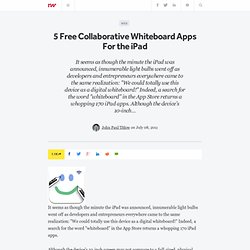
" Indeed, a search for the word "whiteboard" in the App Store returns a whopping 170 iPad apps. Although the device's 10-inch screen may not compare to a full-sized, physical whiteboard, it can be quite handy to use a virtual whiteboard with team members remotely, and the iPad's form factor suits itself quite well to exactly that. As we mentioned, the App Store is loaded with these kinds of apps, and many of them are quite good. To help narrow things down, we've rounded up five of the best ones, focusing on apps that are either free or have a freemium pay model. SyncSpace Try it out (iTunes link) SyncSpace has all the standard drawing and text editing tools of a digital whiteboard product, but with a few extras thrown in. ZigZag Board. SMART Notebook app for iPad coming soon! Available this summer, you and your students will soon be able to use SMART Notebook collaborative learning software on your personal or school-owned iPads with our upcoming release of the SMART Notebook app for iPad.

This convenient new app enables a seamless transition between whole-class, small-group and personalized learning, allowing you to enjoy the engaging lesson materials of SMART Notebook software anywhere and at anytime. Using the SMART Notebook app, your students can access many of the software tools typically used on the SMART Board interactive whiteboard. They can open any SMART Notebook file on their iPad, from an e-mail or file-sharing website, and they can write, erase, add text, move objects and insert images. AppADay - home. Saving iPad Files Through iTunes *UPDATE: Video fixed. If you’ve ever made a video in iMovie, a song in Garageband, a book in Book Creator, (or made anything really) on an iPad, than you know the pain of getting that product off of the iPad.

That’s why I’ve made this video (below) to teach you how to pull files off of the iPad, and how to put it back on to the iPad, in less than 5 minutes. I’ve started to teach students how to do this, so that as a teacher I’m not stuck for hours each week managing these devices. The other issue is digital citizenship. When the files stay on the iPad - everyone who shares that iPad shares photos and video, and every document in side of every app. This leads to concerns that should be address regarding responsible use and digital citizenship. The BEST part? Enjoy the video. Kathy Schrock's Guide to Everything - Bloomin' Apps. This page gathers all of the Bloomin' Apps projects in one place.Each image has clickable hotspots and includes suggestions for iPad, Android, Google and online tools and applications to support each of the levels of Bloom's Revised Taxonomy.I have created a page to allow you to share your favorite online tool, iOS, or Android app with others.

Cogs of the Cognitive Processes I began to think about the triangular shape of Bloom's Taxonomy and realized I thought of it a bit differently.Since the cognitive processes are meant to be used when necessary, and any learner goes in and out of the each level as they acquire new content and turn it into knowledge, I created a different type of image that showcased my thoughts about Bloom's more meaningfully.Here is my visual which showcases the interlocking nature of the cognitive processes or, simply, the "Cogs of the Cognitive Processes". 10 Excellent iPad Applications for Teachers. With the iPad2 on the launching pad, it’s a great time to share this list of useful iPad apps for teachers from guest writer Paula Dierkens.

There’s no doubt that the iPad is an excellent device, and if you own this gadget, it makes sense to pick up the applications best suited to your lifestyle and profession. So if you’re a teacher, here are ten great iPad apps that you must try out: [Note to readers of this article! I conducted a survey in March of 2012 to update this list of iPad apps that educators like to use in their professional roles, so it is based on actual teacher input. The results are available in this post. 1. 2. 3. 4. 5. 6. 7. 8. 9. 10. By-line: This guest post is contributed by Paula Dierkins, who writes on the topic of PhD Online Degree . As always, comments and questions are encouraged and welcomed. Elementary School iPad Apps. Create and publish your own wikis and blogs.
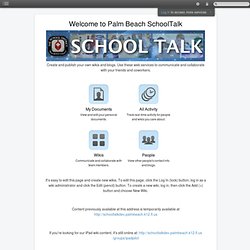
iPad Apps. How do I get Apps to this device?

Or If you are new to the mobile world, what is an App? App or an application is a program that can be installed on to the device. The app will have an icon associated with it. An app can be purchased through iTunes App Store on your computer or through the App Store app on the iPad (If you need to download iTunes, click here). An iTunes account/Apple ID will be needed to download apps. Notes on Selecting Apps: When selecting an app, there is not one app that is perfect for everyone.