

3 Easy Ways to Create A Google Plus Hangout with Your Students. Upon the multiple requests I received regarding this topic, I decided to create an easy visual step by step guide to show you how you can create a hangout on Google plus with your students.

Just a reminder, Google Plus hangouts allow users to video chat with up to 10 people in real time and for free. Users can see each other in small boxes while the person who is speaking appears in a large window top. This is a great way for teachers to hold online classes with group of students who need help. They can also arrange for online chatting sessions to discuss topics of relevant interest. I have listed the three ways to do it, use the one that suits you the best. Learn Blog. Bring on the Robots at USASEF Friday Sneak Peak Linz | April 18th, 2014 | 5:38 pm SparkFun Education will be at the United States of America Science and Engineering Festival for a total of four days of soldering, programming, video games, programmable hats, robots and e-textiles.

We’ve instilled wonder in a large portion of the next generation. Friday, April 25th is Sneak… 0 Comments | Continue Reading Exploratorium offering Coursera course! Lindsay | April 7th, 2014 | 1:33 pm The Exploratorium is offering a free online course through Coursera called, “Re-Engineering Your Science Curriculum.” 0 Comments | Continue Reading. The Seven Imperatives to Keeping Meetings on Track - Amy Gallo. There’s nothing more annoying than a meeting that goes on and on and on.
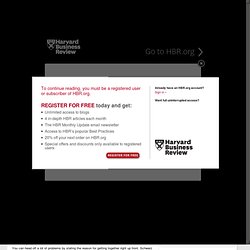
As a manager, it’s your job to make sure people don’t go off on tangents or give endless speeches. The 9 Best Web Tools Teachers Will Use This Year. Clear communication with students and their parents is one of the primary goals of every teacher.

Start this year with just that by using a variety of tools to share your plans and expectations for the coming academic year. In past years I have used a number of these assets but I have not as clearly organized them as I have this year. For this year’s bunch I have gathered the most important items into one single web page of my classroom website, New Students 2013-2014. I’m hoping that by conveniently placing this information in one place my students and parents are more likely to use the provided references. What is Connected Learning. Ninth-grader Charles Raben has seen first-hand that by connecting the many spheres of his life -- peers, interests and academic pursuits -- new learning experiences can and will present themselves in both organized and unstructured ways.
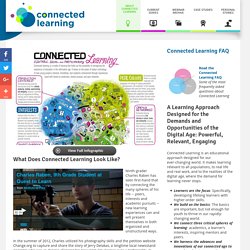
In the summer of 2012, Charles utilized his photography skills and the petition website Change.org to capture and share the story of Jerry Delakas, a longtime local newsstand operator who was in danger of losing his New York City license over a technicality. "I wanted to have that experience of creating change myself.
" The petition-making process proved to be a life-changing learning experience for the teen. Charles has become even more engaged in school, and all of his academic work is improving as a result of all of these activities because he has an identity now. Co-Teaching. The Heart-Brain Connection: The Neuroscience of Social, Emotional, and Academic Learning. Richard: Thank you all very, very much.

Teacher's Visual Guide to Setting up A Classroom Blog. If you think Blogger is where you want to host your classroom blog, here is a step by step guide on how to do it. 1- First you need to have a Google account, if you have a Gmail account then that means you already have one.

Head over to www.blogger.com and log in. Once logged in ,you will land on a page that resembles the one in the screenshot, click on " New Blog " 2 Provide a title for your blog, then type in the address you want to use as URL, you need to keep trying till you find the one available. Next, pick up a template from gallery then click on " create blog" see snapshot below. 3- Now your new blog will appear in your blogger page as is shown in the snapshot below. Here is what you can do on the editor : A Great Graphic Featuring The 12 Principles of Collaboration. Since the introduction of web 2.0 or what is called the " social web", the users' relationship with the web has completely changed.

Before, the web was static ( web 1.0) and users have a limited choice to what they can do with it. In fact, they were only able to read and consume the content but with the uptake of web 2.0 technologies people become producers of content. They can publish, share, tag, comment, interact, and collaborate. Collaboration is a skill central to the 21st century learning; not that it was not important before but with the use of interactive digital technologies, learners need to draw more on their collaborative skills to enhance their learning . Collaboration has several features and principles.
Source: westxdesign. 21stCentury Education Professional Resources. Clc_logo. 11 Steps to Create A Google Plus Community for your Class.