

Why Adobe Slate should be your go to publishing app on the iPad in the classroom. Canvanizer. Graphic Map. The Graphic Map is designed to assist teachers and students in reading and writing activities.

The organizer focuses on charting the high and low points related to a particular item or group of items, such as chapters in a book, amounts of money spent, events during a day, month, year, or life, or scenes in a play. The Graphic Map creates a graphic representation of these high and low points that displays related images and descriptions. The interactive can be used as a prewriting activity, as students map ideas for an autobiography; as a postreading activity, as students map the significance of events in a story; and as a reflection and assessment activity, as students map the high and low points of their inquiry process. Grades 9 – 12 | Lesson Plan | Standard Lesson Paying Attention to Technology: Writing Technology Autobiographies This lesson plan asks students to pay attention to the technologies they use. Bio-graph: Graphing Life Events Curl up with a good book again—or not.
Timeline. Clarisketch. Interactive Graphic Organizer. Holt Interactive Graphic Organizers "Graphic organizers are tools that help your brain think.
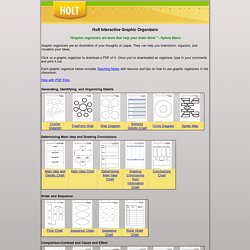
" - Kylene Beers Graphic organizers are an illustration of your thoughts on paper. They can help you brainstorm, organize, and visualize your ideas. Click on a graphic organizer to download a PDF of it. Once you’ve downloaded an organizer, type in your comments and print it out. Each graphic organizer below includes Teaching Notes with lessons and tips on how to use graphic organizers in the classroom. Help with PDF Files Generating, Identifying, and Organizing Details Determining Main Idea and Drawing Conclusions.
Graphic Organizer Worksheets. Advertisement.
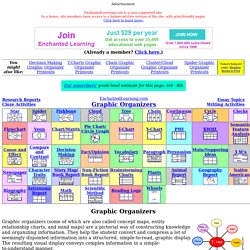
EnchantedLearning.com is a user-supported site. As a bonus, site members have access to a banner-ad-free version of the site, with print-friendly pages.Click here to learn more. (Already a member? Click here.) Graphic Organizers Graphic organizers (some of which are also called concept maps, entity relationship charts, and mind maps) are a pictorial way of constructing knowledge and organizing information. Increasing Understanding by Creating Graphic Organizers: The process of converting a mass of data/information/ideas into a graphic map gives the student an increased understanding and insight into the topic at hand. The creation of graphic organizers also helps the student generate ideas as they develop and note their thoughts visually. Uses of Graphic Organizers: Graphic organizers can be used to structure writing projects, to help in problem solving, decision making, studying, planning research and brainstorming.
65+ Ways to Use ThingLink In Your Classroom. MoocNote. Prendre des notes sur des vidéos. MoocNote est un outil en ligne idéal pour la classe inversée. Il permet de bâtir et de partager des collections de vidéos éducatives et d’y insérer des notes et des questions. MoocNote est une bonne surprise pour tous ceux et celles qui veulent intégrer de la vidéo dans leurs pratiques pédagogiques. Le service permet de se créer une sorte de bibliothèque personnelle de vidéos que vous allez pouvoir classer par collections ou dossiers.
Vous pourrez importer en quelques secondes vos vidéos depuis YouTube mais aussi et c’est un bon point depuis des services comme DropBox ou encore Google Drive. L’import est immédiat, il suffit de fournir l’url de la vidéo et vous pouvez commencer le visionnage immédiatement. Le service vous propose un « client » très complet pour regarder votre vidéo et aussi pour l’annoter. Toutes les notes de toutes les vidéos sont conservées dans MoocNote et peuvent être consultées à tout moment.
Lien: MoocNote. A Superb Tool for Creating Educational Presentations and Timelines (No Registration Required) June 16, 2016Qwikslides is an excellent web tool from Classtools that allows students to create beautiful multimedia presentations and timelines to use in class.
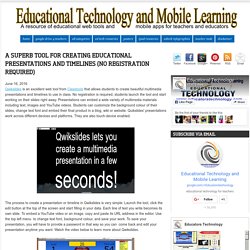
No registration is required, students launch the tool and start working on their slides right away. Presentations can embed a wide variety of multimedia materials including text, images and YouTube videos. Students can customize the background colour of their slides, change text font and embed their final product in a blog, wiki or website. Create Easy Infographics, Reports, Presentations. Genially.