

Learn something new every day - Memrise. iPad Lessons. The iPad as RTI Intervention Toolkit. While waiting for the iPad to arrive in my reading intervention classroom, I’ve had a lot of time to think and plan how I will use the device.
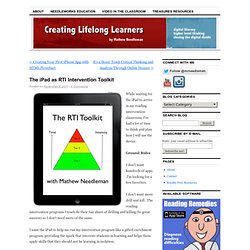
Ground Rules I don’t want hundreds of apps. I’m looking for a few favorites. I don’t want more drill and kill. The reading intervention programs I teach do their fair share of drilling and killing (to great success) so I don’t need more of the same. I want the iPad to help me run my intervention program like a gifted enrichment program, providing the spark that interests students in learning and helps them apply skills that they should not be learning in isolation. My Favorites and How I Will Use Them Dragon Dictation While the iPhone 4S eliminates the need for Dragon Dictation because it integrates dictation whenever the keyboard appears, the iPad becomes magical with the addition of the free Dragon Dictation app. iMovie Students can create movies about anything. Pages You need a word processor and Pages surely does the trick.
Storykit Dropbox. Padwheelposter.pdf. 50 really useful iPad 2 tips and tricks. An absolute gem of an article by John Brandon and Graham Barlow from MacLife on 30th March over at TechRadar.

This is going to become my iPad manual from here on in. Customised iPads for all iPad 2 tips and original iPad tips - get 'em here! With great new features like two video cameras, a faster processor and a thinner design, the iPad 2 is the world's best tablet device. iPad 2 review It's also fully capable of running the latest version of Apple's iOS operating system and great apps like iMovie and GarageBand. 1. iOS now supports folders. 2. Double-clicking the Home button shows you all the apps that are running on your iPad in a bar along the bottom of the screen. 3. The internet got mightily upset when Orientation Lock was replaced with Mute on the iPad during the last iOS update.
iPad Apps and Resources for Teachers. Only 1 iPad in the Classroom? [for additional ELA/Reading specific apps and ideas see Reading on the iPad] Is only one iPad in a classroom worth it?

This question keeps reappearing on the EC Ning and in other blog spaces. The answer is easy: YES, especially if the teacher has access to a Mac desktop or (preferably) laptop and a wifi network in the classroom. It is an even larger YES if the Mac device has the most current operating system. Having a computer to which the iPad can sync is not absolutely necessary, but it is a Best Idea. If more iPads are in the future, you might want to check out iPad App Reviews and iPad 3C's: Some Planning Questions. Setup and Projection You will definitely need to set up a unique Apple ID (iTunes acct.) with a password that is kept secret from the students.
OK - I have apps, now what can I do with them? eClassroom News. 50 really useful iPad 2 tips and tricks. CloudOn brings Microsoft Office to your iPhone. Will Kelly takes a look at CloudOn, the cloud-based Office suite for the iPad and Android that is now available for the iPhone.

When I wrote "Tune your mobile office apps for BYOD," I saw that mobile office suites are gaining in features. However, CloudOn sat in a different class, because it runs a full version of the Microsoft Office suite, not a cut-down mobile version of the desktop word processor, spreadsheet, or presentation software. Now, CloudOn is available for the iPhone. If you're like me and keep certain project files in a cloud account, having CloudOn on your iPhone can help during those times when you need quick access to a document. Please note that you have to be online to use CloudOn.
Full versions of Microsoft Word, Excel, and PowerPoint in a cloud-based virtual workspace Full Adobe Reader and File Viewer that supports PDF, GIF, JPG, and PNG Email support that enables you to email documents that you access and/or edit in CloudOn using your iPhone email Document support. Teachers iPad Apps. Apps similar to confer. ConferApp - A Note-Taking App for Teachers.