

And SciTE. SciTE is a SCIntilla based Text Editor.

Originally built to demonstrate Scintilla, it has grown to be a generally useful editor with facilities for building and running programs. It is best used for jobs with simple configurations - I use it for building test and demonstration programs as well as SciTE and Scintilla, themselves. SciTE is currently available for Intel Windows (XP or later) and Linux compatible operating systems with GTK+. It has been run on Windows 7 and on Fedora 22 and Ubuntu 15.04 with GTK+ 2.24. Here is a screenshot of SciTE. You can download Scintilla and SciTE. <p>You can <a href=" Scintilla and SciTE. For OS X, there is a commercial version of SciTE available from the Mac App Store. There are some extra configuration files that can enhance SciTE for various languages and APIs. Questions and comments about SciTE should be directed to the scite-interest mailing list, which is for discussion of SciTE and related projects, their bugs and future features.
Apt-cyg - Project Hosting on Google Code. Apt-cyg is a command-line installer for Cygwin which cooperates with Cygwin Setup and uses the same repository.
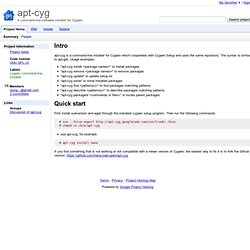
The syntax is similar to apt-get. Usage examples: "apt-cyg install <package names>" to install packages "apt-cyg remove <package names>" to remove packages "apt-cyg update" to update setup.ini "apt-cyg show" to show installed packages "apt-cyg find <pattern(s)>" to find packages matching patterns "apt-cyg describe <pattern(s)>" to describe packages matching patterns "apt-cyg packageof <commands or files>" to locate parent packages First install subversion and wget through the standard cygwin setup program. Then run the following commands: # svn --force export /bin/ # chmod +x /bin/apt-cyg use apt-cyg, for example: # apt-cyg install nano If you find something that is not working or not compatible with a newer version of Cygwin, the easiest way to fix it is to fork the Github version:
Imagine, program, share. Picture-in-Picture for the Web. File Sync & Online Backup - Access and File Sharing from Any Device. Xampp for windows. XAMPP for Windows 7.3.27, 7.4.16 & 8.0.3 Includes: Apache 2.4.46, MariaDB 10.4.18, PHP 7.3.27, phpMyAdmin 5.1.0, OpenSSL 1.1.1, XAMPP Control Panel 3.2.4, Webalizer 2.23-04, Mercury Mail Transport System 4.63, FileZilla FTP Server 0.9.41, Tomcat 7.0.108 (with mod_proxy_ajp as connector), Strawberry Perl 5.32.0.1 Portable Includes: Apache 2.4.46, MariaDB 10.4.18, PHP 7.4.16, phpMyAdmin 5.1.0, OpenSSL 1.1.1, XAMPP Control Panel 3.2.4, Webalizer 2.23-04, Mercury Mail Transport System 4.63, FileZilla FTP Server 0.9.41, Tomcat 7.0.108 (with mod_proxy_ajp as connector), Strawberry Perl 5.32.0.1 Portable Includes: Apache 2.4.46, MariaDB 10.4.18, PHP 8.0.3, phpMyAdmin 5.1.0, OpenSSL 1.1.1, XAMPP Control Panel 3.2.4, Webalizer 2.23-04, Mercury Mail Transport System 4.63, FileZilla FTP Server 0.9.41, Tomcat 7.0.108 (with mod_proxy_ajp as connector), Strawberry Perl 5.32.0.1 Portable Windows 2008, 2012, Vista, 7, 8 (Important: XP or 2003 not supported) Windows XP or 2003 are not supported.