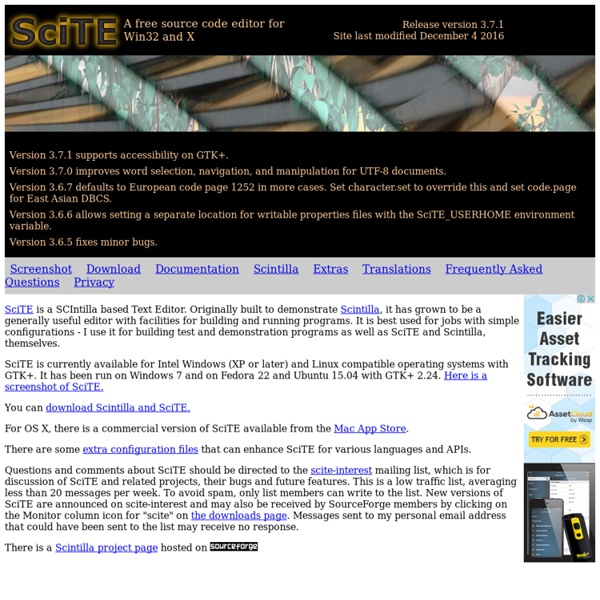Scintilla and SciTE
SciTE is a SCIntilla based Text Editor. Originally built to demonstrate Scintilla, it has grown to be a generally useful editor with facilities for building and running programs. It is best used for jobs with simple configurations - I use it for building test and demonstration programs as well as SciTE and Scintilla, themselves. SciTE is currently available for Intel Windows (XP or later) and Linux compatible operating systems with GTK+. You can download Scintilla and SciTE. <p>You can <a href=" Scintilla and SciTE. For OS X, there is a commercial version of SciTE available from the Mac App Store. There are some extra configuration files that can enhance SciTE for various languages and APIs. Questions and comments about SciTE should be directed to the scite-interest mailing list, which is for discussion of SciTE and related projects, their bugs and future features. There is a Scintilla project page hosted on
Delphi for PHP - RAD Visual PHP IDE and Development Environment
Introducing HTML5 Builder. With this groundbreaking new developer solution you can now build web and mobile apps with a single codebase using web standards - and deliver your apps to users via desktop and mobile Web browsers or "on device" via Apple, Android, BlackBerry and Windows Phone mobile app stores. HTML5 Builder is available exclusively in Embarcadero RAD Studio XE5. Create your app once and deploy it to multiple web and mobile platforms Creating your app for every mobile platform and form factor as well as both desktop and mobile Web browsers is impractical. Increased speed of development with a single visual framework With HTML5 Builder you don't have to worry about learning a new programming language or writing code. Bring together Designers and Developers in a Collaborative Workflow Modern and dynamic user experience makes your application pop with integrated CSS3 styling and animation, jQuery mobile theming, as well as custom UI styles. Featured Videos
General Interface 3.4 Documentation Archive – TIBCO Developer Network
Go Mobile Connect, share, discuss, and explore TIBCOmmunity wherever you areThe TIBCOmmunity app is available across today’s most popular mobile operating systems.Download the app today! Follow People Connect with your peers and learn from them. Choose the people you want to follow from the People Directory (From left nav bar, choose People > Explore People) Follow Communities Choose the communities you want to follow from either: My Profile; or Communities Directory (from left nav bar, choose Communities > Explore Communities) TIBCOmmunity quick guide Powered by tibbr®, the new TIBCOmmunity is where users of TIBCO products connect, share, discuss, and explore. After you log in, you land at ‘My Wall,’ which displays the posts from the people and communities that you follow. A post can be a question, a response to another post, a poll and include videos and images. Once you @mention someone (e.g., @joesmith), the person will be notified of the event.
Aptana
The professional, open source development tool for the open web It's ready. It's time. Develop and test your entire web application using a single environment. Core Features HTML, CSS, and JavaScript Code Assist Aids in authoring of HTML, CSS, JavaScript, PHP, and Ruby. Code Assist Deployment Wizard Support for one-shot as well as keep-synchronized setups. Deployment Wizard Support for one-shot as well as keep-synchronized setups. Integrated Debugger Set breakpoints, inspect variables, control execution. Integrated Debugger Git Integration Easily put your projects under git source code control. Git Integration Easily put your projects under git source code control. Built-in Terminal Quickly access a command line terminal for execution of operating system commands and language utilities such as gem, rake, etc. Built-in Terminal IDE Customization Setup your development environment exactly the way you want it by extending the core capabilities through scripting of custom commands. IDE Customization
Web development and deployment tools: CodeRun
Related:
Related: