

The W3C Markup Validation Service. WAVE - Web Accessibility Evaluation Tool. Validator.nu (X)HTML5 Validator. Validator.nu. WDG HTML Validator. WDG HTML Validator. HTML Validation: Choosing a DOCTYPE. According to HTML standards, each HTML document requires a document type declaration.
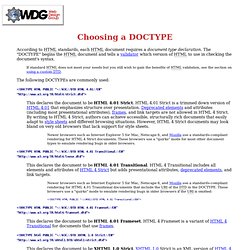
The "DOCTYPE" begins the HTML document and tells a validator which version of HTML to use in checking the document's syntax. If standard HTML does not meet your needs but you still wish to gain the benefits of HTML validation, see the section on using a custom DTD. This declares the document to be HTML 4.01 Strict. HTML 4.01 Strict is a trimmed down version of HTML 4.01 that emphasizes structure over presentation.
Deprecated elements and attributes (including most presentational attributes), frames, and link targets are not allowed in HTML 4 Strict. Newer browsers such as Internet Explorer 5 for Mac, Netscape 6, and Mozilla use a standards-compliant rendering for HTML 4 Strict documents. HTML Validation: Using Character Encodings. Other languages: français character encoding is a method of converting bytes into characters.
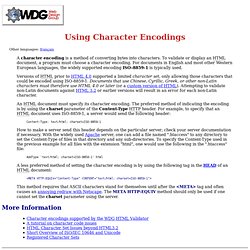
To validate or display an HTML document, a program must choose a character encoding. For documents in English and most other Western European languages, the widely supported encoding ISO-8859-1 is typically used. Versions of HTML prior to HTML 4.0 supported a limited character set, only allowing those characters that could be encoded using ISO-8859-1.
An HTML document must specify its character encoding. Content-Type: text/html; charset=ISO-8859-1 How to make a server send this header depends on the particular server; check your server documentation if necessary. AddType 'text/html; charset=ISO-8859-1' html A less preferred method of setting the character encoding is by using the following tag in the HEAD of an HTML document: This method requires that ASCII characters stand for themselves until after the <META> tag and often causes an annoying redraw with Netscape. Real HTML Validation. Genuine HTML validators employ SGML parsers to check a document's syntax against a document type definition (DTD).
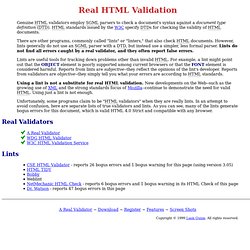
HTML standards issued by the W3C specify DTDs for checking the validity of HTML documents. There are other programs, commonly called "lints" or "linters," that also check HTML documents. However, lints generally do not use an SGML parser with a DTD, but instead use a simpler, less formal parser. Lints do not find all errors caught by a real validator, and they often report false errors. Lints are useful tools for tracking down problems other than invalid HTML. HTML / XHTML / WML / XML Validator. HTML Validation. HTML Validation: Does It Matter? The web is, to put it charitably, a rather forgiving place.
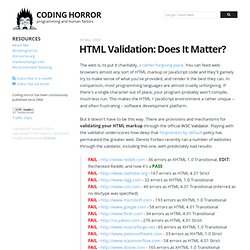
You can feed web browsers almost any sort of HTML markup or JavaScript code and they'll gamely try to make sense of what you've provided, and render it the best they can. In comparison, most programming languages are almost cruelly unforgiving. If there's a single character out of place, your program probably won't compile, much less run. This makes the HTML + JavaScript environment a rather unique -- and often frustrating -- software development platform. But it doesn't have to be this way.
FAIL - - 36 errors as XHTML 1.0 Transitional. In short, we live in malformed world. We just went through the exercise of validating Stack Overflow's HTML. The short and sweet reason is simply this: XHTML offers no compelling advantage -- to me -- over HTML, but even if it did it would also offer increased complexity and uncertainty that make it unappealing to me. <a href=" target="_blank">foo</a> .. versus this way? Validate your entire site. HTML-Seite validieren - HTML lernen - HTML Kurs / Seminar. Das validieren von HTML-Seiten ist erfahrungsgemäß beim Lernen von HTML sehr wichtig, damit man als Lernender ein Feedback bekommt.
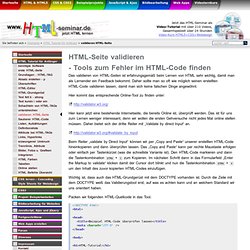
Daher sollte man so oft wie möglich seinen erstellten HTML-Code validieren lassen, damit man sich keine falschen Dinge angewöhnt. Hier kommt das entsprechende Online-Tool zu finden unter: Hier kann jetzt eine bestehende Internetseite, die bereits Online ist, überprüft werden. Das ist für uns zum Lernen weniger interessant, denn wir wollen die ersten Gehversuche nicht jedes Mal online stellen müssen. Daher bietet sich der dritte Reiter mit „Validate by direct Input“ an. Beim Reiter „validate by Direct Input“ können wir per „Copy and Paste“ unserer erstellten HTML-Code hineinkopieren und dann überprüfen lassen.
Website Validation.