


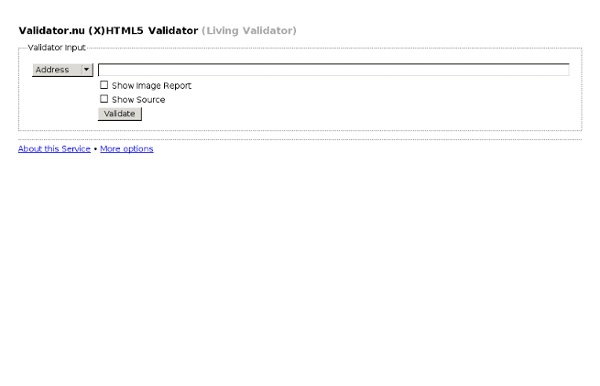
Run iPhone Apps Directly From Your Browser With Pieceable Viewer Part of i/o Ventures first cohort, Pieceable is launching its first product today, the Pieceable Viewer. As you can see above with the Yelp app or here with apps like Hipmunk or Foodspotting, the viewer allows you to run and test out embeddable iPhone apps from your web browser. Developers can publish their apps directly to the service and the Pieceable team will create a web page that displays a fully functional copy of the app. Developers or anyone who needs to share an app can then send a link to whomever they’d like to give the demo to. “It ends up being the easiest way ever to share an iPhone app on the web,” CEO Fred Potter tells me.
HTML5 Server-Push Technologies, Part 1 The upcoming HTML5 specification includes a lot of powerful and exiting features which turn web browsers into a fully capable rich internet application (RIA) client platform. This article takes a deeper look into two new HTML5 communication standards, Server-Sent Events and WebSockets. These new standards have the potential to become the dominant Server-push technologies for helping developers to write real-time web applications. Code Standards Overview This document contains guidelines for web applications built by the Creative Technology (front end engineering) practice of Roundarch Isobar. It is to be readily available to anyone who wishes to check the iterative progress of our best practices. This document's primary motivation is two- fold: 1) code consistency and 2) best practices.
Server-Sent Events Abstract This specification defines an API for opening an HTTP connection for receiving push notifications from a server in the form of DOM events. The API is designed such that it can be extended to work with other push notification schemes such as Push SMS. Status of This document This section describes the status of this document at the time of its publication.
Speeding Up Your Website’s Database - Smashing Magazine Advertisement Today, too many websites are still inaccessible. In our new book Inclusive Design Patterns, we explore how to craft flexible front-end design patterns and make future-proof and accessible interfaces without extra effort. Hardcover, 312 pages. Get the book now! Website speed has always been a big issue, and it has become even more important since April 2010, when Google decided to use it in search rankings1. Web Workers Abstract This specification defines an API that allows Web application authors to spawn background workers running scripts in parallel to their main page. This allows for thread-like operation with message-passing as the coordination mechanism. Status of This document This section describes the status of this document at the time of its publication. Other documents may supersede this document.
HTML is the new HTML5 In 2009 we announced that the HTML5 specification at the WHATWG was progressing to Last Call. The plan at the time was to finish the specification this year and publish a snapshot of "HTML5" in 2012. However, shortly after that we realised that the demand for new features in HTML remained high, and so we would have to continue maintaining HTML and adding features to it before we could call "HTML5" complete, and as a result we moved to a new development model, where the technology is not versioned and instead we just have a living document that defines the technology as it evolves. As there is still interest in publishing a snapshot of HTML5, the W3C is still working on that (in conjunction with the WHATWG). Because the specification is now a living document, we are today announcing two changes:
Quick Introduction to HTML 5 In June 2013, Coreservlets.com will be hosting a live HTML5 training course in Maryland, developed and taught by David Geary. David is the author of Core HTML5 Canvas (as well as eight best-selling Java texts), is a three-time Java Rock Star at Java One, and has spoken and taught all over the world. This is the beginning of what I hope will become a more extensive tutorial on HTML5. Although I hope in the long term to cover some of the advanced HTML5 topics that will be supported in upcoming browser releases, the main reason I put the tutorial together was to answer two questions of short-term importance: What is the basic structure of an HTML5 document, and will this structure work in older browsers that know nothing of HTML5? What new input types (sliders, color pickers, etc.) are available in HTML5, how do I use them, what browsers support them, and how can I use them in a way that will avoid problems in older browsers that know nothing of HTML5?
test everything — 100+ tools in one! Choose the tools with that you want to test the given adress: CSS and HTML validators SEO tools Social services Web proxies Network tools HTML5 Spec 1.10.3 Restrictions on content models and on attribute values 2.7.2 Encrypted HTTP and related security concerns 2.8.1 Reflecting content attributes in IDL attributes 3.2.3.8 Embedding custom non-visible data with the data-* attributes 3.2.6 Requirements relating to bidirectional-algorithm formatting characters 3 Semantics, structure, and APIs of HTML documents
Top 10 best practices for front-end web developers - CatsWhoCode.com Explain which div you’re closing Most of the time when I’m viewing a website source, I see, at the very bottom of the page, an almost endless list of closing </div> tags. In fact, many beginners think they just have to use divs instead of tables to produce quality code. Dive Into HTML5
Web Standardistas · Web Standards Design