

12 handy free productivity tools for game designers : gamedev. Leereilly/games. GameInternals - Understanding Pac-Man Ghost Behavior. Posted on December 2, 2010 It only seems right for me to begin this blog with the topic that inspired me to start it in the first place.

Not too long ago, I came across Jamey Pittman’s “Pac-Man Dossier”, which is a ridiculously-detailed explanation of the mechanics of Pac-Man. I found it absolutely fascinating, so this site is my attempt to discover and aggregate similarly-detailed information about other games (albeit in much smaller chunks). However, as a bit of a tribute, I’m going to start with Pac-Man as well, specifically the ghost AI.
It’s an interesting topic, and hopefully my explanation will be a bit more accessible than Jamey’s, due to focusing on only the information relevant to ghost behavior. About the Game “All the computer games available at the time were of the violent type - war games and space invader types. Pac-Man is one of the most iconic video games of all time, and most people (even non-gamers) have at least a passing familiarity with it. The Ghost House. 30 Tutorials for Developing HTML5 Web Browser Games. Introduction to OOP for Game Development - Programming Tutorials, Tips, and Tricks.
Adding a sprite in the update function. Amazon Mobile App Distribution Blog. Getting Started With Phaser: Building "Monster Wants Candy" - Tuts+ Game Development Tutorial. In this extra-long tutorial, I'll break down the source for Monster Wants Candy, a multi-platform game my colleague and I built with Phaser, the HTML5 game engine.

In this way, you'll gain a practical introduction to the engine, and will learn concepts you can use to build your own HTML5 mobile and browser games. If you want to create HTML5 games, it's good to choose a framework or engine. You could, of course, do it in plain JavaScript, but using a framework greatly speeds up development, and takes care of the things that are not so exciting but that have to be done. Tutorial: How to organize your Javascript code into classes using Phaser HTML5 game framework. UPDATE: Even if the tutorial has a focus on JS OOP practices and it’s still valid, there is an issue discovered by New5man (see comments) when using the following code with the newer versions of Phaser (2.0.3 and above).

This link should help you to solve it. I uploaded a complete version of the tutorial files (including Phaser v.1.1.3) so that you can follow the tutorial without problems and then update your codebase following the instructions in the link above This tutorial will not cover the basics of either Javascript or Phaser and is based on Making your first Phaser game by Alvin Ourrad and Richards Davey, so I strongly recommend that you complete that one first. Even if the tutorial seems pretty long, you should be able to complete it in half an hour. I’ll try to present the basic concepts at the beginning and then iterate through them to organize the whole codebase. Welcome! For the sake of completeness, here’s part9.html source code: Tutorial: Sketch your levels with Toast Editor and load them into Phaser HTML5 game framework. Welcome to this second tutorial dedicated to Phaser!
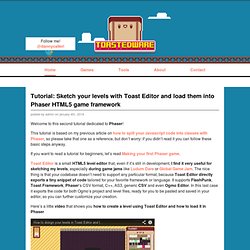
This tutorial is based on my previous article on how to split your Javascript code into classes with Phaser, so please take that one as a reference, but don’t worry: if you didn’t read it you can follow these basic steps anyway. If you want to read a tutorial for beginners, let’s read Making your first Phaser game. Toast Editor is a small HTML5 level editor that, even if it’s still in development, I find it very useful for sketching my levels, especially during game jams like Ludum Dare or Global Game Jam. The nice thing is that your codebase doesn’t need to support any particular format, because Toast Editor directly exports a tiny snippet of code tailored for your favorite framework or language. It supports FlashPunk, Toast Framework, Phaser‘s CSV format, C++, AS3, generic CSV and even Ogmo Editor. Orbital Debris – Making an HTML5 Game With Phaser.
This is Orbital Debris, a small game I made in HTML5 with Phaser for a game jam organized by FGL.

It won 3rd place! :) Considering I only had 48 hours and was working with technology I’d never used before, I’m really proud of the result. I assume you’ve already gone through the Phaser starting tutorials and know how to create a basic game. If this is not the case, please read this and this first. Create a Mobile HTML5 Farming Game. Intro Over the last few years, HTML5 has come out as a great alternative to develop cross-platform app using a single code base.

A HTML5 app can run on iOS, Android, Windows Mobile, Blackberry.. and of course good old Desktop. Sprite Sheet Maker - Make your sprite sheet in 20s. When starting to develop a game you need a big amount of image data.
For a 3D game this is the texture data that is projected onto an object's surface - for a 2D game these are simply the objects and characters that bring your game to life. In both cases many images are required.
How to make the player do small / medium / long jumps? This yields way better results in jumping while lagging.

It is not 100% - if the lags are so heavy, that the physics engine moves the player too far without calling update() he jumps higher than intended - but: at maximum this has the error of the movement that occurs between two frames, instead of having the error of all dropped frames while doing the jump (as the simple counter solution has). var jumptimer = 0; function update() { if (cursors.up.isDown && player.body.touching.down) { //player is on the ground, so he is allowed to start a jump. HTML5 Game Development Blog and Tutorials - Using Tilemaps in Phaser Framework. I'm working on a new Phaser HTML5 game right now, which is using tilemaps for the levels.
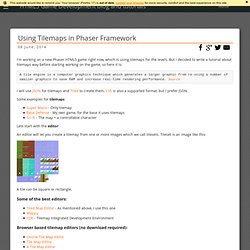
But I decided to write a tutorial about tilemaps way before starting working on the game, so here it is: A tile engine is a computer graphics technique which generates a larger graphic from re-using a number of smaller graphics to save RAM and increase real-time rendering performance. Source I will use JSON for tilemaps and Tiled to create them. CVS is also a supported format, but I prefer JSON. Tile based movement - Phaser. Make your own Super Mario game. This Instructable will show the basics of Scratch, a simple and easy to use design program, and how to make a Super Mario game using it.
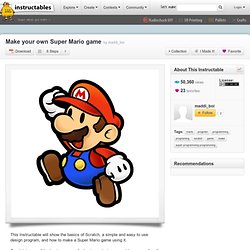
Scratch is one of the best programs for beginner designers and I am sorry for all the people who use more advanced programs than Scratch, but this instructable is for everyone and anyone. The thing that most people don't understand about games is that it takes loads of time to create one. How to Match Puzzle Shapes Using Bitmasks. I will be creating the project in C# using Unity with the Futile framework, but the code will be applicable to pretty much any 2D framework with few changes. Here is the Github repo with the entire Unity project. Stencyl: Make iPhone, iPad, Android & Flash Games without code.
Secret to building platformer games. How to Make a Platform Game Like Super Mario Brothers - Part 1. This post is also available in: Chinese (Simplified) Learn how to make a game like Super Mario! This is a blog post by iOS Tutorial Team member Jacob Gundersen, an indie game developer who runs the Indie Ambitions blog. Check out his latest app – Factor Samurai! For many of us, Super Mario Brothers was the first game that made us drop our jaws in gaming excitement. Although video games started with Atari in many ways, the intuitive and visceral controls of Super Mario Brothers and fun level design were such a dramatic improvement that it felt like something completely new – and we couldn’t put it down for hours!
In this tutorial, you’re going to recapture the magic and create your own platform jumper game – but since the hero will be a Koala instead of a plumber, we’ll call it “Super Koalio Brothers!” Also to keep things simple instead of adding enemies we’ll just have a simple challenge — avoid the spiky floors. This tutorial assumes you are already familiar with Cocos2D development. Game Design Secrets of the Greggman. Like most people in this industry I think I know what makes a good game. Of course also like most people I’ve never released a game that is actually considered good. Something always conspires to get in the way. The Big List Of Game Making Tools. Subtractive Design: Making Platforming Games.
Making Platforming Games I’ve had quite a bit of interest from people wanting to hear some advice on making side scrolling platforming games... So I’ve taken some time to write up some of my thoughts on making a solid, traditional, 2D or 3D side scrolling platformer. It takes a lot of time and effort to make something look and feel great. I’ve always loved platformers and have tried to keep up with all of the most significant releases and the most interesting independent ones. I still continue to play platforming games when something big or unique comes along.
Building a platform game - a beginner's guide. You'll learn how to:- Best use built-in behaviors- Switch animations: standing > running > falling ...- Test for progress and award points Building blocks - the objects to insert Key to a platform game are two types of objects: Solids and Platforms. Solids are obvious: they form the floors and walls that restrict players' movements.
Platforms have a name which might confuse you initially: rather than being the platforms on which players stand and fight and run and jump, they're the objects that do the standing and fighting and running and jumping. What's so great about Platform objects in Construct 2 is that you get all their basic behavior that you'd expect, without your having to do a single bit of programming: - When you press the left and right arrow keys, Platform objects move right and left (you can change these keys, say to 'A' and 'D', if you like, or replace them with touch gestures on mobile devices).
11 Tips for making a fun platformer. Programming - What are good games to "earn your wings" with? 12 Computer science game project ideas. Most high school computer programming classes end in an ISP, ISU, or a science fair type of a design project. Shimmering Mist. 1.5: How to create mobile games for different screen sizes and resolutions. Let's create - games.