


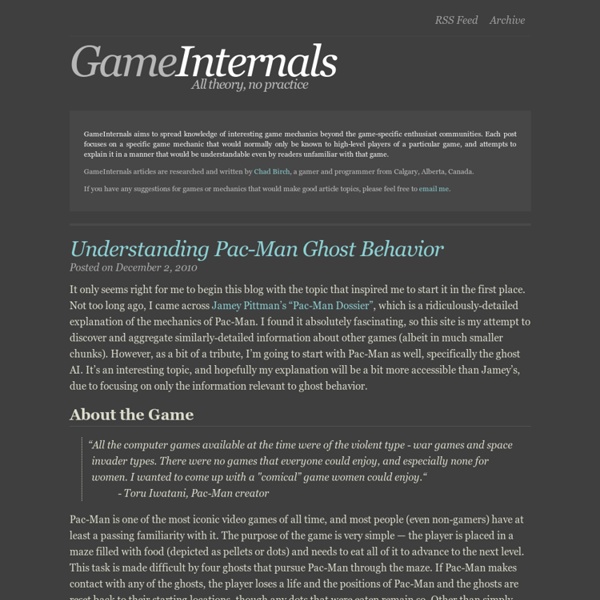
http://gameinternals.com/post/2072558330/understanding-pac-man-ghost-behavior
Related: Game Design • GamingBloxorz,Free Online Strategy Game,Play Computer Puzzle Maze Games,Bloxorz Kids Flash Game,Children's PC Fun Play this Online Strategy Game - Bloxorz: This is a quality strategy / puzzle game which provides hours of fun passing the 33 stages. Your aim is to get the block to fall into the square hole and to stay on the board while moving the block toward the hole. There are bridges and switches. You must move the block on to a switch (marked X) or a circle-marked square.
10 Best Linux Games for 2013 As we know, Linux has been liked by users but not by game lovers. But from some time developers are working over the task to create interesting games for Linux. And today, we’ve an astounding collection of Linux games. Such games are not only likable by the users but the game lovers also appreciating them too. Via this article we are presenting the collection of 10 Best Linux Games of 2013. This collection is completely provided for game lovers.
OOT2D Map Project - Accepting Community Sprites - Read Well as many of you know I have spent the majority of my time here mapping and really just creating sprites which might be of use to an OOT2D project (the reason most of the oldschool members came here in the first place). I have been looking at the map which I now have, with all of the areas which I have created and come to the conclusion I am over half way through. What with the holidays starting now and me having nothing to do, I thought I might make a project out of it and see what I could get done. I have created this with several things in mind, firstly the maps must be as true to the original as possible. Experience Points: The Sensationalist: The Sound of Horror This post is part of "The Sensationalist," a continuing series here at Experience Points in which we examine games' abilities to evoke emotions and sensations in video game players. Please have a look at the series' introduction as well its previous entries. As always, we welcome your thoughts on all the matters we discuss, and look forward to analyzing one of gaming's most powerful, yet intangible, abilities. I have been wanting to do a Sensationalist post on horror games for some time now. This stems from a morbid fascination with the genre. I do not actually like being scared by my entertainment.
Play Carcassonne Check your security settings Connection issues are typically caused by security settings on your network or computer. Check that your firewall or router has port 5222 open and allowing traffic. If you are on a school or office network, you may need to contact your network administrator to make the necessary changes. Is your version of Flash current? Some old versions of Flash don't work well with our new chat application. Ten games that make you think about life At the start of this year, we decided to come up with a list of Flash casual games with a philosophical bent. To be honest, we struggled. After days of research, we could only find a handful of games that had the thought-provoking depth we were looking for. Our list (which you can view by clicking here) was therefore only five games long. Fast forward to now, and it is remarkable how much difference a few months can make.
Mechanics, Dynamics & Aesthetics - The Quixotic Engineer This summer I’ve been casually following Game Design Concepts, Ian Schreiber’s experimental online game design course. The curriculum has covered a number of thought-provoking concepts, but the real light bulb moment for me came in his discussion of the MDA framework1. Robin Hunicke, Marc LeBlanc and Robert Zubek defined MDA in 2001 [PDF link]. It stands for mechanics, dynamics and aesthetics, the three layers that define a game. These words are often thrown around casually in game design discussions, but in MDA they have very specific meanings: Minecraft Minecraft is brilliant, and the Pi edition doubly so, its free and the API is absolutely genius, allowing you to alter the world in real-time. I have used the api to create a load of cools things, from a real-time clock to an operational cannon. Install Using the API
Artificially intelligent vs. artificially human: creating better NPCs Usually, when we think of creating artificially intelligent characters in games, we think of making these characters smarter and better at responding to various situations. But at a Game Developers Conference presentation this week, two industry veterans suggested that we should take lessons learned from the study of human psychology to make characters more believably human, which doesn't necessarily mean "more intelligent." Conveying emotion is seven seconds Dave Mark of AI consulting firm Intrinsic Algorithm noted that the average character in many games is an enemy that only appears for seven seconds, which makes it hard to convey any meaningful characterization through traditional methods. Early game characters were like early silent movie characters, according to Mark, making exaggerated movements and using short audio "barks" to reveal their emotions.
Game Design Tools for Collaboration Game Design Tools for Collaboration By Damien Djaouti Can a tool for modeling game design make it easier for designers to work with engineers? Many different tools and frameworks have been proposed, and researcher Damien Djaouti explores them for practicality and adaptability. JJinuxLand: Drawing Sierpinski's Triangle in Minecraft Using Python In his keynote at PyCon, Eben Upton, the Executive Director of the Rasberry Pi Foundation, mentioned that not only has Minecraft been ported to the Rasberry Pi, but you can even control it with Python. Since four of my kids are avid Minecraft fans, I figured this might be a good time to teach them to program using Python. So I started yesterday with the goal of programming something cool for Minecraft and then showing it off at the San Francisco Python Meetup in the evening. The first problem that I faced was that I didn't have a Rasberry Pi.
I Am Alive: Intense, thrilling, and a little boring, all at the same time (review) I apologize for being little late with this review. I got sidetracked attempting to fix an elevator (I failed) and patching up the broken ribs of a gang member whom I really should’ve been putting down instead (and I don’t mean by insulting him). Plenty of games offer side missions (like the ones above), but I Am Alive’s may be the most stress-inducing. A simple task is usually anything but. In fact, every other minute of this post-apocalyptic trek was filled with high-heart-rate, nerve-wracking tension. Finite-State Machines: Theory and Implementation A finite-state machine is a model used to represent and control execution flow. It is perfect for implementing AI in games, producing great results without a complex code. This tutorial describes the theory, implementation and use of simple and stack-based finite-state machines. All icons made by Lorc, and available on Note: Although this tutorial is written using AS3 and Flash, you should be able to use the same techniques and concepts in almost any game development environment.