

The Ten No Nos of Teaching with a Projector or Interactive Whiteboard. I spend a lot of time visiting innovative classrooms in New York City.

As I do, there is something that I've noticed in many classes I've visited - there are still some educators that don't seem to know the no nos for teaching with a projector or interactive whiteboard (IWB). Perhaps it's easier to notice when you're sitting as an audience member or an observer which is not often the case for teachers. If you're an innovative educator teaching with a projector or IWB, you too might be engaging in a no no or two. Here are ten no nos to avoid as you teach with technology. No no: Don't have your back to your participantsDescription: This is one of my biggest pet peeves and something I see all the time.
8 Ways to Support Teachers Integrate Technology. A collaboration between Good and Kiss Me I'm Polish, in partnership with the Bill and Melinda Gates Foundation.

Implementing Effective Technological Change: What a Classroom Teacher needs 1. Many teacher’s discoveries of how to use Web 2.0 tools and new applications occur when they are simply trawling the net for new and innovative teaching strategies. Teachers must think internet-first. Last week, the CBI pressed the government to apply the same rigour to tackling long-term unemployment as it has shown to reducing the deficit.

The scale of the challenge certainly warrants such a focus. In the UK, 2.46 million people are unemployed; 5 million people of working age are on benefits and 2 million children live in households where nobody works. These statistics carry a huge economic and social cost: for society and government, for families and for the individual. Education and skills professionals are at the frontline in tackling a key cause of worklessness. This work, if the CBI is right, will only become more urgent as the UK moves further towards a high-skilled jobs market, and opportunities for those without qualifications fall sharply. Digital skills are now vital for education and employment: we know that you're 25% more likely to get work when you have web skills, and, once in that job, you'll earn 10% more. Connecting more people with the web is a vital first step.
10 ways to encourage student reflection. Split Screen Teaching Optimal learning occurs when students are active participants in their own learning, rather than passive recipients of teacher-delivered content.
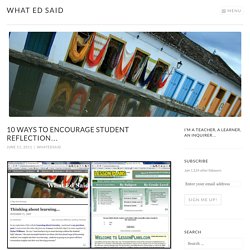
For this to be effective, students really need to think about their learning. I worked with a group of teachers recently who felt their young students were not capable of writing meaningful reflections for their end of semester reports. That might be true. But only if reflection and meta-cognition are not integral parts of the learning in their classes.
How do we encourage students to think about their learning? 1. Guy Claxton calls this ‘split screen teaching.’ 2. Stop thinking about how to teach the content. 3. Make sure you and your students know the purpose of every task and of how it will advance the learning. Transforming curriculum delivery through technology. Sir Ken Robinson: Bring on the learning revolution! Interactive Learning Content. 20 Technology Skills that Every Educator Should Have. By Laura Turner In 2005 I wrote a similar article and have had requests to write an update.

Technology has changed a great deal in the last 5-6 years. Although, realistically, you would not use all of these technologies, you should be knowledgeable in what each of the following technology is and how it could be/might be used in a classroom. \ 1. Here is some detailed information about the first 5 technology skills. 1.
Google for Educators Google supports teachers in their efforts to empower students and expand the frontiers of human knowledge. . (6-12) Create an interactive online poster using images, text background audio and video. Google Get email updates of the latest relevant Google results (web, news, etc.) based on your choice of query or topic. Google online books Google Social bookmarking service. A Brief Guide to Learning Faster (and Better) Note: This is a long article (4000+ words), I suggest bookmarking it for later if you don’t have time to read it all right now.
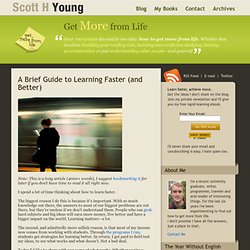
I spend a lot of time thinking about how to learn faster. The biggest reason I do this is because it’s important. With so much knowledge out there, the answers to most of our biggest problems are out there, but they’re useless if we don’t understand them. People who can grok hard subjects and big ideas will earn more money, live better and have a bigger impact on the world. Learning matters—a lot. The second, and admittedly more selfish reason, is that most of my income now comes from working with students. Today I’d like to share with you some of what works. I’ve split this rather long article into three sections to make things a bit easier, feel free to jump to particular sections: