

"High-Fivey" the Cardboard Micro:bit Robot : 18 Steps (with Pictures) - Instructables. Introduction: "High-Fivey" the Cardboard Micro:bit Robot Stuck at home but still have a need to high-five someone?
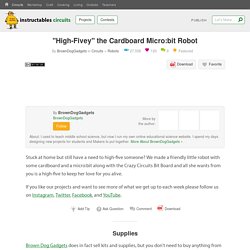
We made a friendly little robot with some cardboard and a micro:bit along with the Crazy Circuits Bit Board and all she wants from you is a high-five to keep her love for you alive. If you like our projects and want to see more of what we get up to each week please follow us on Instagram, Twitter, Facebook, and YouTube. Supplies: Brown Dog Gadgets does in fact sell kits and supplies, but you don't need to buy anything from us to make this project.
Courses. PAPER HUNGRY ROBOT - Pringles Recycle Arduino Robot : 19 Steps (with Pictures) - Instructables. Introduction: PAPER HUNGRY ROBOT - Pringles Recycle Arduino Robot This is another version of Hungry Robot which I built in 2018.

You can make this robot without 3d printer. All you need to do is just buying a can of Pringles, a servo motor, a proximity sensor, an arduino and some of tools. You can download all the files from the drawing to the source code for it. Two Servo Walking Robot Controlled by TI Launchpad - Instructables. RC Walking Robot : 3 Steps - Instructables.
Rope Walking Robot - Instructables. Walking Robot With 3 Servo : 4 Steps (with Pictures) - Instructables. This is a simple biped robot can walk.
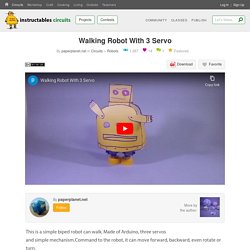
Made of Arduino, three servos and simple mechanism.Command to the robot, it can move forward, backward, even rotate or turn. One servo is to move the center of gravity. Another two are to twist both feet. Put weight to right and twist right foot, weight to left and twist left foot and loop it. Easy way to move center of gravity is using servo to swing something heavy weight. This robot is moving on delicate balance, so need flat and non-slippy floor, but even then sudden move cause unintended movement. Start servo slowly and accelerate, decelerate, and stop. Robot with Micro:bit. Episode 12 - Servo med micro:bit. Bird Talk - Hummingbird Robotics Kit & micro:bit. Bee Waggle Dance - Hummingbird Robotics Kit & micro:bit. RoboHand - Hummingbird Robotics Kit & micro:bit. Drummer Bot Build - Hummingbird Robotics Kit & micro:bit.
Say hello to... the micro:bot! MicroBit and Mr Robot. Exemples de projets microbit. Microbit: Chocolate vending machine. Dr.Robot- Microbit Project (Microbit global challenge winner - Middle East) Distance Sensing With the Micro:bit and Sonar (HC-SR04 Module) : 3 Steps (with Pictures) - Instructables. Advanced Games with Micro:Bit — Part 2. Part 1 of tutorial.
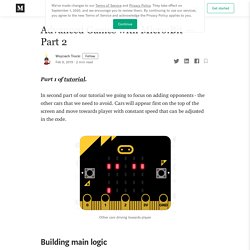
In second part of our tutorial we going to focus on adding opponents - the other cars that we need to avoid. Cars will appear first on the top of the screen and move towards player with constant speed that can be adjusted in the code. We first need to start with adding a forever loop. In the loop we going to check for situations where our car and others meet at the line position 5 which is the bottom of the micro:bit screen. Our first check will check if emptySlot position is different that actual player position. We continue with resetting value of linePosition and drawing other cars in the new position.
Next we need to simulate our cars moving down towards player.We can do that changing linePosition by one and drawing both player and other cars on micro:bit display Try to change value of pause block. Entire loop should look like bellow At this point our game is fully functional. See finished version of the game. Advanced Games with Micro:Bit — Part 1. Microbit is an hardware platform that can be used to program and build real life hardware projects.
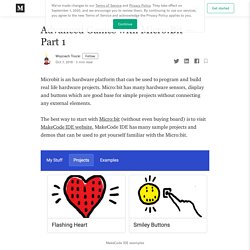
Micro:bit has many hardware sensors, display and buttons which are good base for simple projects without connecting any external elements. Free Platform for Coding, Making and Inventing. We Are the Makers - Dispense - Scuola di Robotica. Il progetto Erasmus+ “We Are the Makers” entra nel terzo anno di attività.

Presentiamo alcuni degli Scenari di Apprendimento proposti e testati. Possono essere scaricati – sono in Creative Commons – gli Scenari di Apprendimento realizzati dal progetto We Are the Makers, co finanziato dal Programma Erasmus plus dell’Unione Europea. Building models to understand and mitigate brain injury. Utah Coding Project - Coding & Innovation. Coding & Innovation using Microbits “Coding & Innovation using Microbits” is an 8 week computer science course.
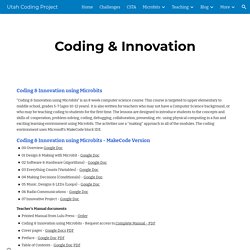
This course is targeted to upper elementary to middle school, grades 5-7 (ages 10-12 years). It is also written for teachers who may not have a Computer Science background, or who may be teaching coding to students for the first time. The lessons are designed to introduce students to the concepts and skills of: cooperation, problem solving, coding, debugging, collaboration, presenting, etc. using physical computing in a fun and exciting learning environment using Microbits. The activities use a "making" approach in all of the modules. Stumble-Bot. @microbit_edu #microbit #microbitlove #microbitmonday.
From the NYSAIS STEAM Camp 2017, check out this easy, fun, and totally customizable cardboard ‘pet’ built with micro:bit, a simple servo motor, and a few other basic electronics and crafty bits.

(Any project that relies on a popsicle stick and a paperclip is top notch in my book!) The project is hosted here as a series of Slides on Google Docs. Read more here. Microbit: Chocolate vending machine. Microbit: My robot asks me for money. Say hello to... the micro:bot! Microbit pinball game. 52. Automatisch scorebord tafelvoetbal. Volautomatisch scorebord tafelvoetbalIn dit project staat beschreven hoe je voor een tafelvoetbalspel een volledig automatisch scoreboard kunt maken dat een geluidssignaal geeft als er een doelpunt wordt gescoord, de score weergeeft van de partij die het doelpunt maakt plus de stand van dat moment.

Hieronder treft u respectievelijk: – een overzicht van benodigdheden, – een werkbeschrijving (voorzien van illustraties), voor het maken van de constructie die op het voetbalveld bevestigd moet worden, – de programmacode (zelf bouwen a.d.h.v. van voorbeeld of kant en klaar te downloaden,. – een bouwplan voor het aanleggen van de aansluitingen. Benodigdheden– Micro:bit met usb-kabel, – Accu voor de Micro:bit, – Tafelvoetbalspel, – Piëzoluidspreker oftewel buzzer, – Stroomdraad, – Karton – Aluminiumfolie, – Rietje – Sateprikker – Tape, – Lijm, – Schaar, Werkbeschrijving bevestigingsconstructie.Afbeelding 1. 1. Vouw van stevig karton een vorm zoals aangegeven in onderstaande tekening. 2. DIY micro:bit pinball game. Utah Coding Project - Coding & Innovation.